

This installation guide is demonstrated using the EB-58E Series Mini PC, which is equipped with an Intel® processor and supports DDR3L memory. For reliable performance with Linux Mint 21.2, we recommend using at least 4GB of RAM. To carry out the installation, a USB flash drive with a minimum capacity of 8GB is required, along with a monitor, keyboard, and mouse connected to the EB-58E Series Mini PC for the setup process. On the software side, the official 64-bit Linux Mint 21.2 ISO file should be downloaded directly from the Linux Mint website.
In this guide, we use Rufus on a Windows system to create the bootable USB installer, as it offers a straightforward and reliable method of writing the ISO image. Once the installer has been prepared, the EB-58E can be booted from the USB drive to begin the Linux Mint installation.

To install the Linux Mint 21.2 on a EB-58E Series Mini PC, you will need the following hardware:
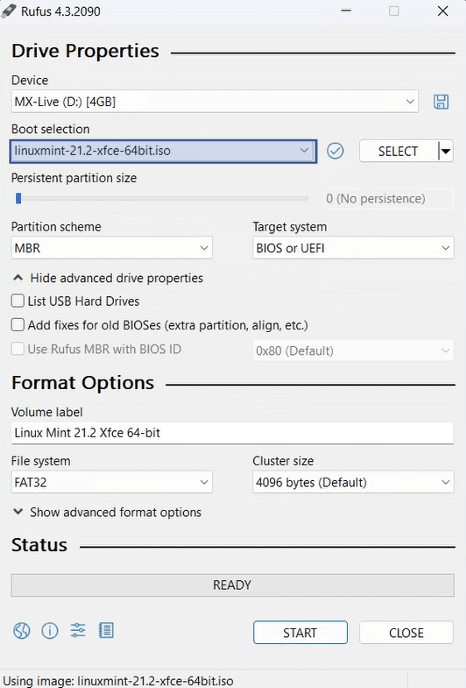
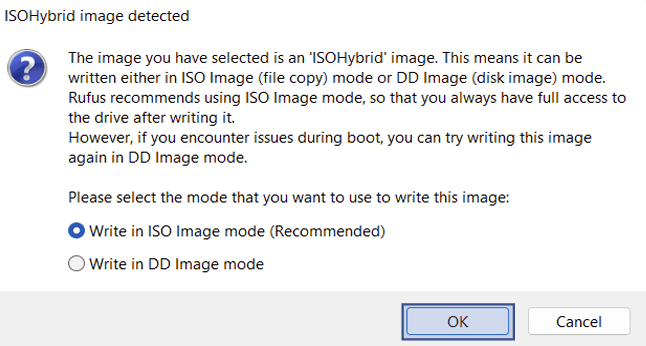
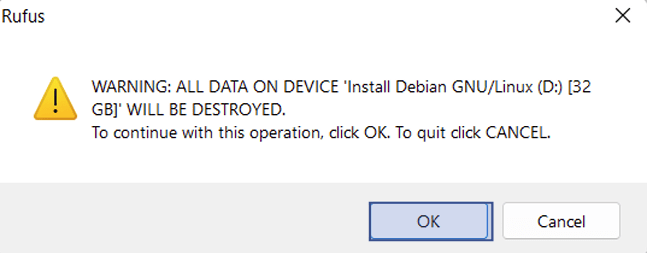
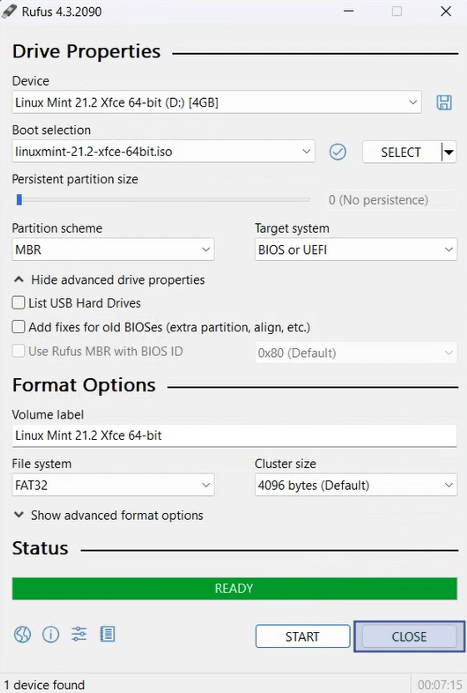
Linux Mint 21.2 can be installed with UEFI or LEGACY boot mode in EB-58E Series Mini PC, EB-58E Series Mini PC LEGACY Boot mode setting:
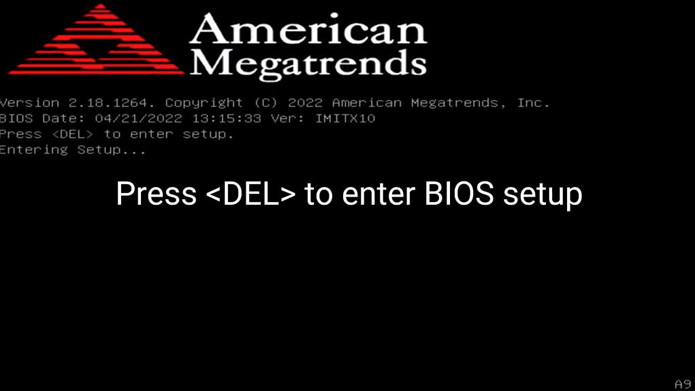
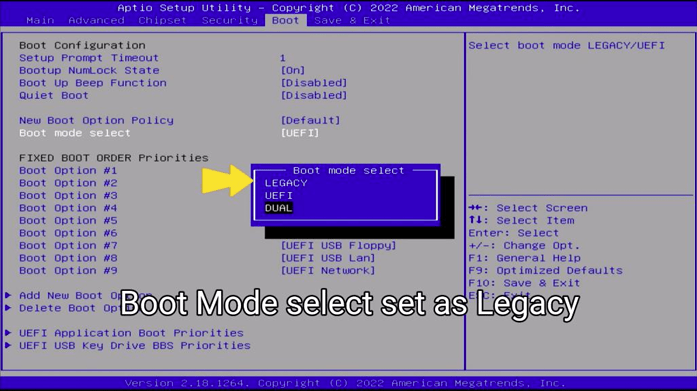

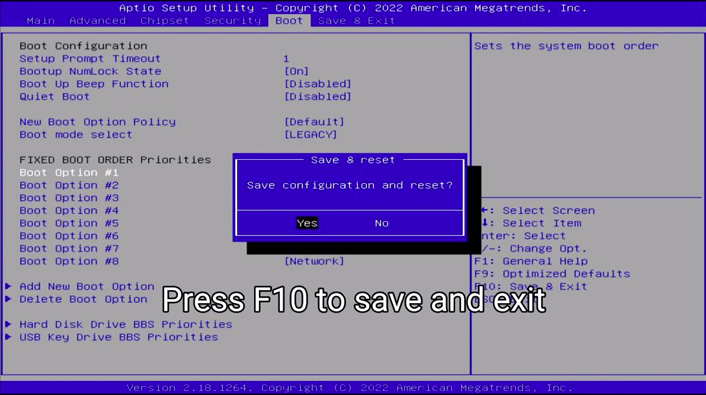
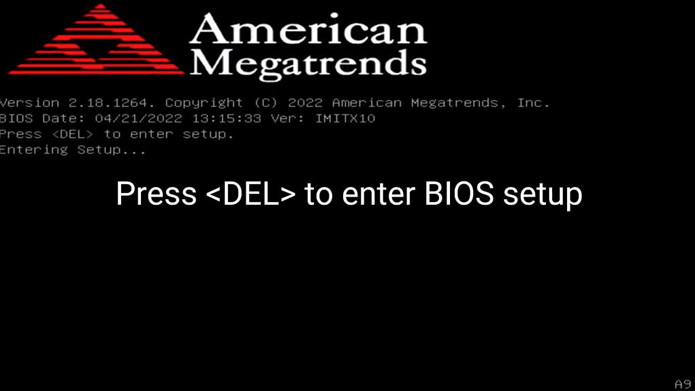
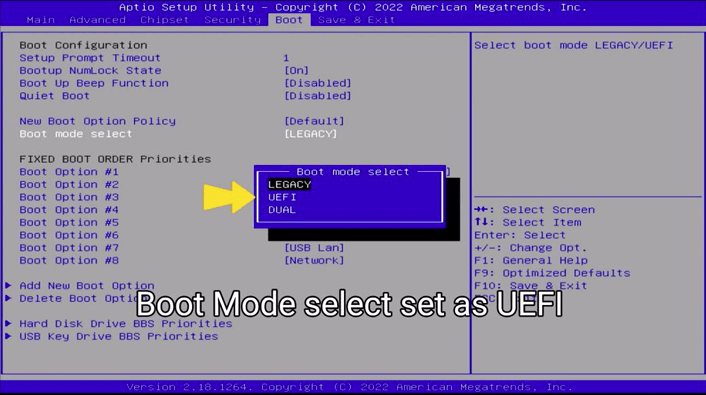

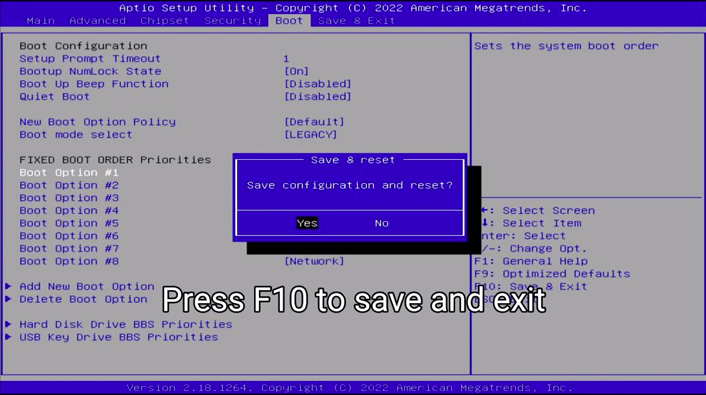
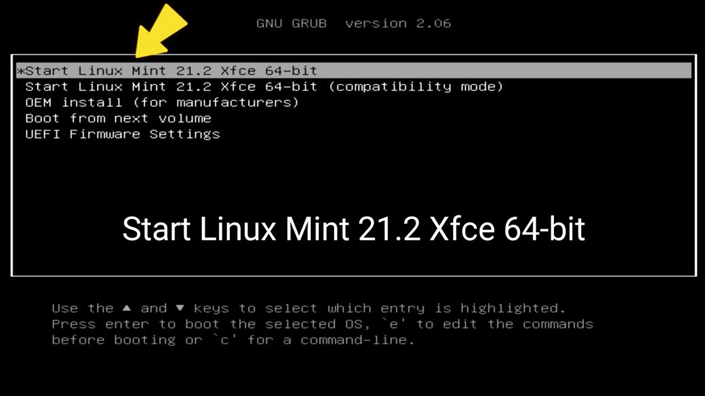
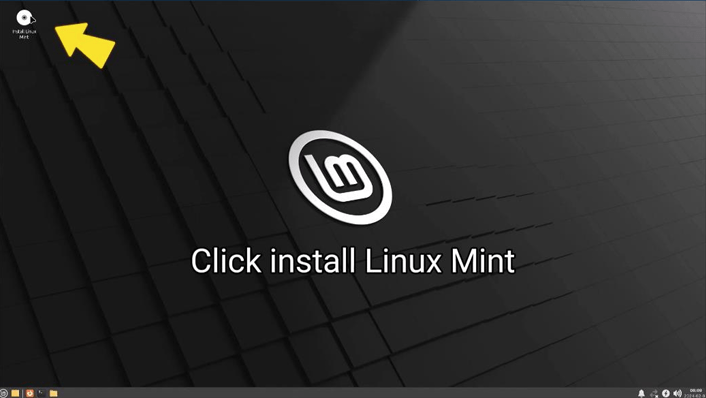
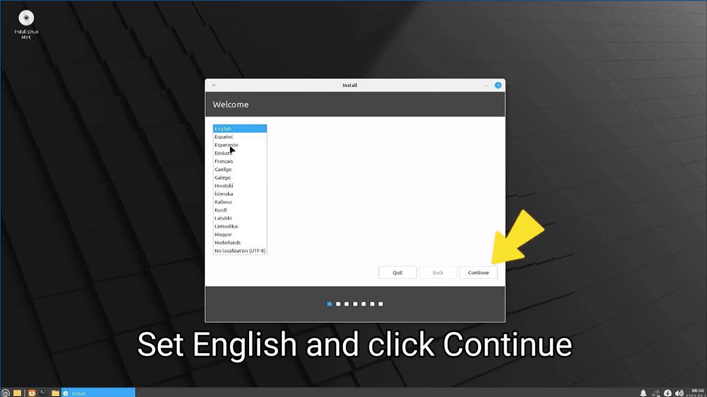
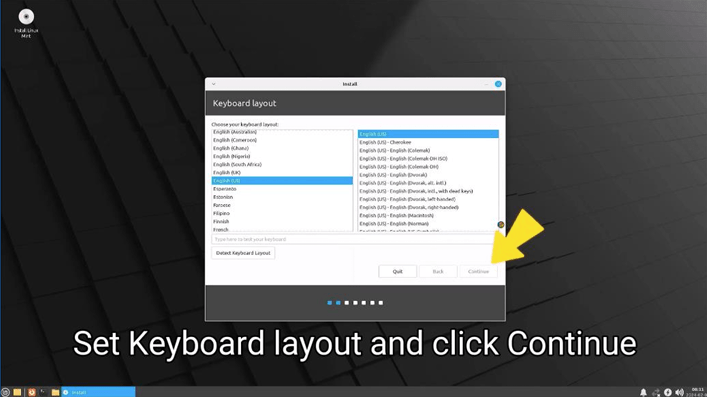
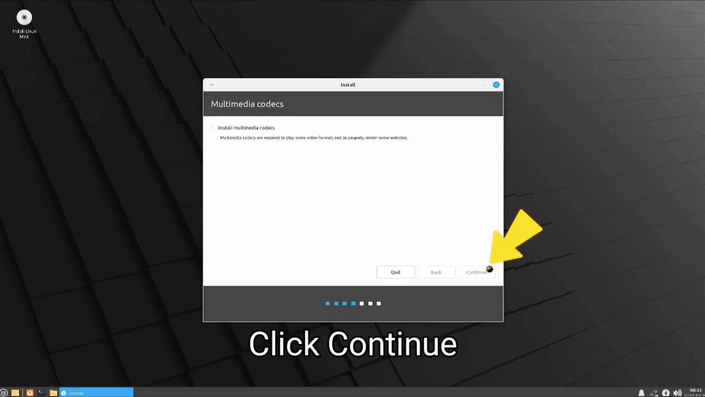
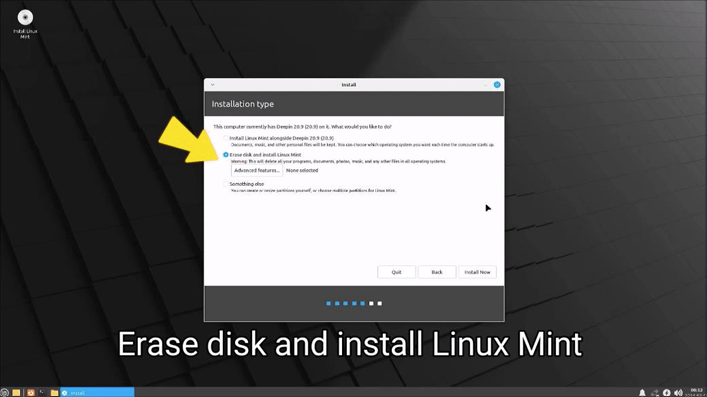

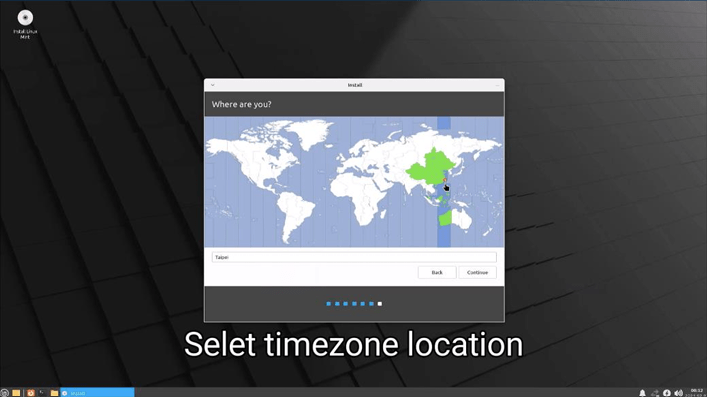

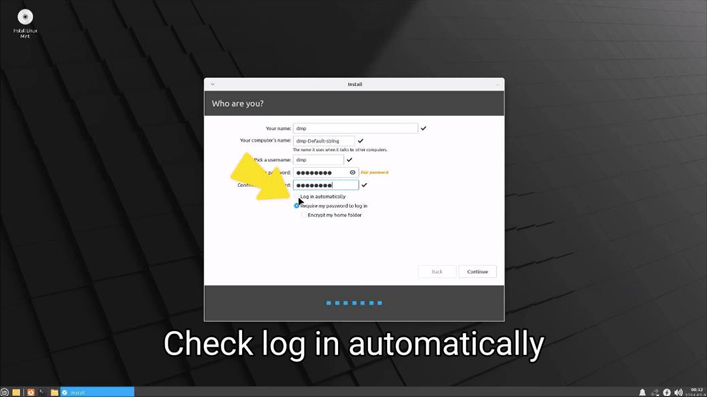
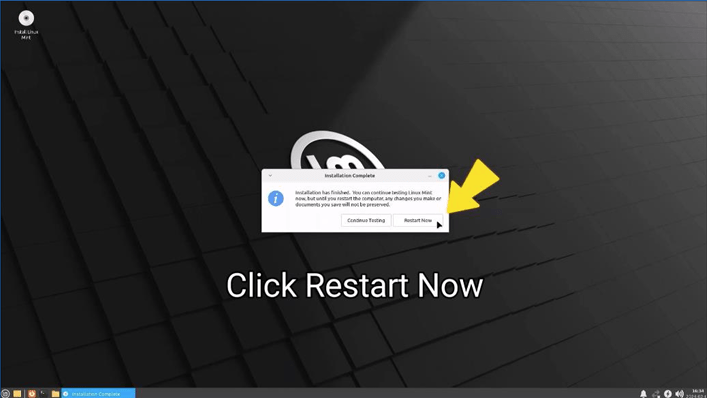

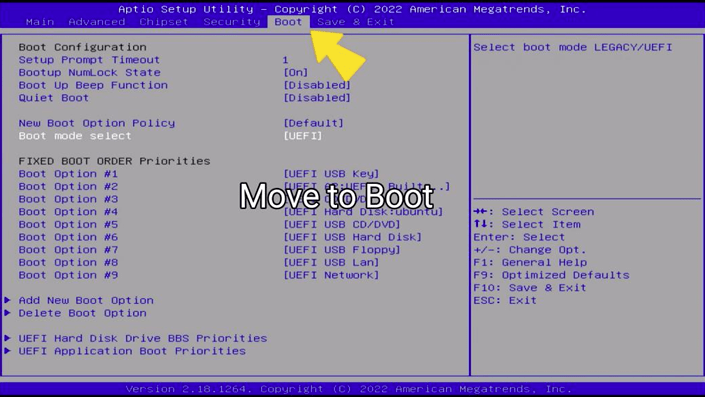
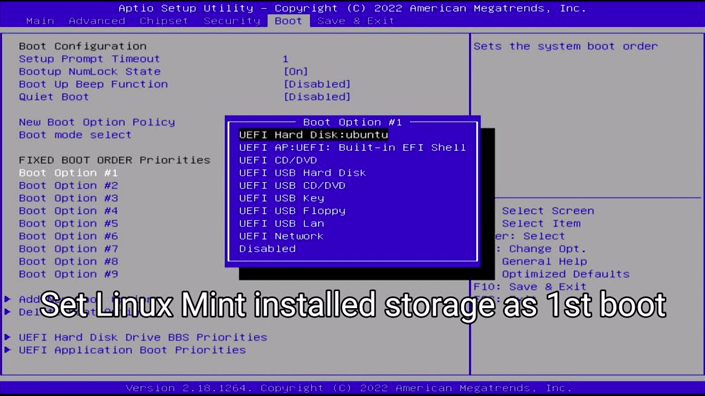
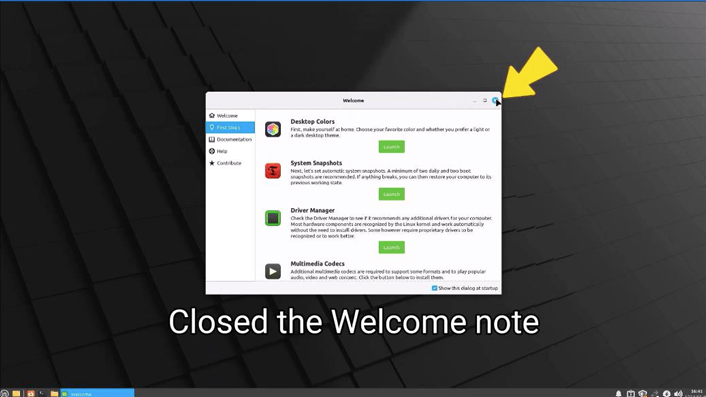
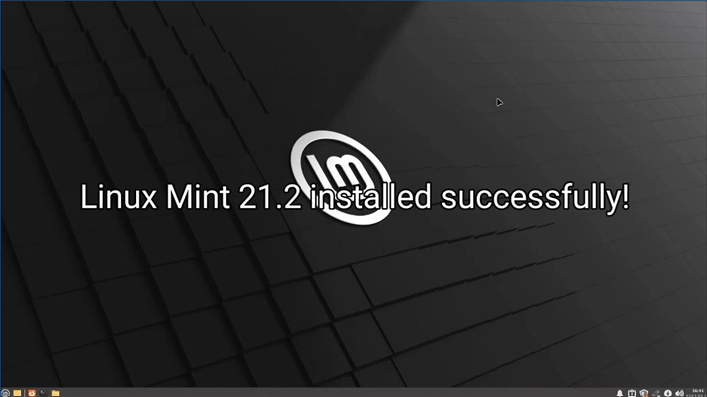
For more information or to request a sample, please email us at info@icop.com.tw, contact your nearest ICOP Branches, or get in touch with our Worldwide Official Distributor.