
Severity: Notice
Message: Undefined index: HTTP_ACCEPT_LANGUAGE
Filename: front/Model_main.php
Line Number: 35
Backtrace:
File: /var/www/html/application/models/front/Model_main.php
Line: 35
Function: _error_handler
File: /var/www/html/application/controllers/Home.php
Line: 1292
Function: init
File: /var/www/html/index.php
Line: 315
Function: require_once

PXE Boot is a network boot (Preboot eXecution Environment Boot) method that allows a computer to boot an operating system or other software from a remote server or storage device over a network in the absence of a local storage device such as a hard drive. This technology is commonly used in enterprise environments for centralized management and deployment of large numbers of computers.


1. Press Del to Entrance to the BIOS setting.
2. Select the Chipset option to configure the SouthBridge Configuration

3. Setting the SB LAN Boot and select the options Used INT 19h
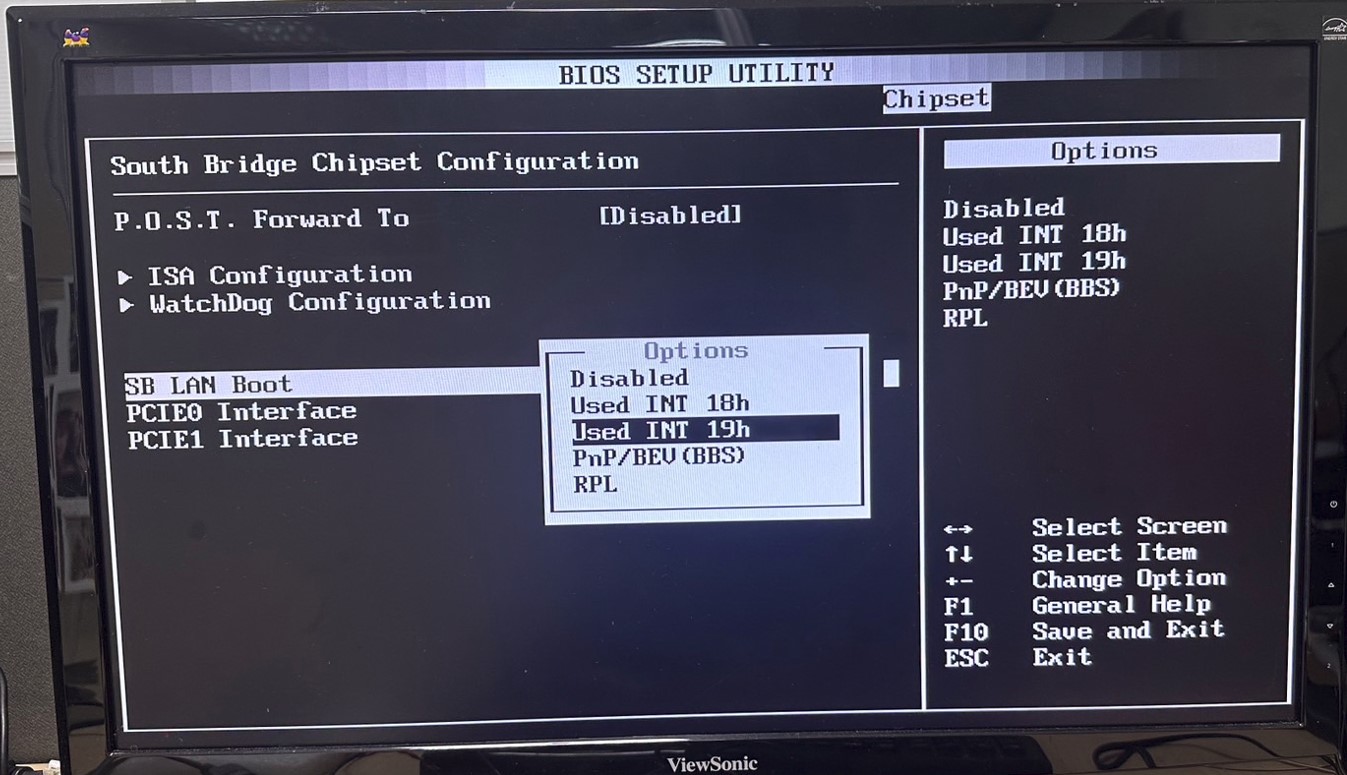
4. Press F10 and OK to save the configuration

5. Save the configuration the SBC will reboot
6. The board will reboot and connect the LAN to Run PXE boot
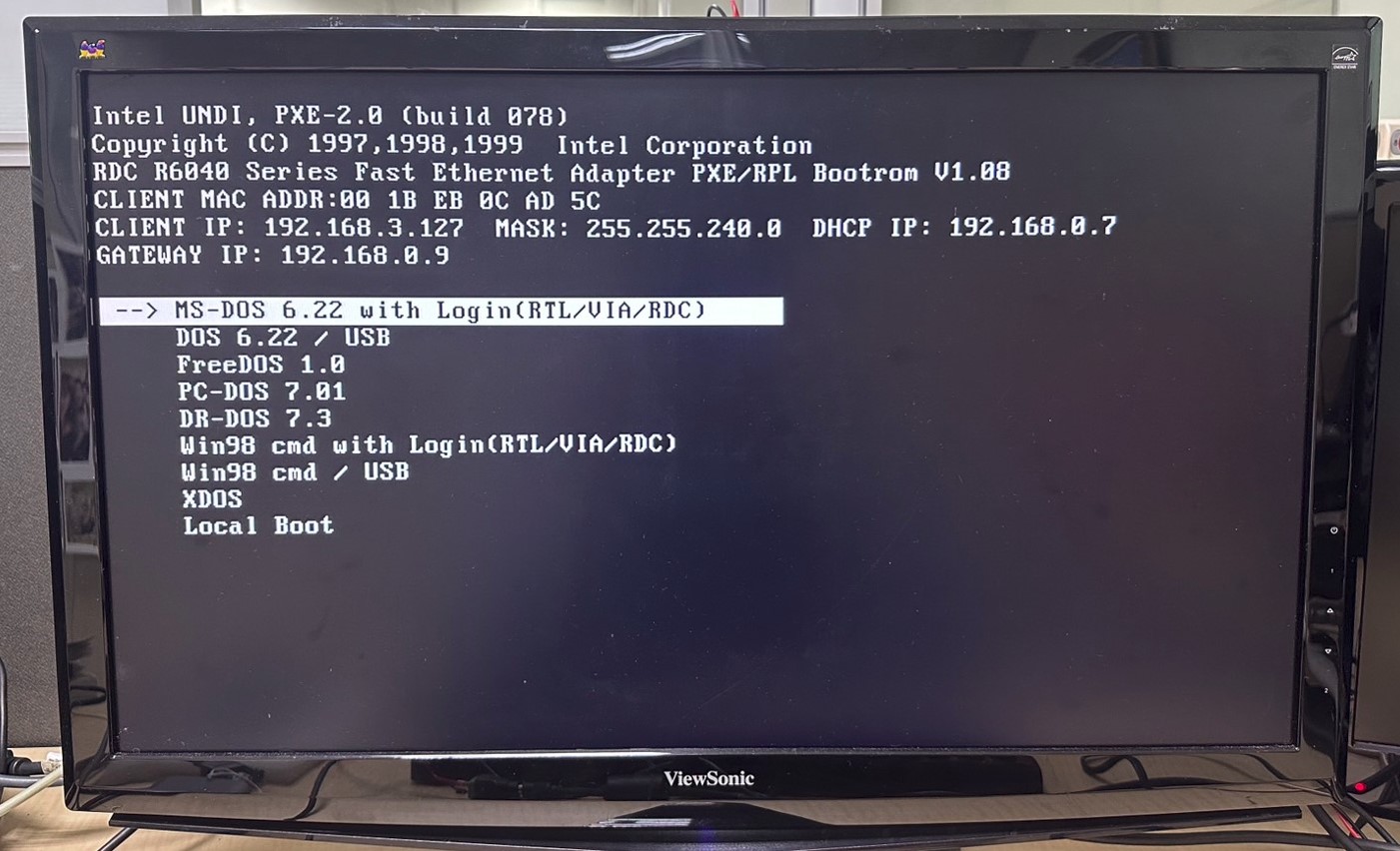
※ ICOP's DX / SX broads BIOS Configuration are different, please select Advance to find the SB LAN Boot

The above are all the operation steps, and you can end the operation after the setting is completed.
For more info and sample requests, please write to info@icop.com.tw, call your nearest ICOP Branch, or contact our Worldwide Official Distributor.