
Severity: Notice
Message: Undefined index: HTTP_ACCEPT_LANGUAGE
Filename: front/Model_main.php
Line Number: 35
Backtrace:
File: /var/www/html/application/models/front/Model_main.php
Line: 35
Function: _error_handler
File: /var/www/html/application/controllers/Home.php
Line: 1292
Function: init
File: /var/www/html/index.php
Line: 315
Function: require_once

A bootable USB drive is the best way to install or try Linux. In this tip, we will show how to make an X-Linux USB Bootable Drive.
We have some projects/products using embedded Linux and engineers make it as X-Linux. It is for our customers need embedded Linux to start their development. X-Linux is maintained and improved since 2002. Bugs are fixed and customers can use it as their Linux application without embedded Linux platform setup. Because it does not provide full documents and tool-chain, developers need to modify it manually.
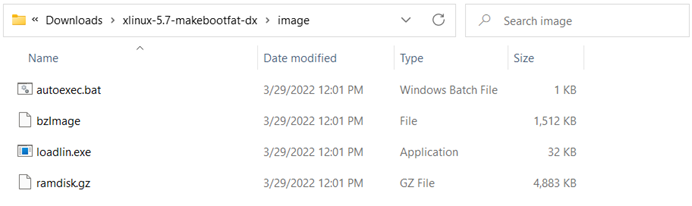
| File Name | Description |
| bzimage | Linux kernel image. |
| loadlin.exe | DOS tool to load Linux. |
| autoexec.bat | DOS batch file to launch loadlin.exe with Linux kernel and RAM disk image after boot. |
| ramdisk.gz | X-Linux RAM disk image. |

After above steps, you can successfully boot up the X-Linux on VDX3-6754.
For more info and sample request, please write to info@icop.com.tw, call your nearest ICOP Branch, or contact our Worldwide Official Distributor.