

This article explains how to make Free DOS bootable USB flash drive.
FreeDOS is free software, licensed under the GNU General Public License terms. FreeDOS (formerly Free-DOS and PD-DOS) is a free operating system for IBM PC-compatible computers. It intends to provide a complete MS-DOS-compatible environment for running legacy software and supporting embedded systems.
Rufus (The Reliable USB Formatting Utility, with Source) is a free and open-source portable application for Microsoft Windows that can format and create bootable USB flash drives or Live USBs.
Rufus settings:
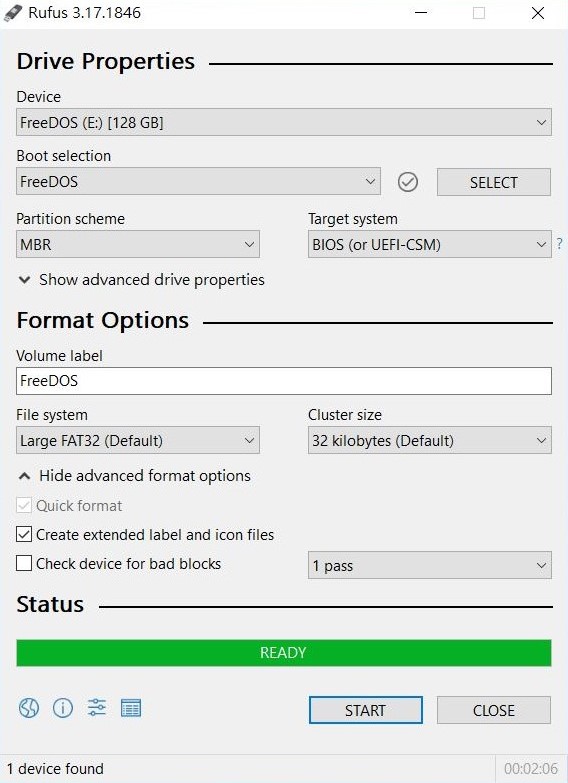
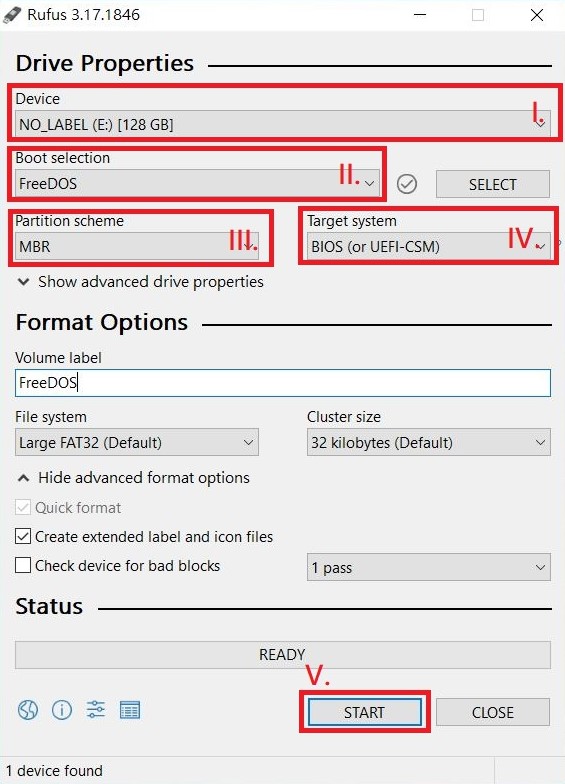
Another option for installing FreeDOS onto a USB stick comes in the form of UNetbootin. It is available for all conventional operating systems.
UNetbootin (Universal Netboot Installer) is a cross-platform utility that can create live USB systems, load various system utilities, or install different Linux distributions and other operating systems without a CD.
Note: To format USB in Ubuntu, you can use the following command
ls /dev/[sh]d*to check the USB drive device /dev/sdb
sudo mkfs.vfat -F 32 /dev/sdb1
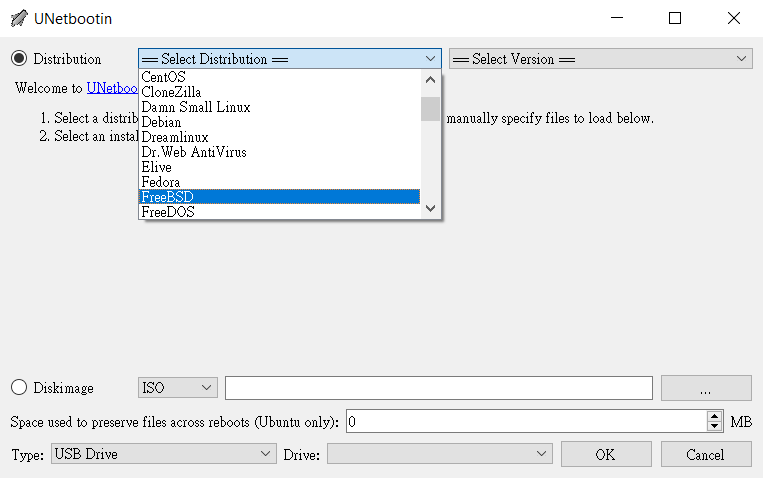
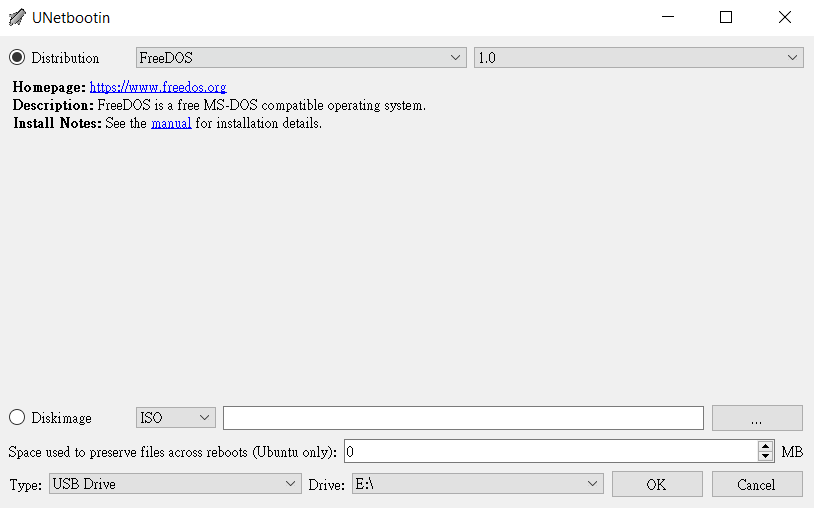
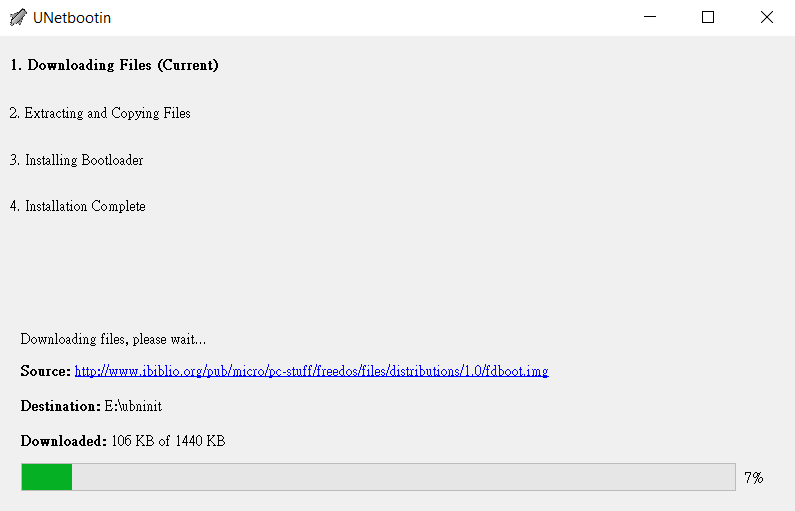
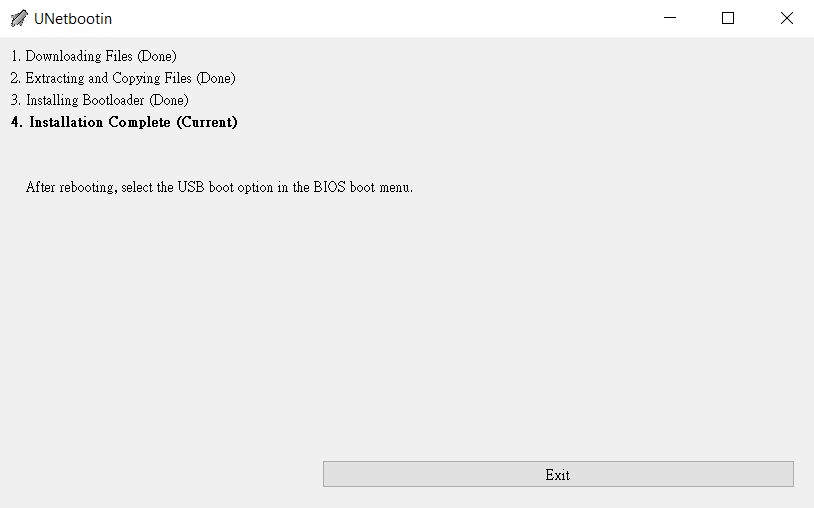
Use the EB-336x to boot using the FreeDOS USB.
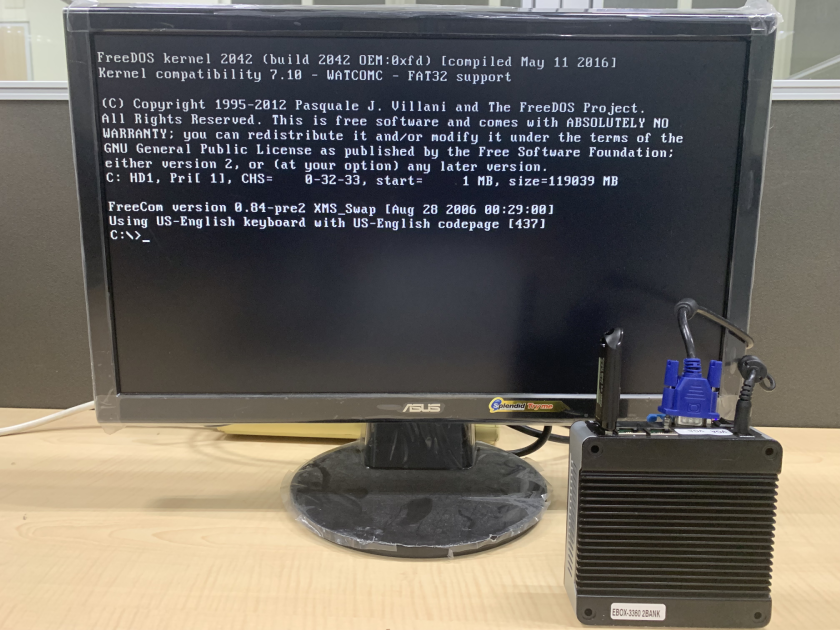
For more info and sample request, please write to info@icop.com.tw, call your nearest ICOP Branch, or contact our Worldwide Official Distributor.