
Severity: Notice
Message: Undefined index: HTTP_ACCEPT_LANGUAGE
Filename: front/Model_main.php
Line Number: 35
Backtrace:
File: /var/www/html/application/models/front/Model_main.php
Line: 35
Function: _error_handler
File: /var/www/html/application/controllers/Home.php
Line: 1292
Function: init
File: /var/www/html/index.php
Line: 315
Function: require_once

The integration of TwinCAT with the QEC-Digital I/O Series on a Windows 10 IoT platform provides a robust solution for industrial automation and data acquisition. This guide explores how to configure and deploy TwinCAT software to interact seamlessly with the QEC-Digital I/O Series, leveraging the PPC-090T-APL as the host device. By utilizing Windows 10 IoT's flexibility and TwinCAT's powerful automation capabilities, users can achieve efficient data processing and control in various industrial scenarios. This article will walk you through the setup process, and optimization tips for a smooth implementation.

Before starting the integration of TwinCAT with the QEC-Digital Input Series, ensuring you have the necessary hardware and software is key to success. The hardware configuration used in this article includes:
For software, you will need the following:
Connect the QEC module to the Ethernet port of PPC-090T-APL and power up the devices and check that the device indicators are functioning correctly.
C:\TwinCAT\3.1\System, and then execute TcRtelnstall.exe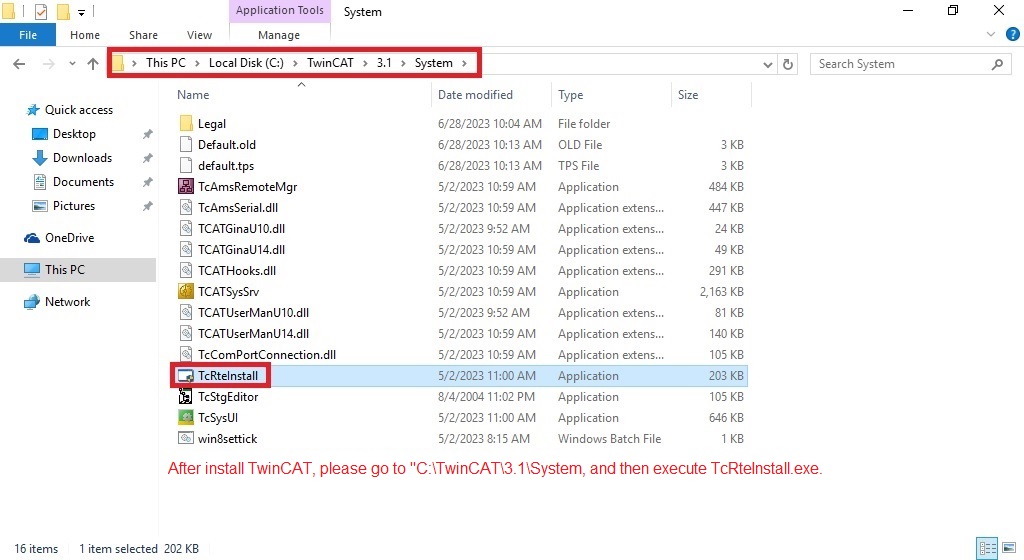
.jpg)
.jpg)
.jpg)
.jpg)
.jpg)
.jpg)
.jpg)
.jpg)
.jpg)
.jpg)
.jpg)
.jpg)
.jpg)
.jpg)
.jpg)
For more information or to request a sample, please email us at info@icop.com.tw, contact your nearest ICOP Branches, or get in touch with our Worldwide Official Distributor.