
Severity: Notice
Message: Undefined index: HTTP_ACCEPT_LANGUAGE
Filename: front/Model_main.php
Line Number: 35
Backtrace:
File: /var/www/html/application/models/front/Model_main.php
Line: 35
Function: _error_handler
File: /var/www/html/application/controllers/Home.php
Line: 1292
Function: init
File: /var/www/html/index.php
Line: 315
Function: require_once

When using the VSX-6154-V2 embedded system for development, the Console Redirection feature enhances system debugging and remote management efficiency. This article will guide you through the setup and operational tips to help you master this functionality with ease.
Additionally, this article will demonstrate the use of ICOP's PPC-104T-EHL product running Windows 11 OS as the PC terminal for executing the PuTTY Console.
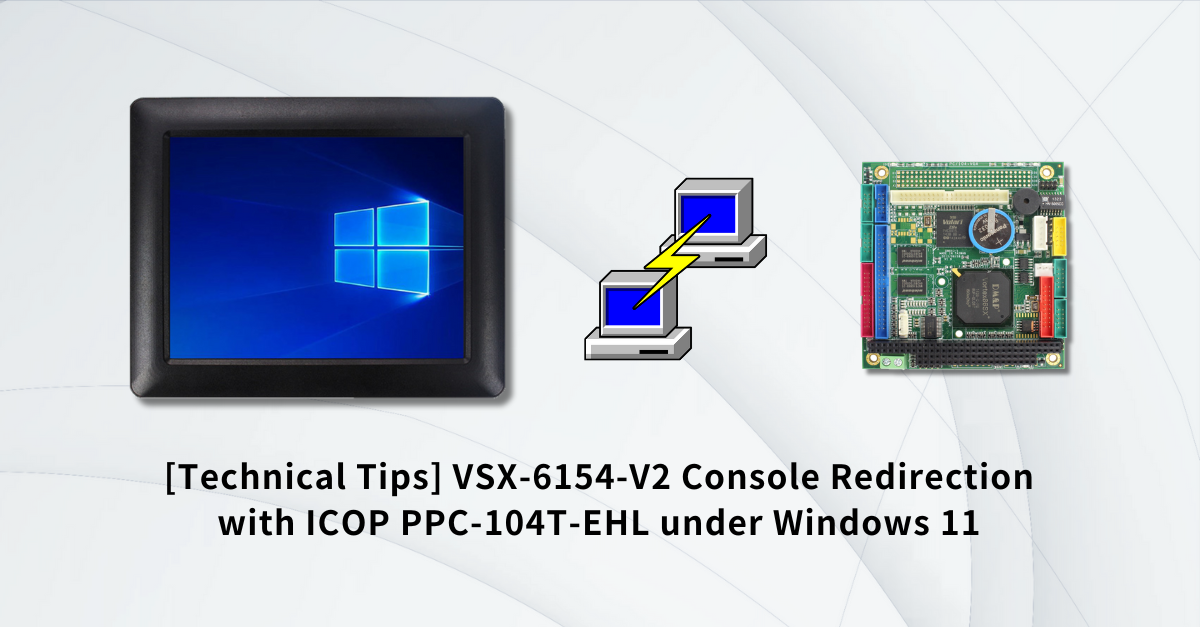

Del into the BIOS settingsRemote Access settingsAdvanced -> Remote Access, and set to Enable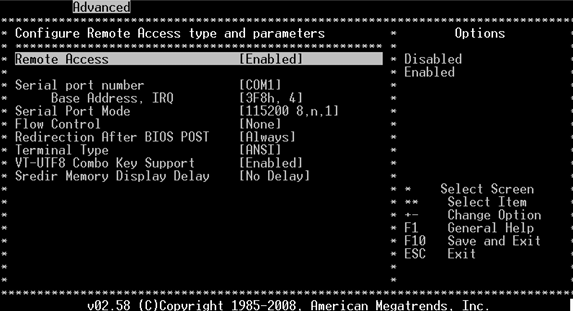
F10 to save the BIOS settingsSession and choose the Serial to setting the Speed 115200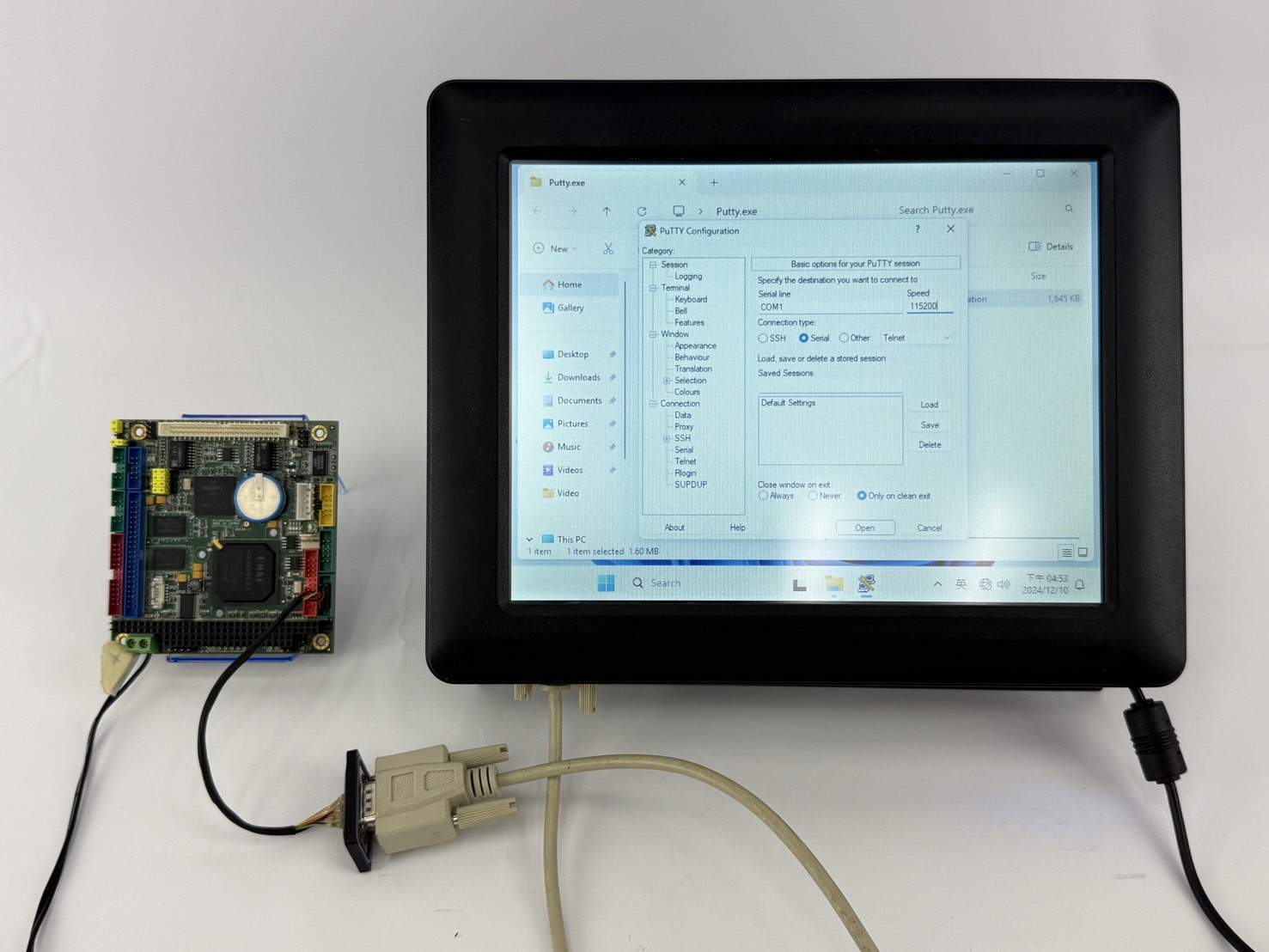
Serial -> COM1 -> 115200 -> 8 Data bits -> 1 Stop bits -> None Parity and execute the Putty and VSX-6154-V2

For more information or to request a sample, please email us at info@icop.com.tw, contact your nearest ICOP Branches, or get in touch with our Worldwide Official Distributor.