

We would like to show how to use EBOX to install the Debian 12.

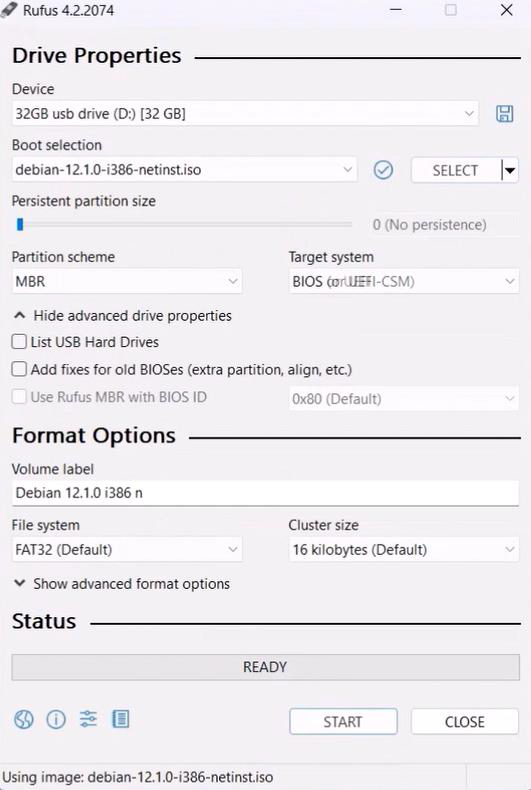
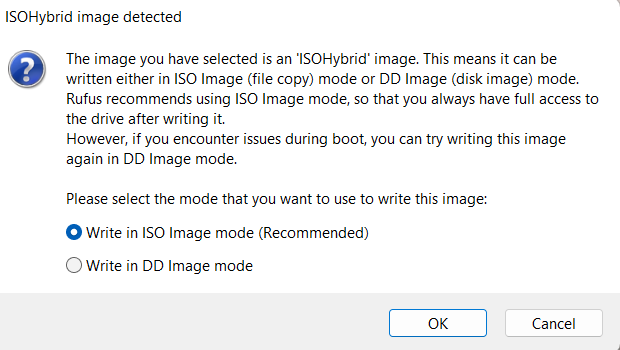
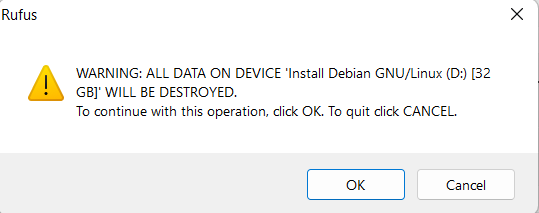
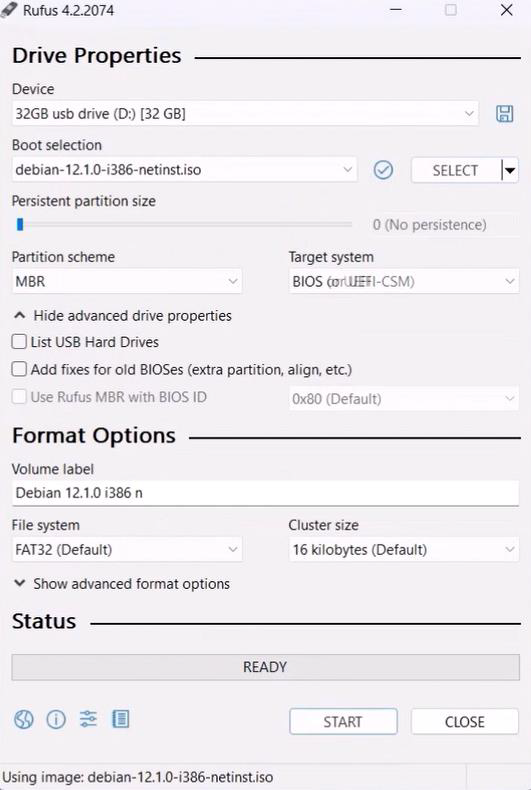
Boot up EBOX with Debian 12 USB installer and connect to internet, follow below steps:

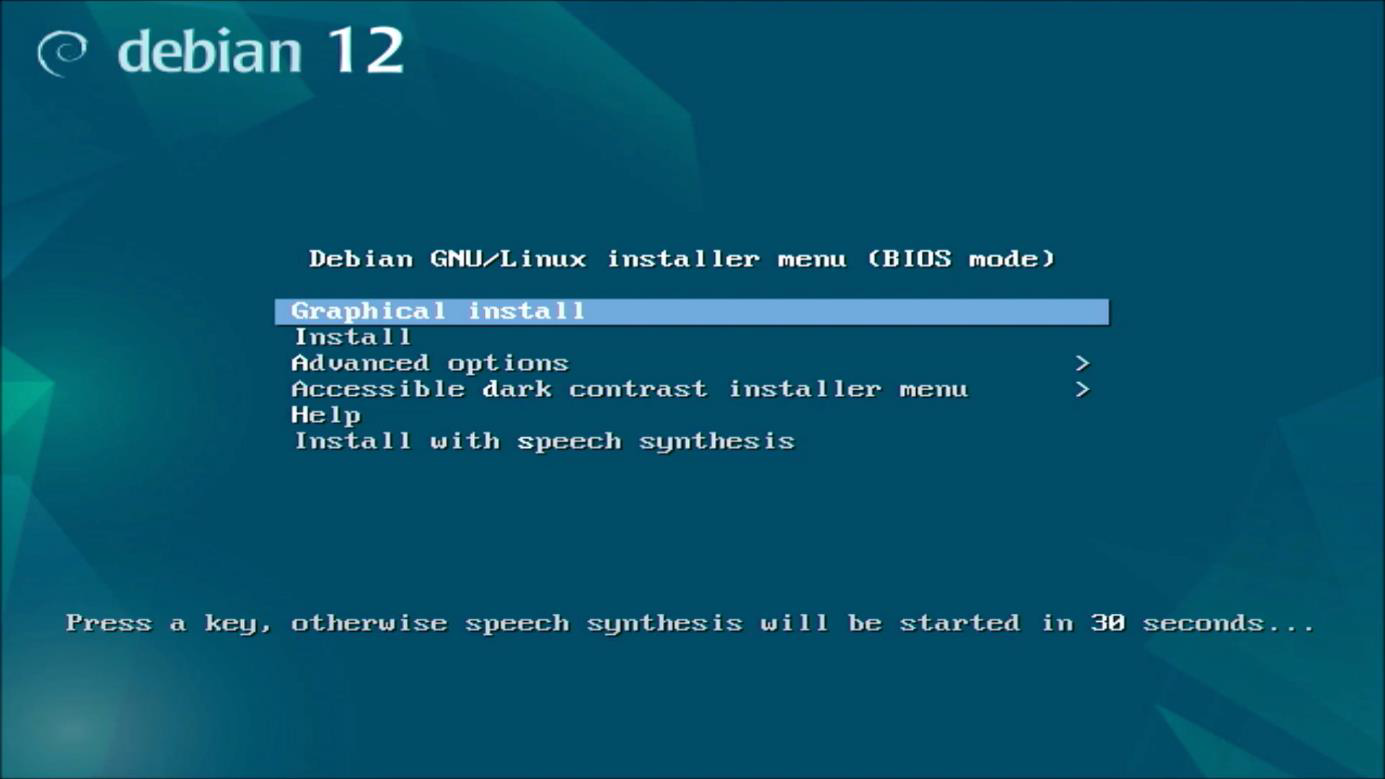
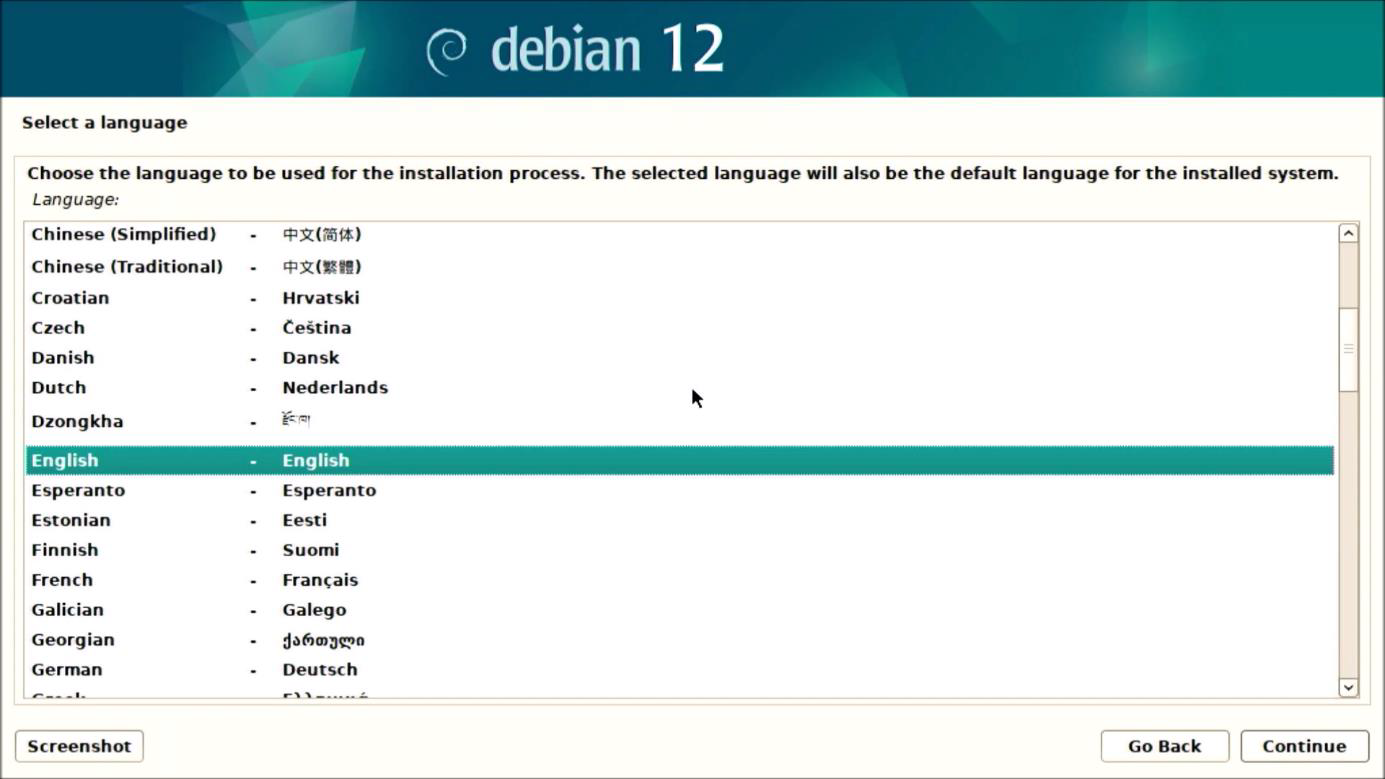
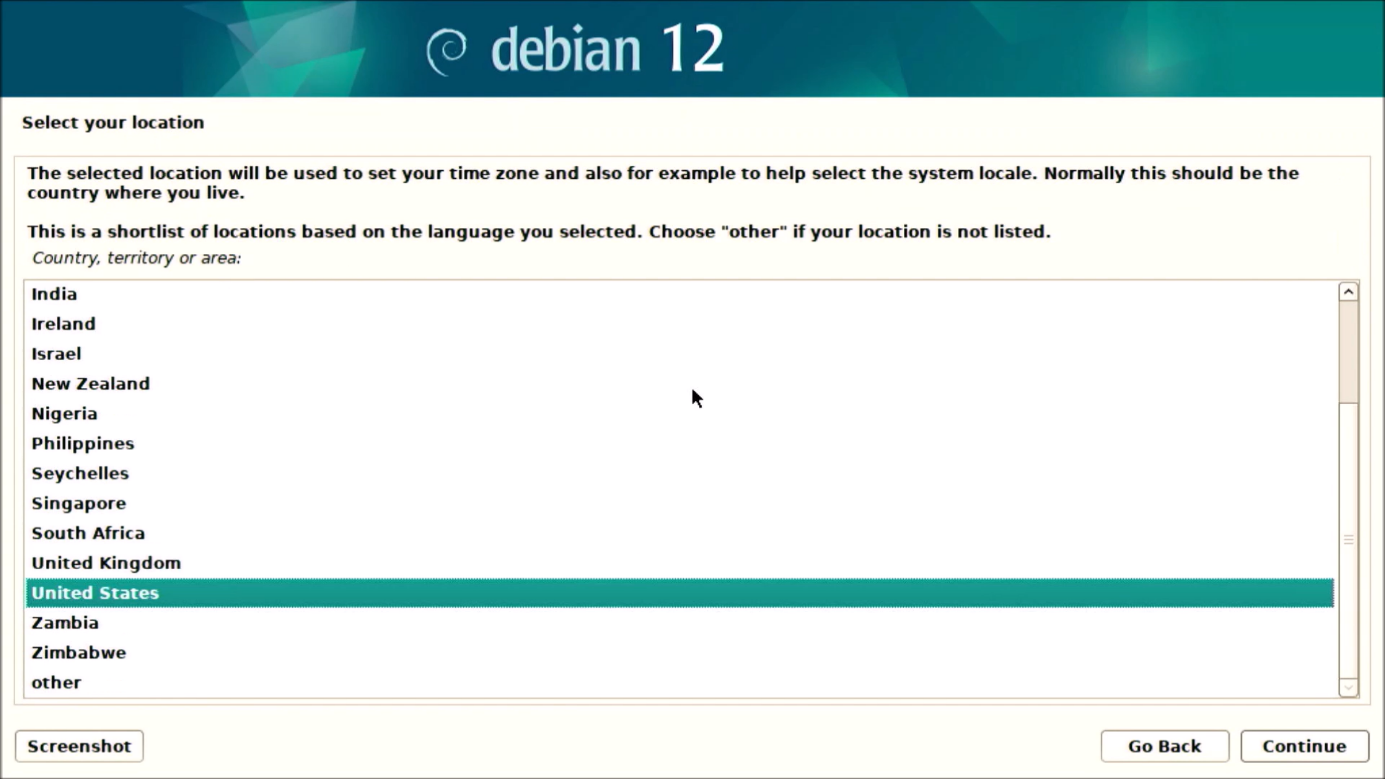
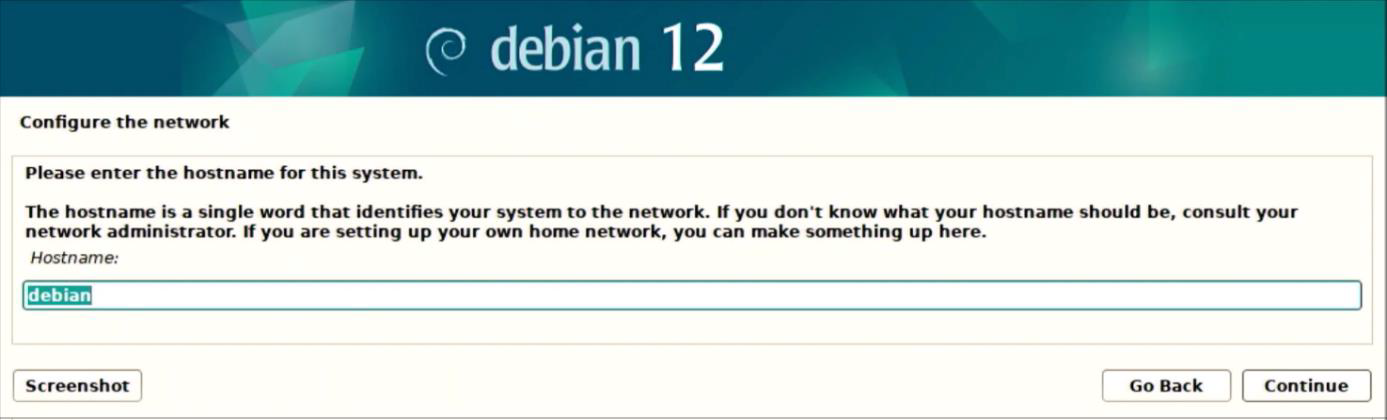
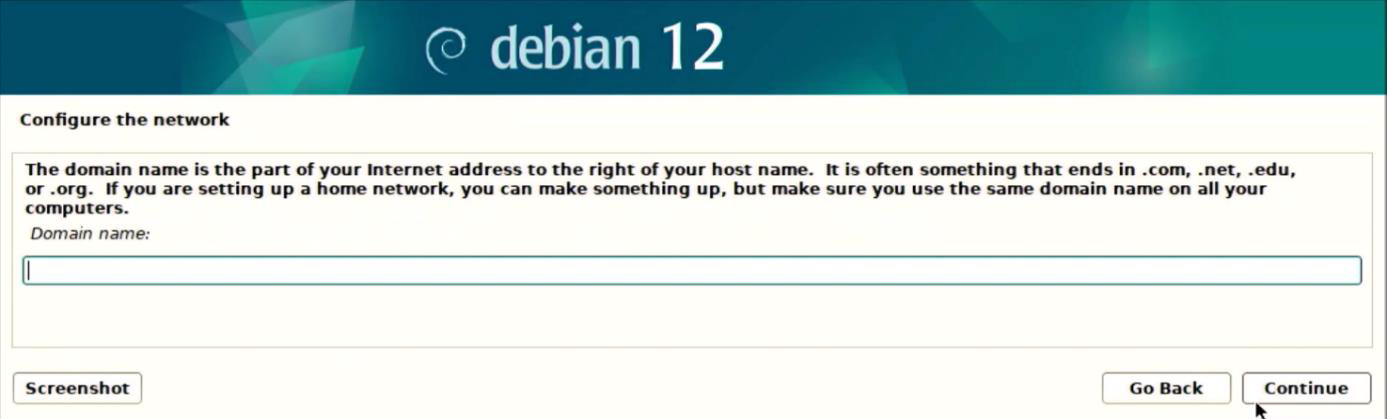
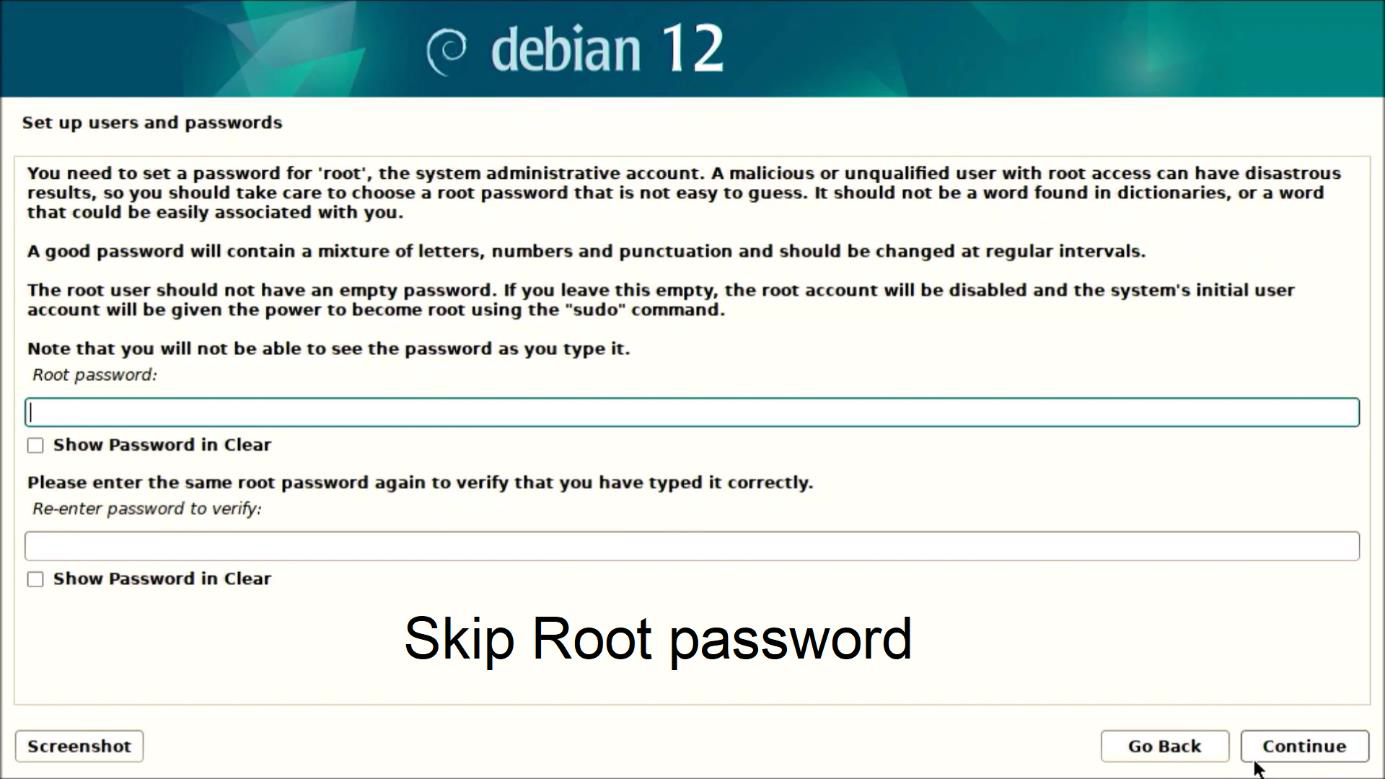
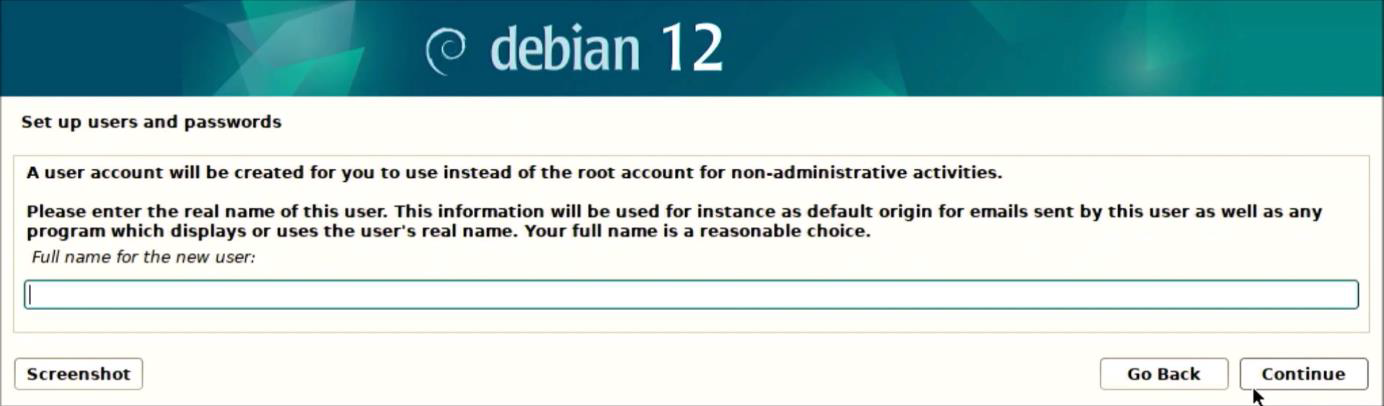
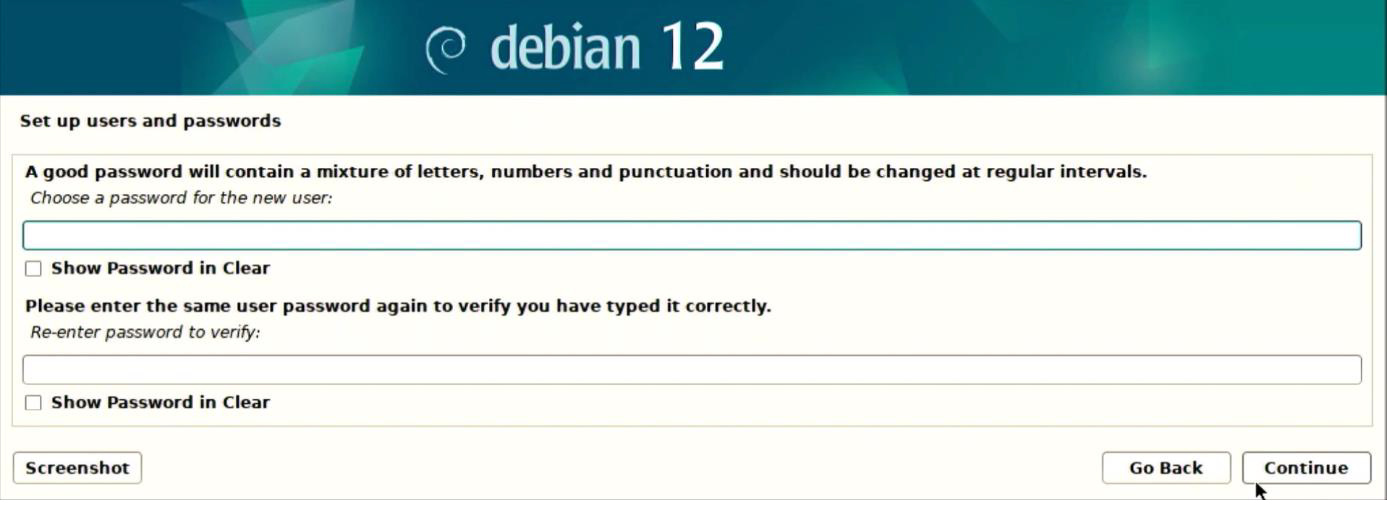
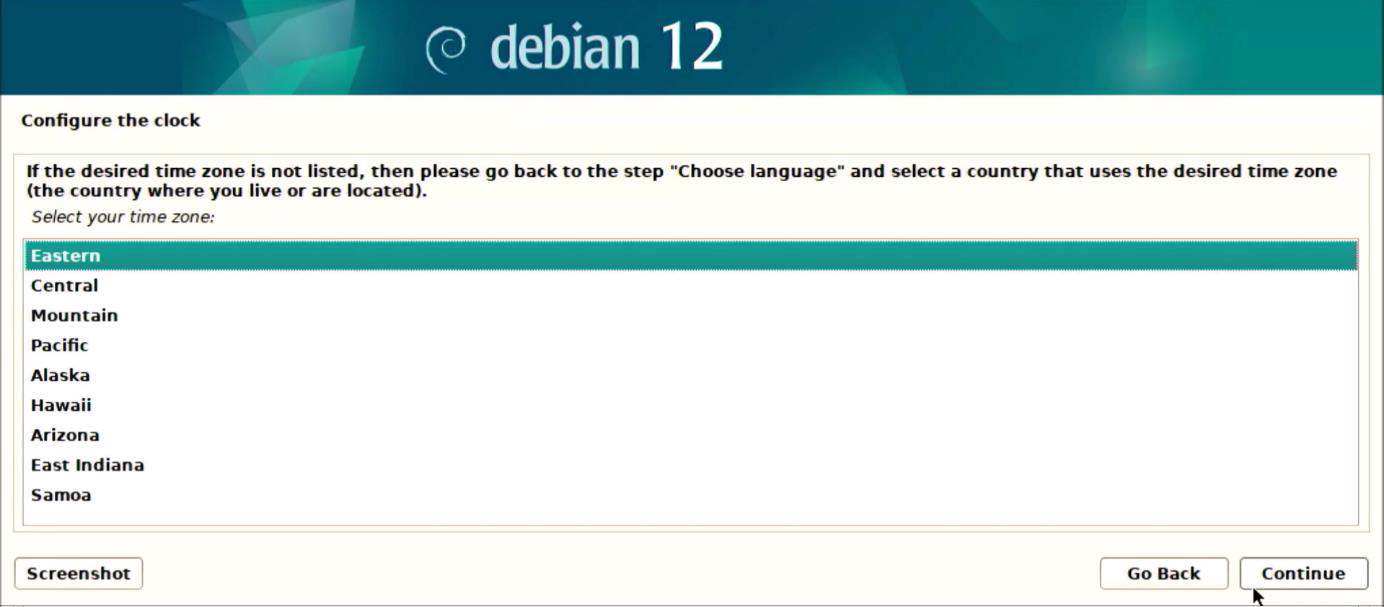
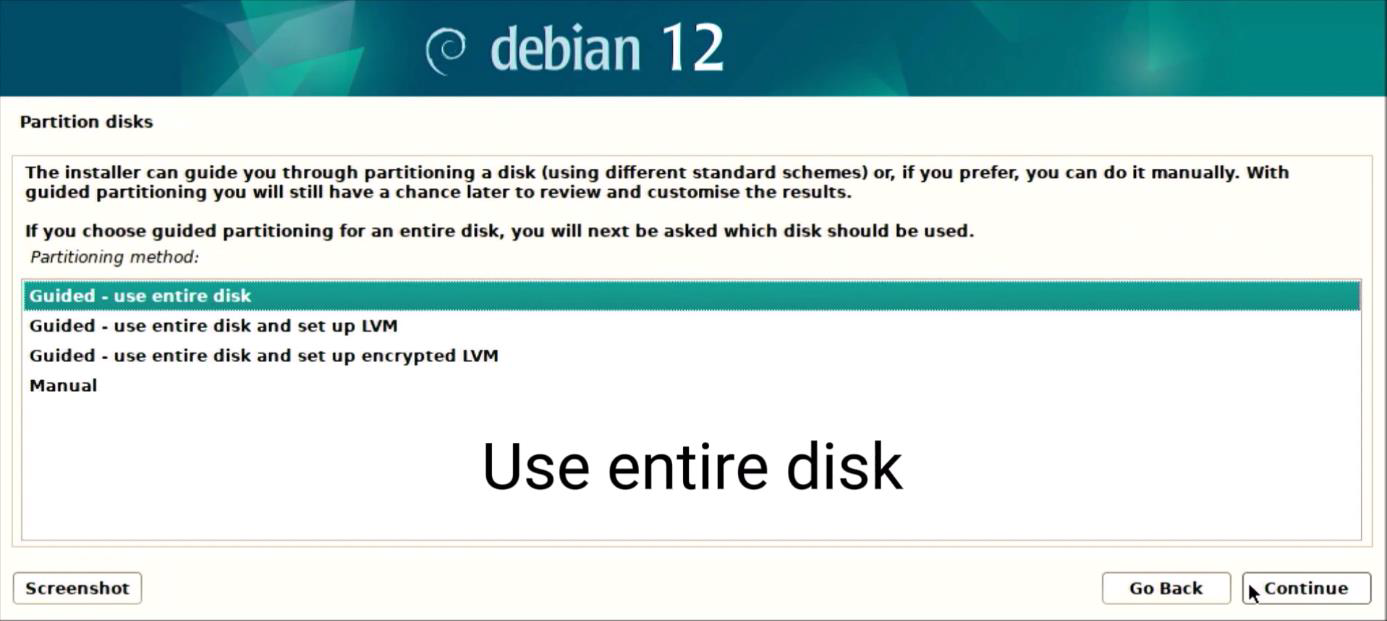
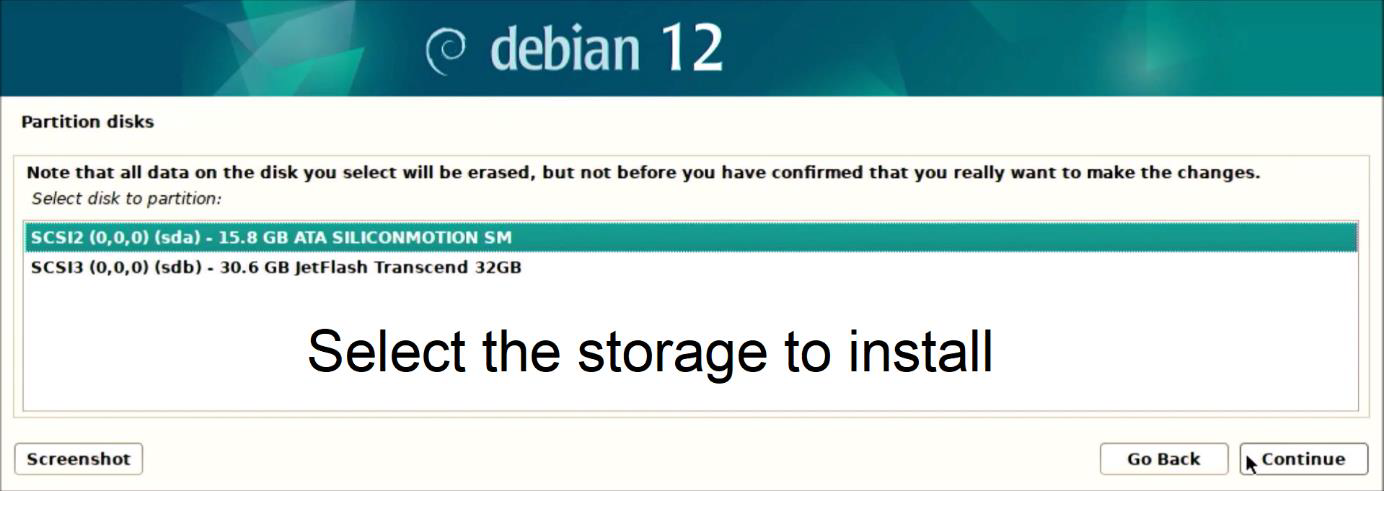
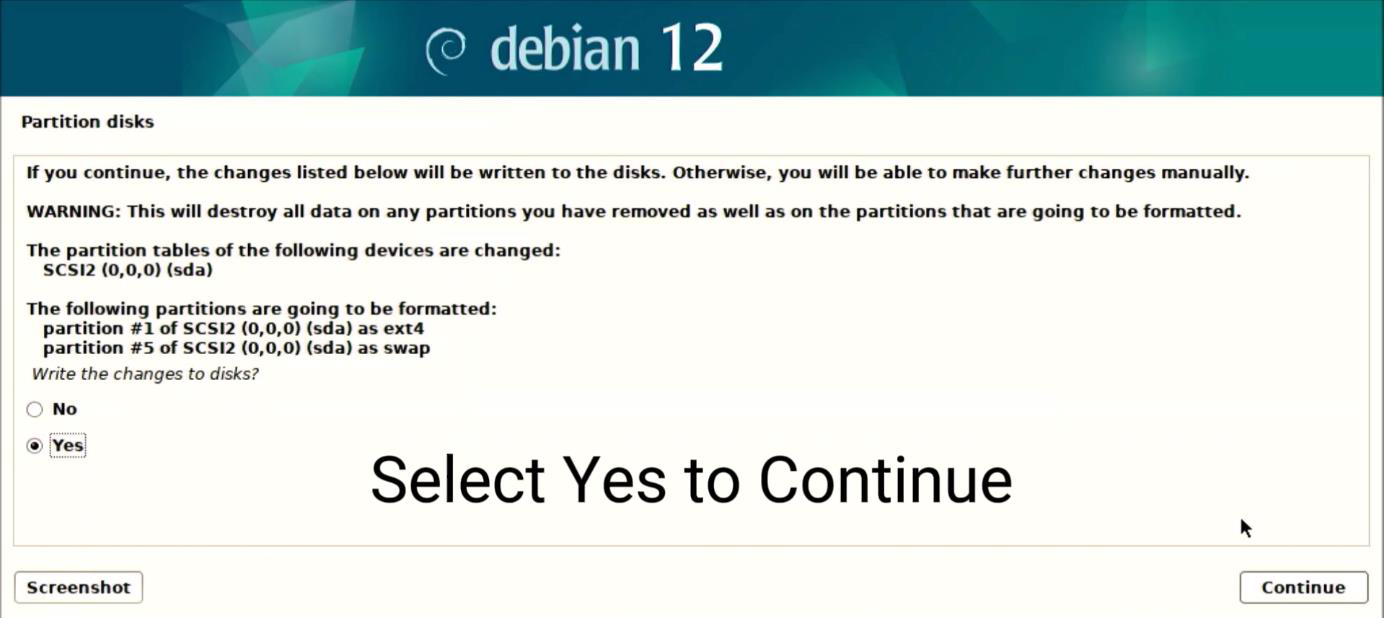
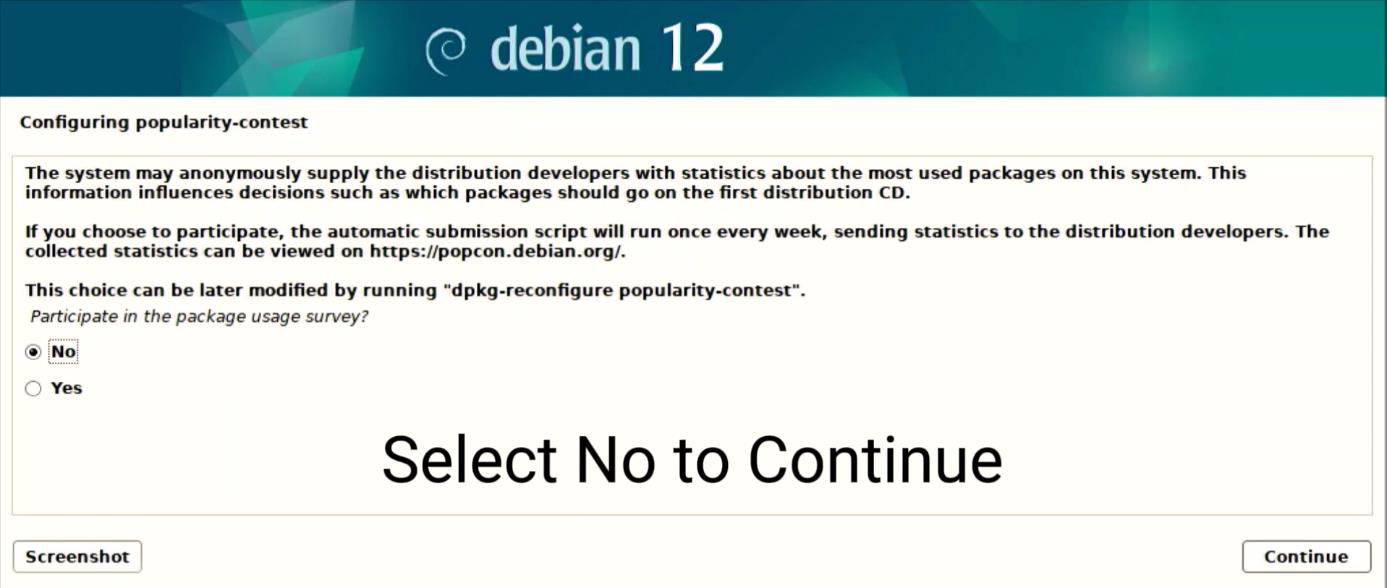
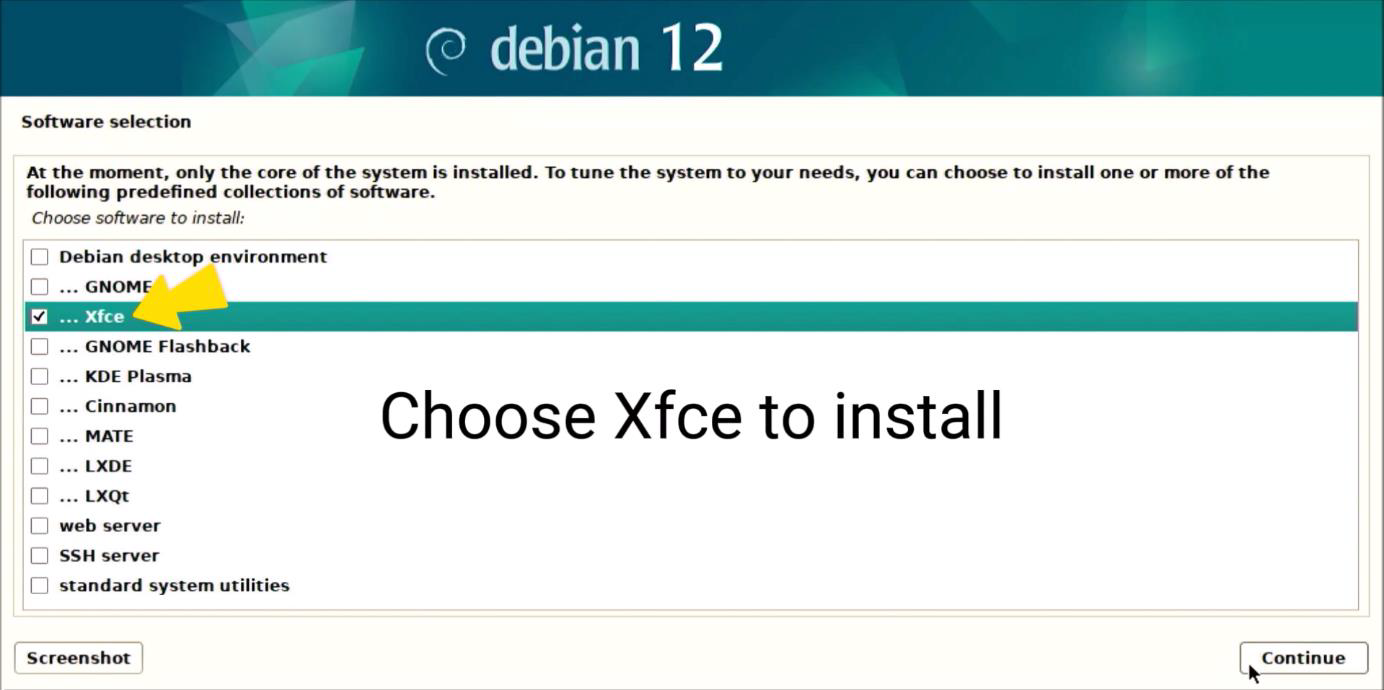
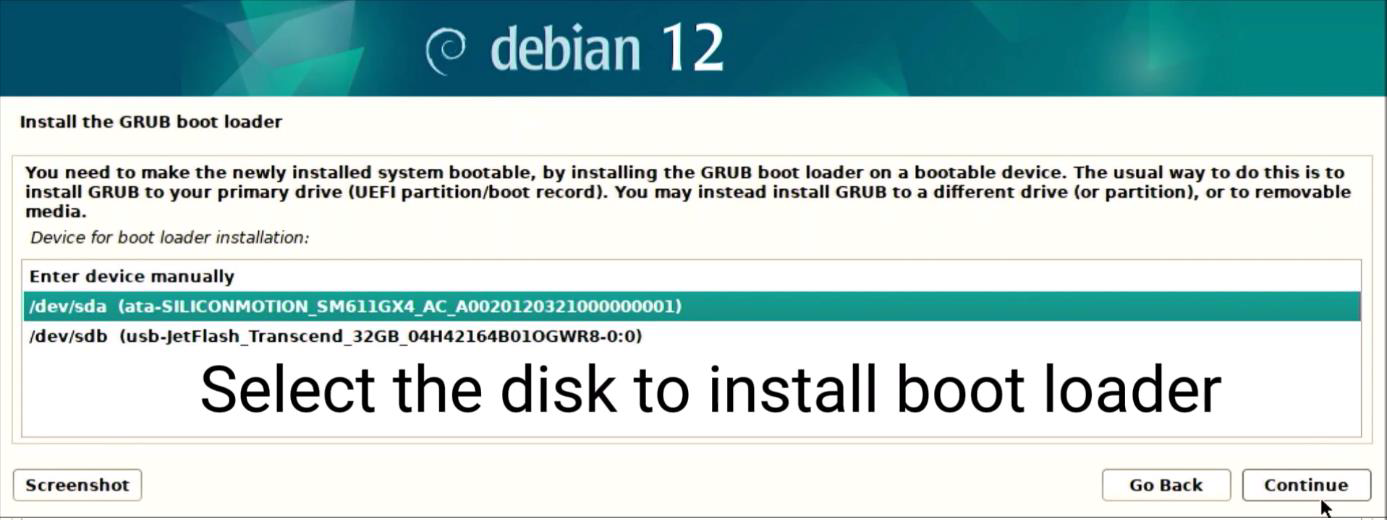
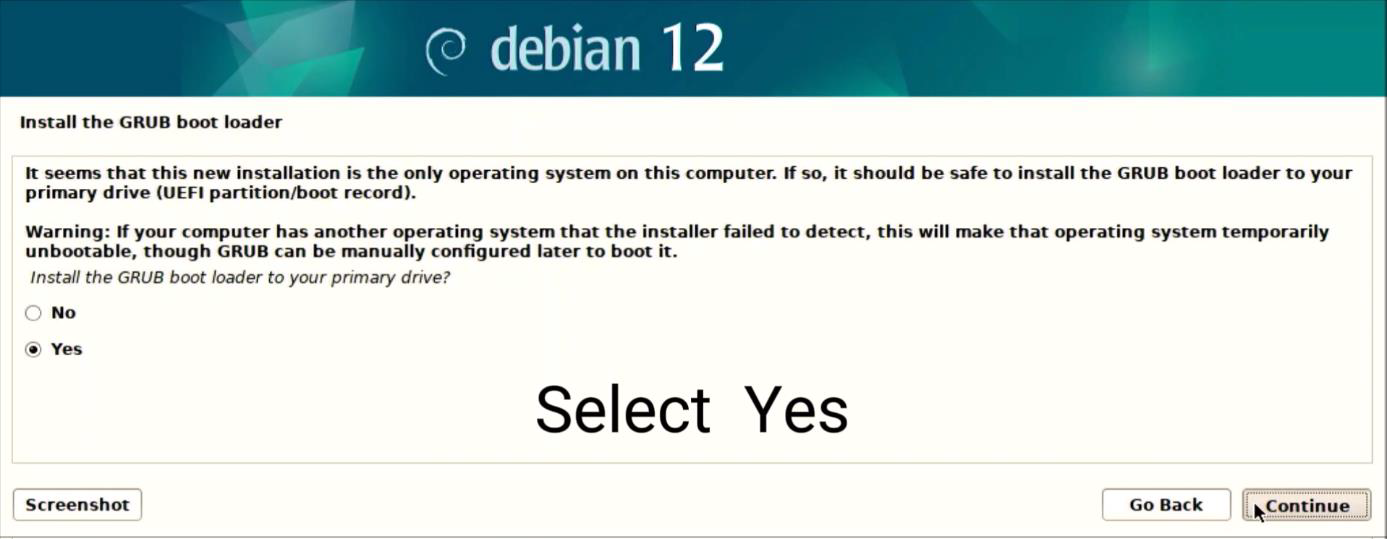
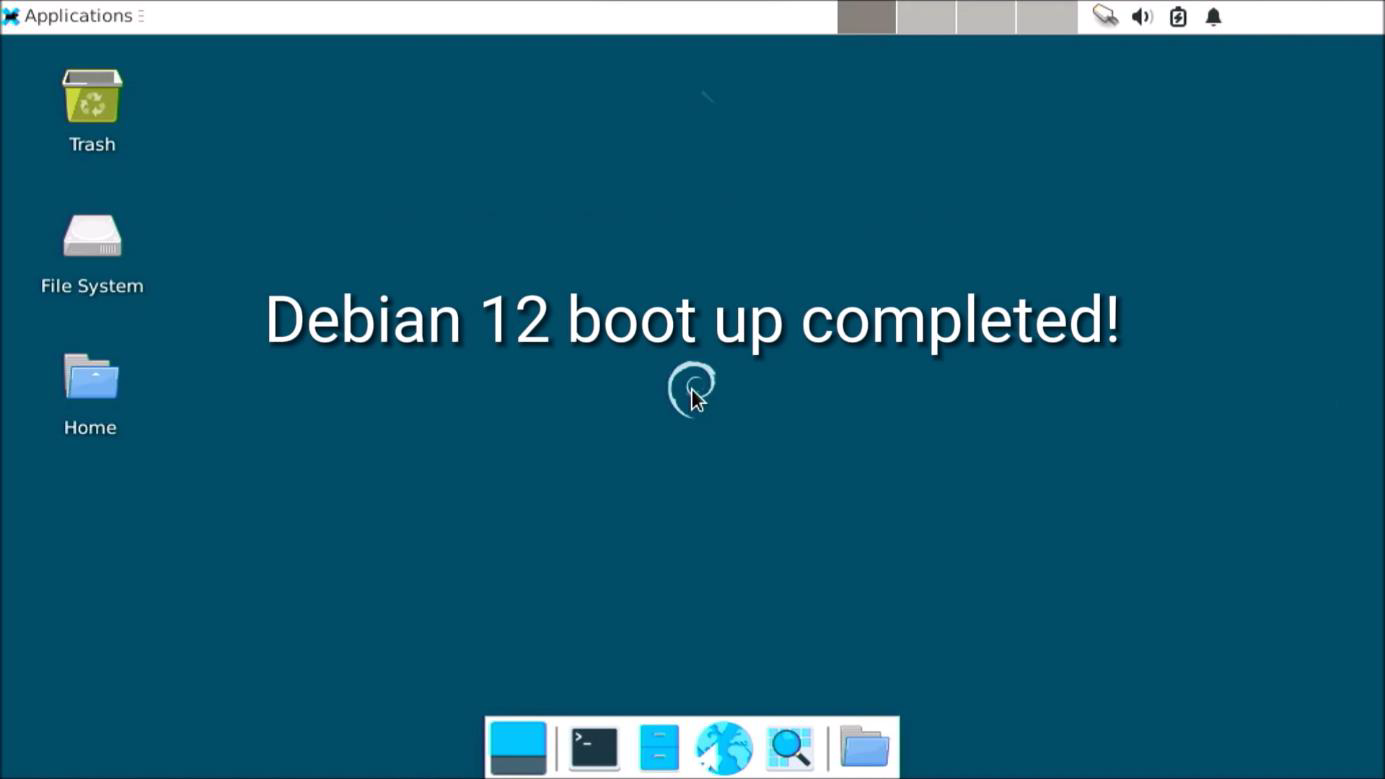
For more info and sample request, please write to info@icop.com.tw, call your nearest ICOP Branch, or contact our Worldwide Official Distributor.