
Severity: Notice
Message: Undefined index: HTTP_ACCEPT_LANGUAGE
Filename: front/Model_main.php
Line Number: 35
Backtrace:
File: /var/www/html/application/models/front/Model_main.php
Line: 35
Function: _error_handler
File: /var/www/html/application/controllers/Home.php
Line: 1292
Function: init
File: /var/www/html/index.php
Line: 315
Function: require_once

This article shows when a user wants to use Windows PC remote access to the BIOS.
Preparation:
1. Windows PC x1 pcs. (Demo with 64-bit Windows 11 PC)
2. EBOX Mini PC (with RS-232 port) x1 pcs. EB-3362-C2G2
3. Putty utility (Windows version) download from https://www.putty.org/
4. Converter cable x1 pcs. (RS-232 DB9 Female Serial Adapter to USB cable)

Enter BIOS menu → Advanced→Remote Access Configuration → Enabled
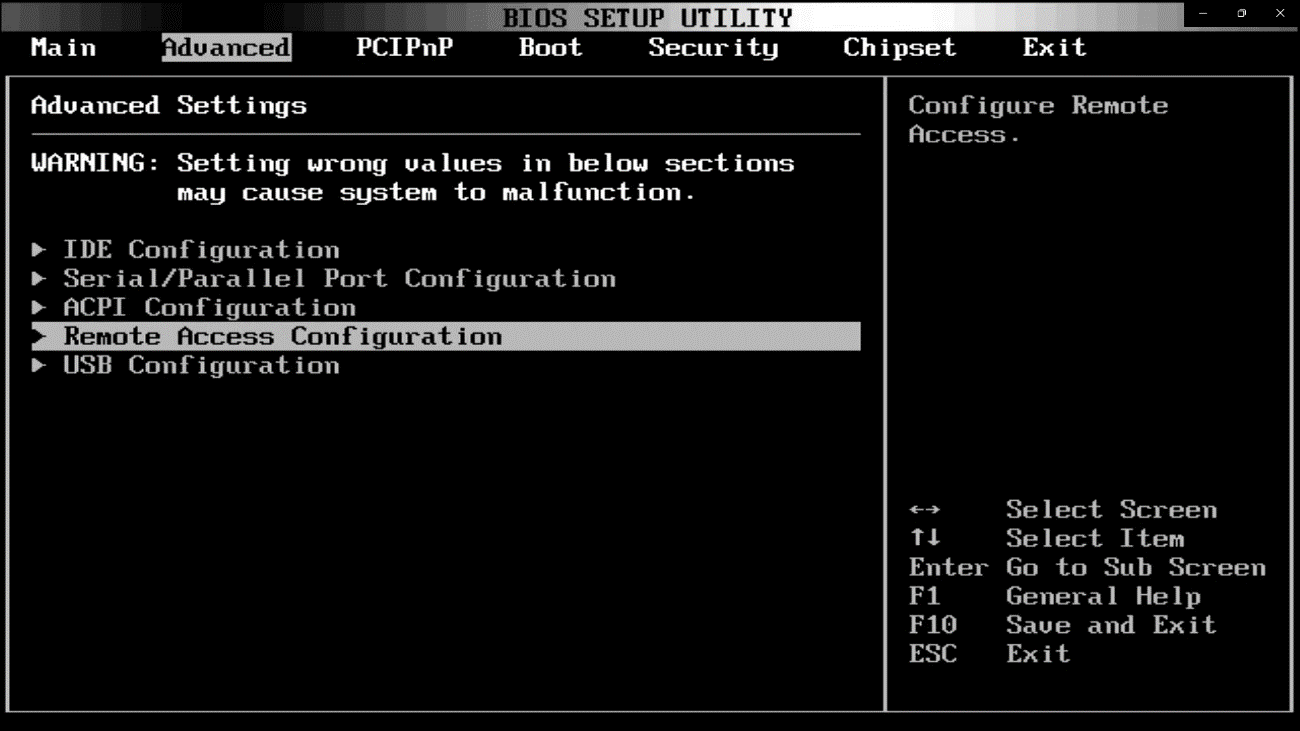
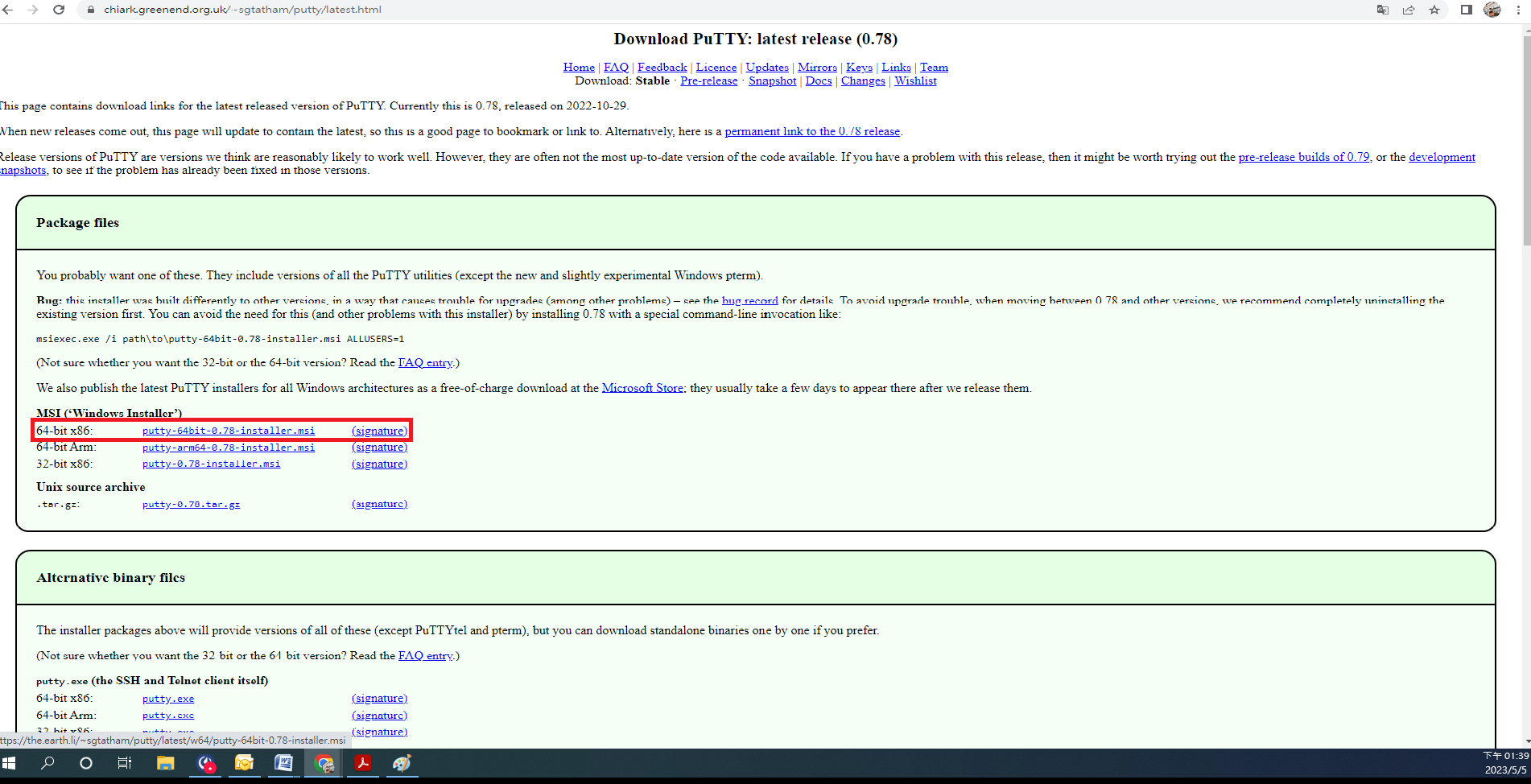
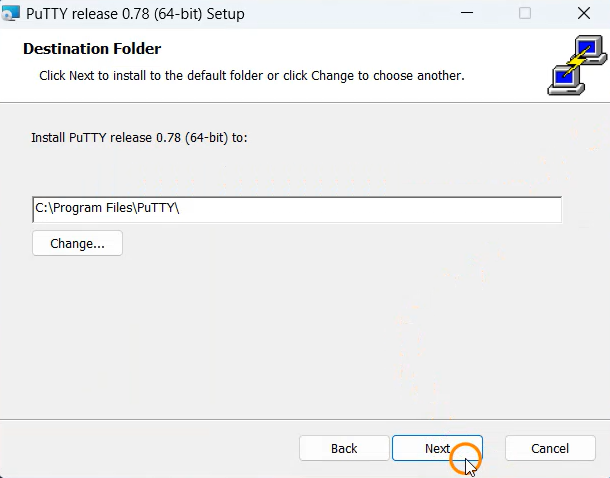
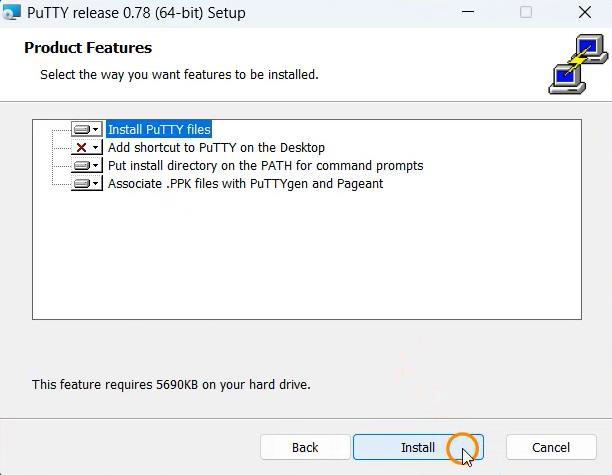
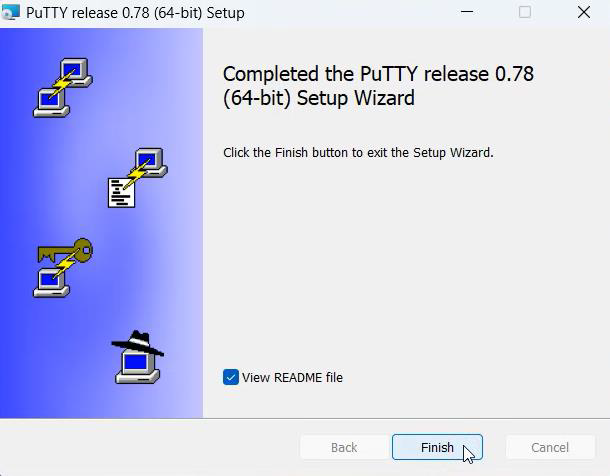
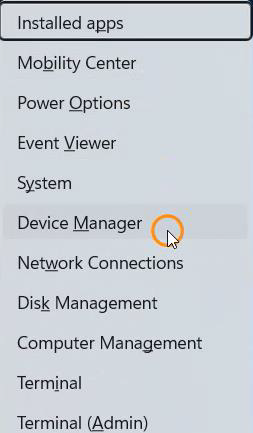
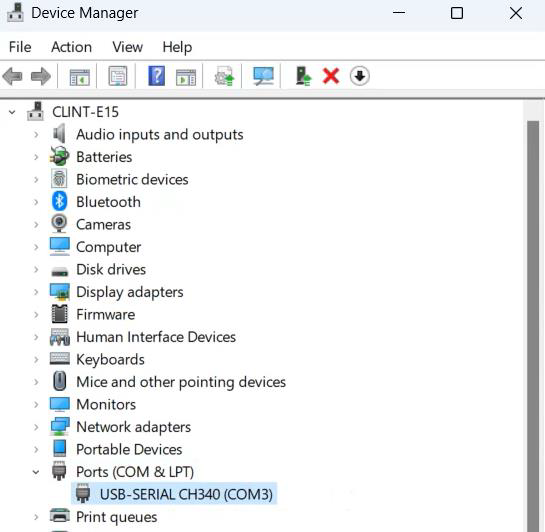
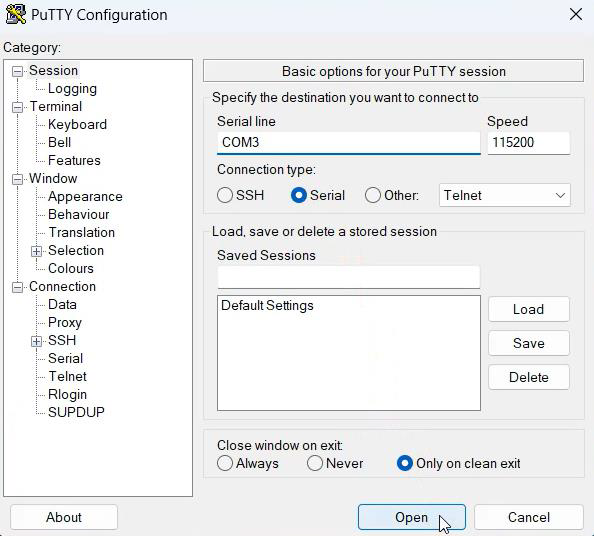
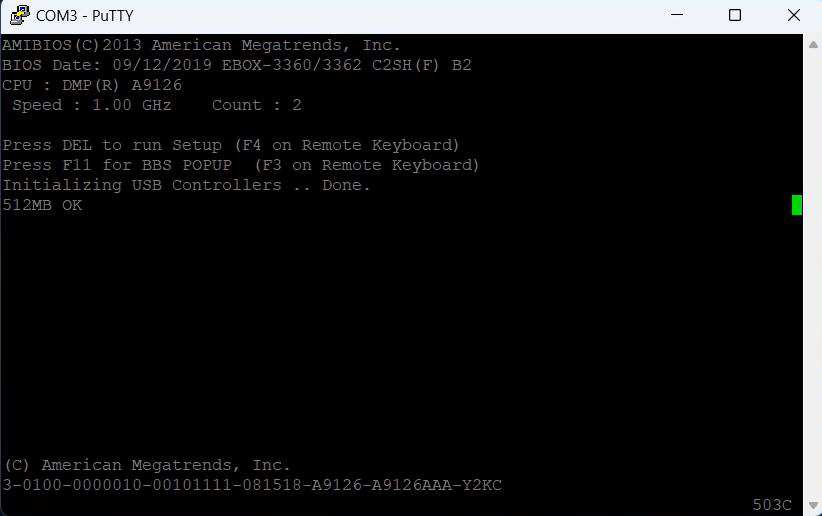
For more info and sample request, please write to info@icop.com.tw, call your nearest ICOP Branch, or contact our Worldwide Official Distributor.