
Severity: Notice
Message: Undefined index: HTTP_ACCEPT_LANGUAGE
Filename: front/Model_main.php
Line Number: 35
Backtrace:
File: /var/www/html/application/models/front/Model_main.php
Line: 35
Function: _error_handler
File: /var/www/html/application/controllers/Home.php
Line: 1292
Function: init
File: /var/www/html/index.php
Line: 315
Function: require_once

This article will describe in detail how to install Windows Embedded Standard 7.

WES7(Windows Embedded Standard 7)is an operating system developed by Microsoft as part of the Windows Embedded Standard family. It is based on Windows NT, Windows Embedded Industry is designed for use in industrial devices such as ATMs, Machine controllers, etc.
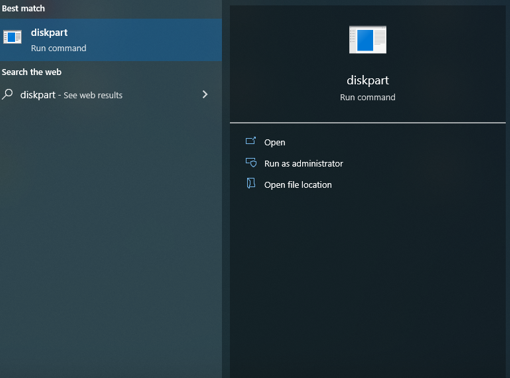
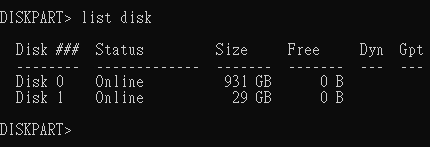
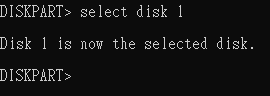
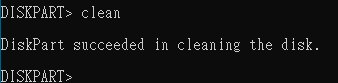
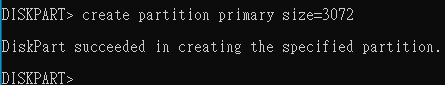
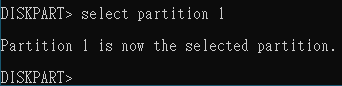
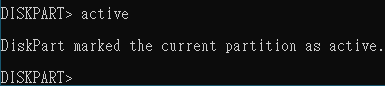
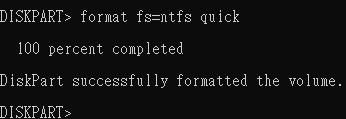
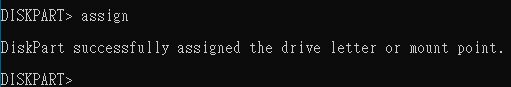
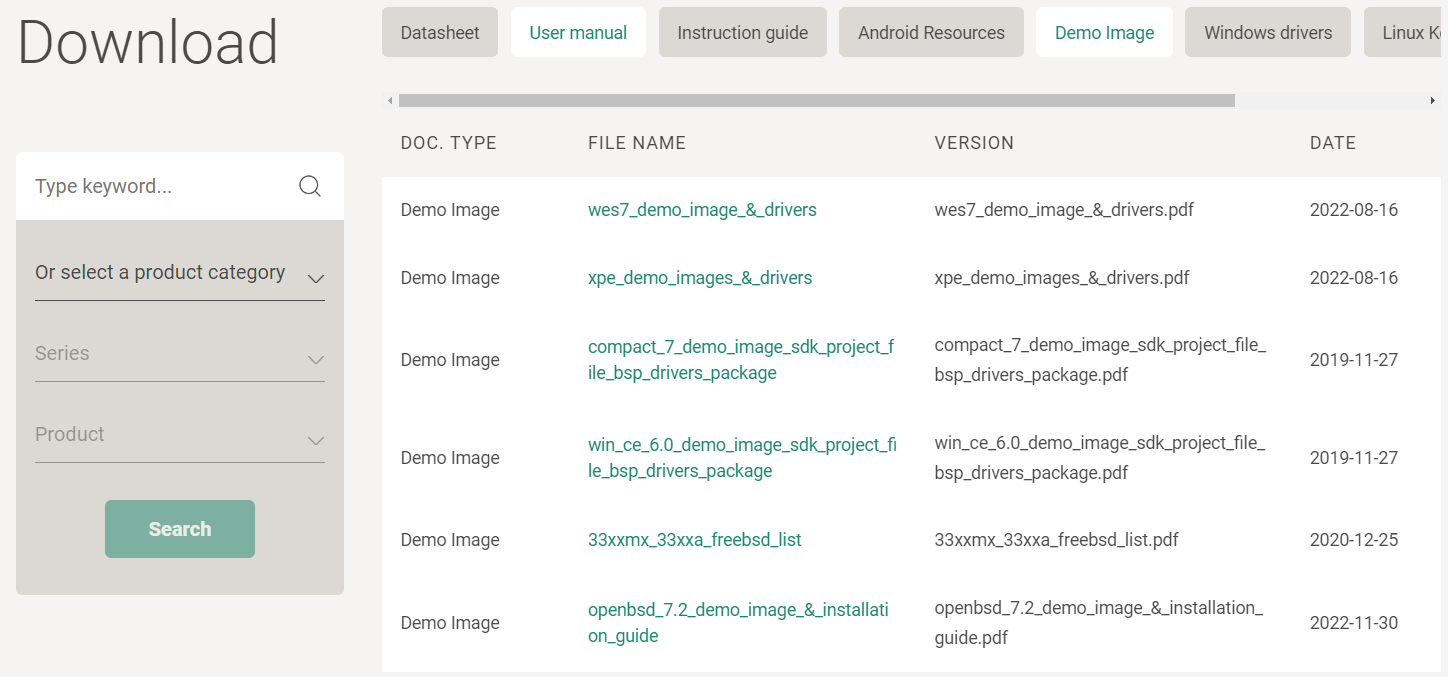
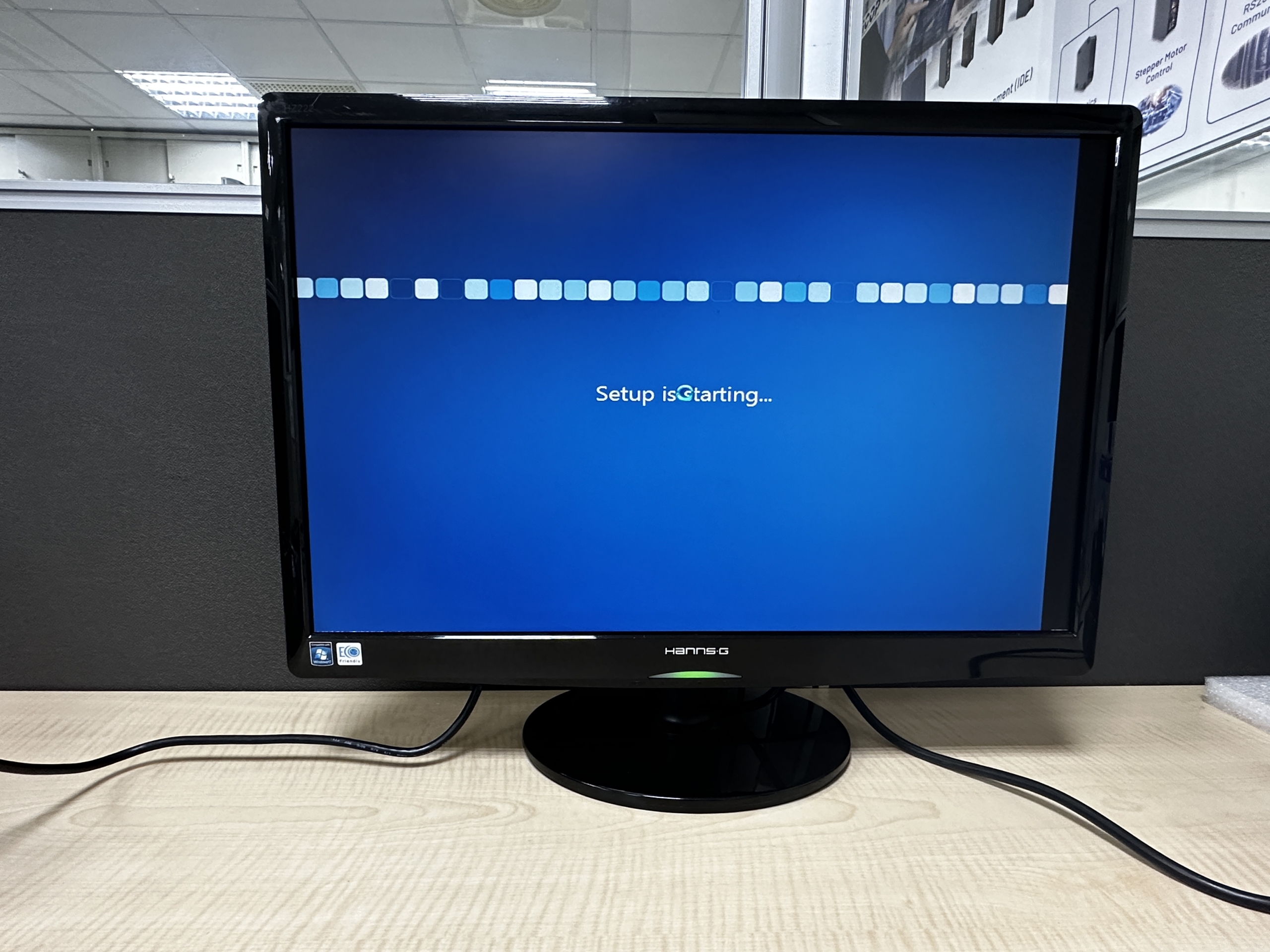
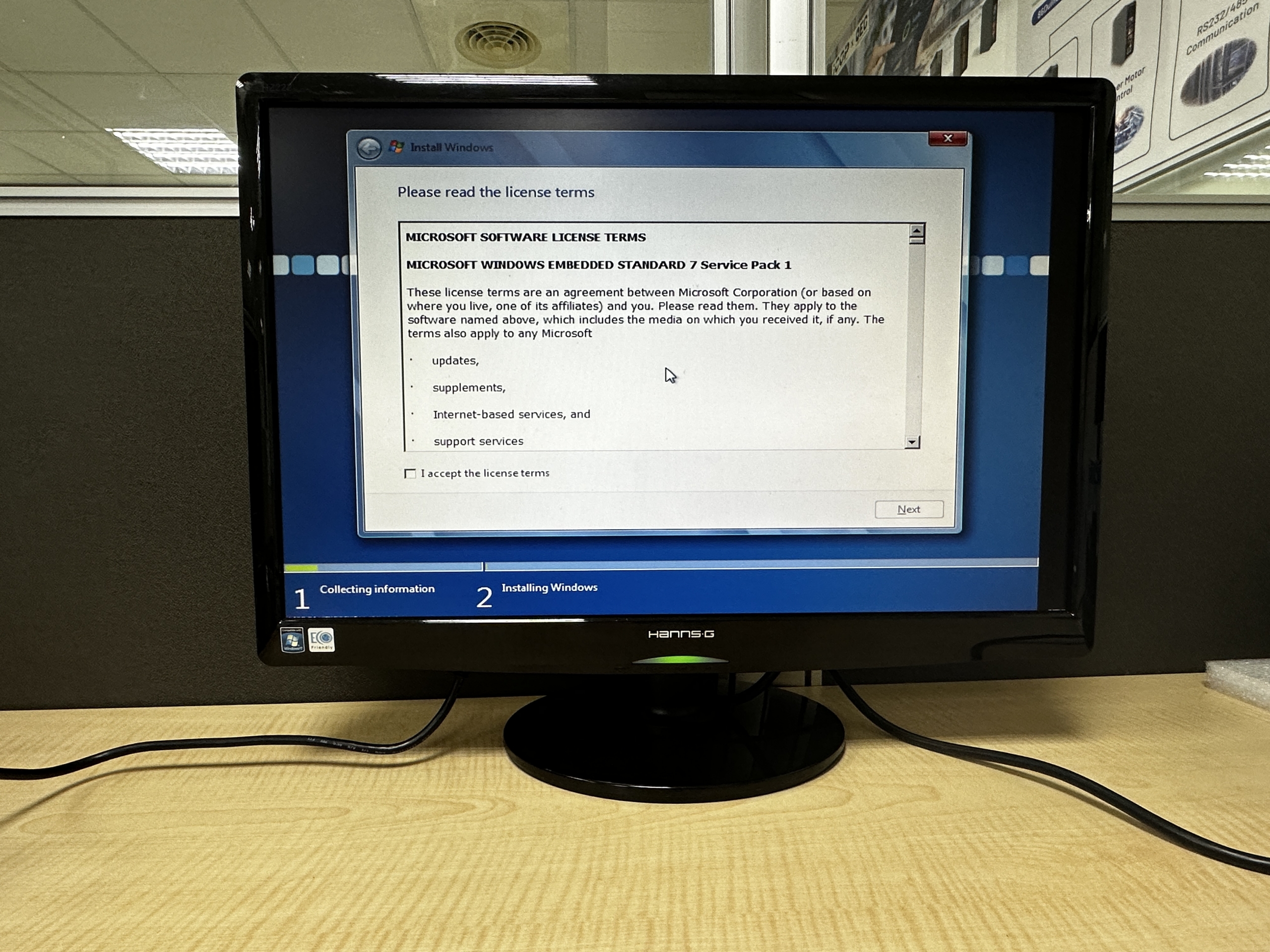
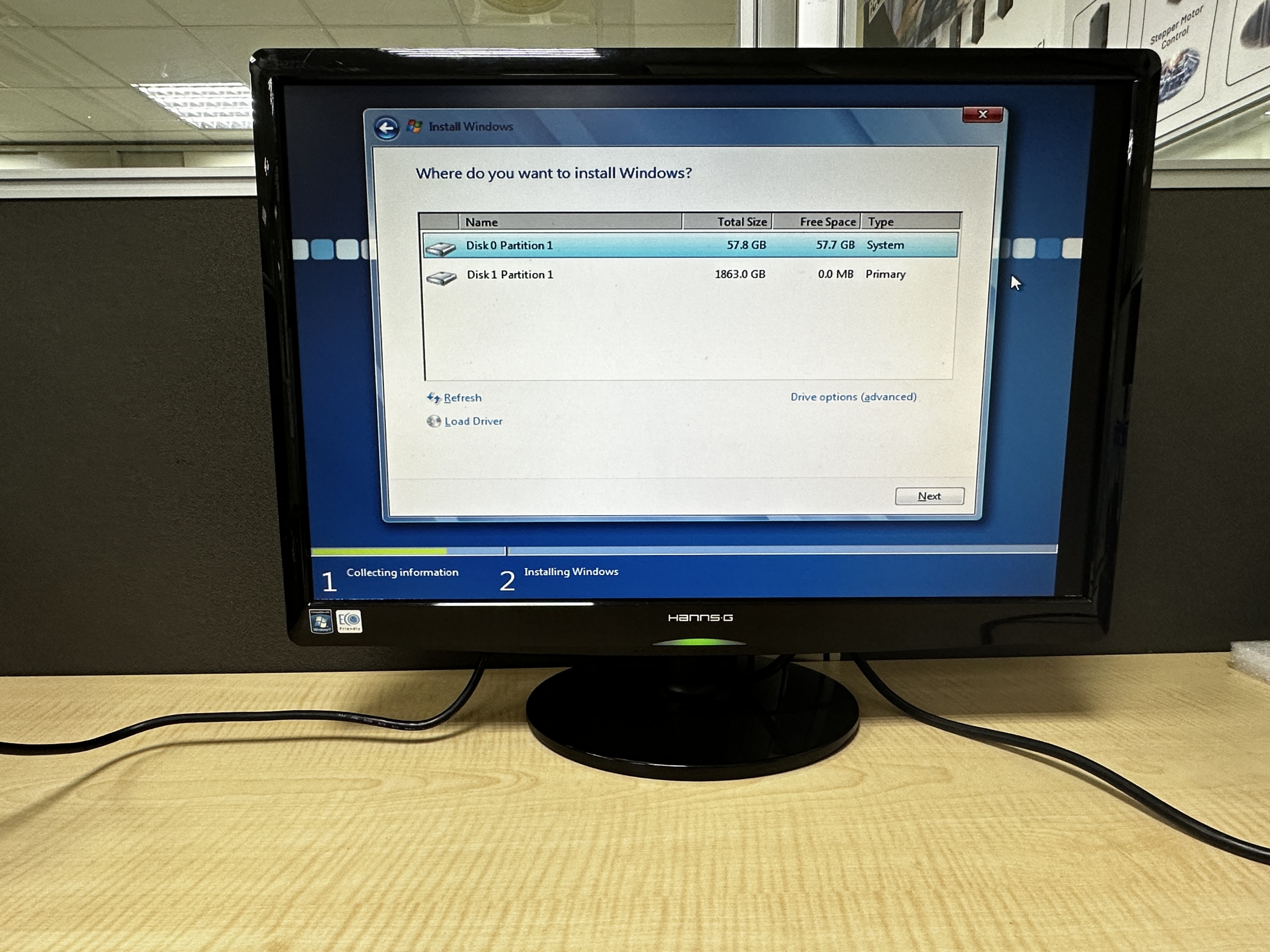
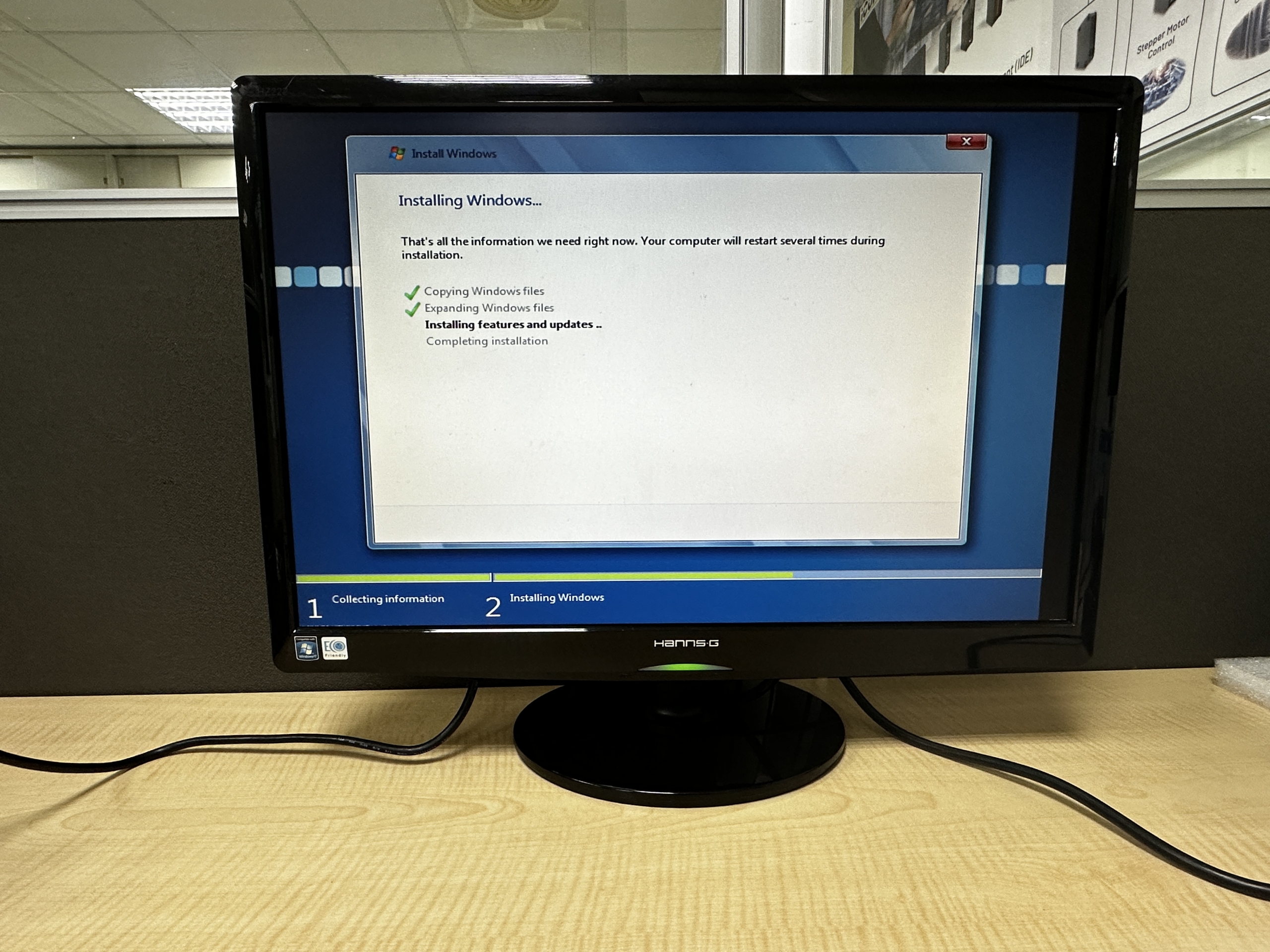

For more info and sample request, please write to info@icop.com.tw, call your nearest ICOP Branch, or contact our Worldwide Official Distributor.