
Severity: Notice
Message: Undefined index: HTTP_ACCEPT_LANGUAGE
Filename: front/Model_main.php
Line Number: 35
Backtrace:
File: /var/www/html/application/models/front/Model_main.php
Line: 35
Function: _error_handler
File: /var/www/html/application/controllers/Home.php
Line: 1292
Function: init
File: /var/www/html/index.php
Line: 315
Function: require_once

According to the previous article "Making a FreeDOS bootable USB flash drive", you can use the boot disk to open FreeDOS, and this article will teach you how to use the command to save the SPI flash disk image to file.

FreeDOS is free software, licensed under the GNU General Public License terms. FreeDOS (formerly Free-DOS and PD-DOS) is a free operating system for IBM PC-compatible computers. It intends to provide a complete MS-DOS-compatible environment for running legacy software and supporting embedded systems.
View file: dir
Switching slots: X:
Copy the file in the slot: copy file name file location
We will be using the VSX-6154-V2 to be the target device in this section.
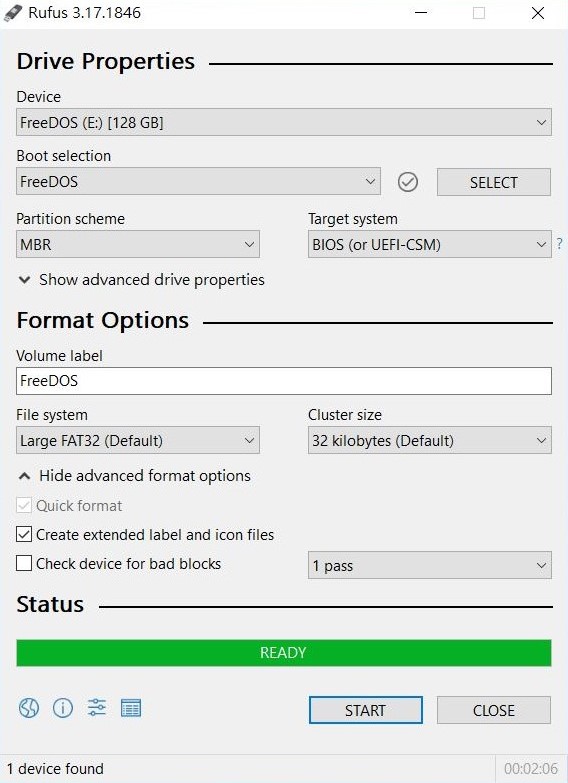
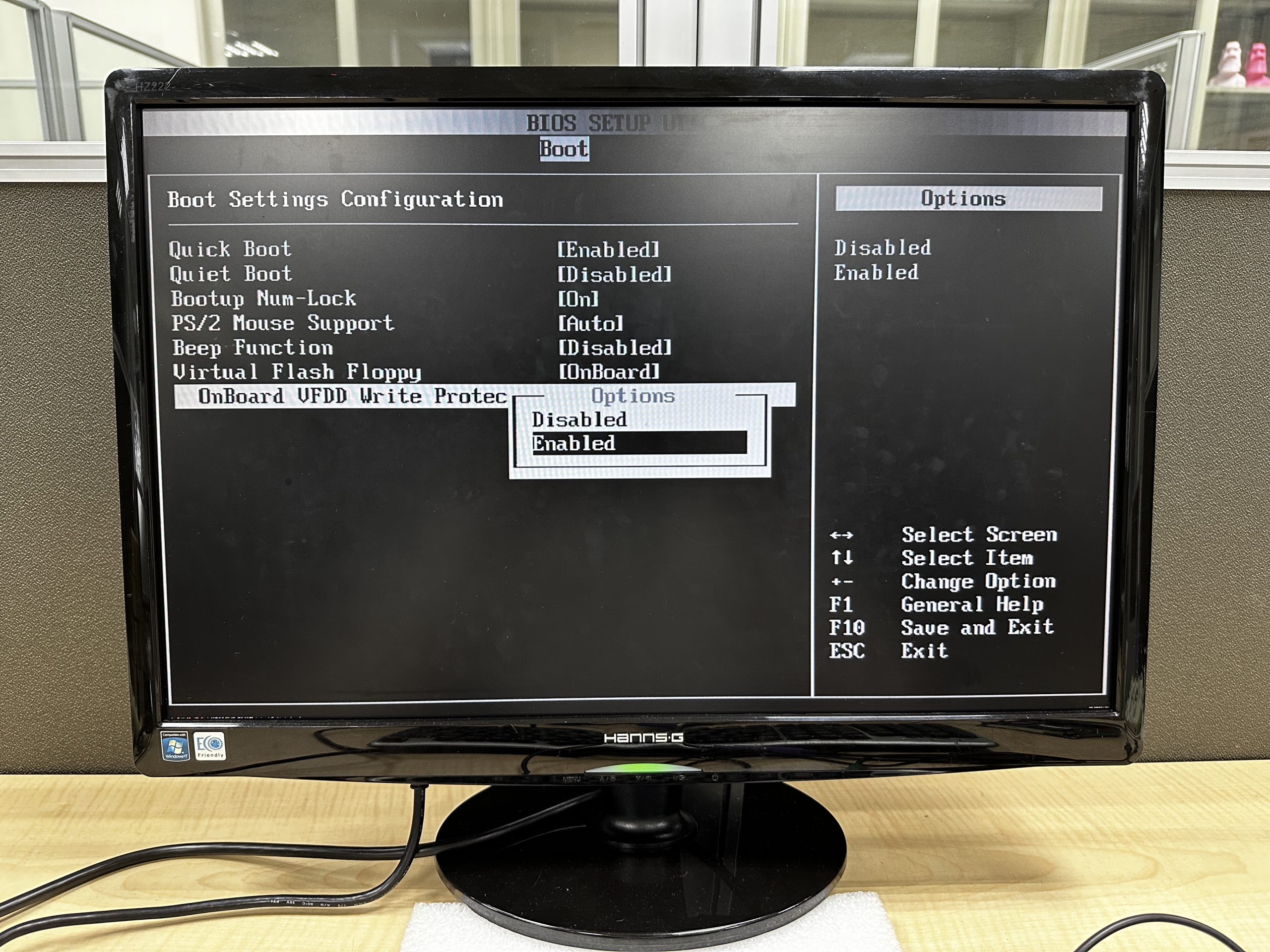
A:→ Command: dir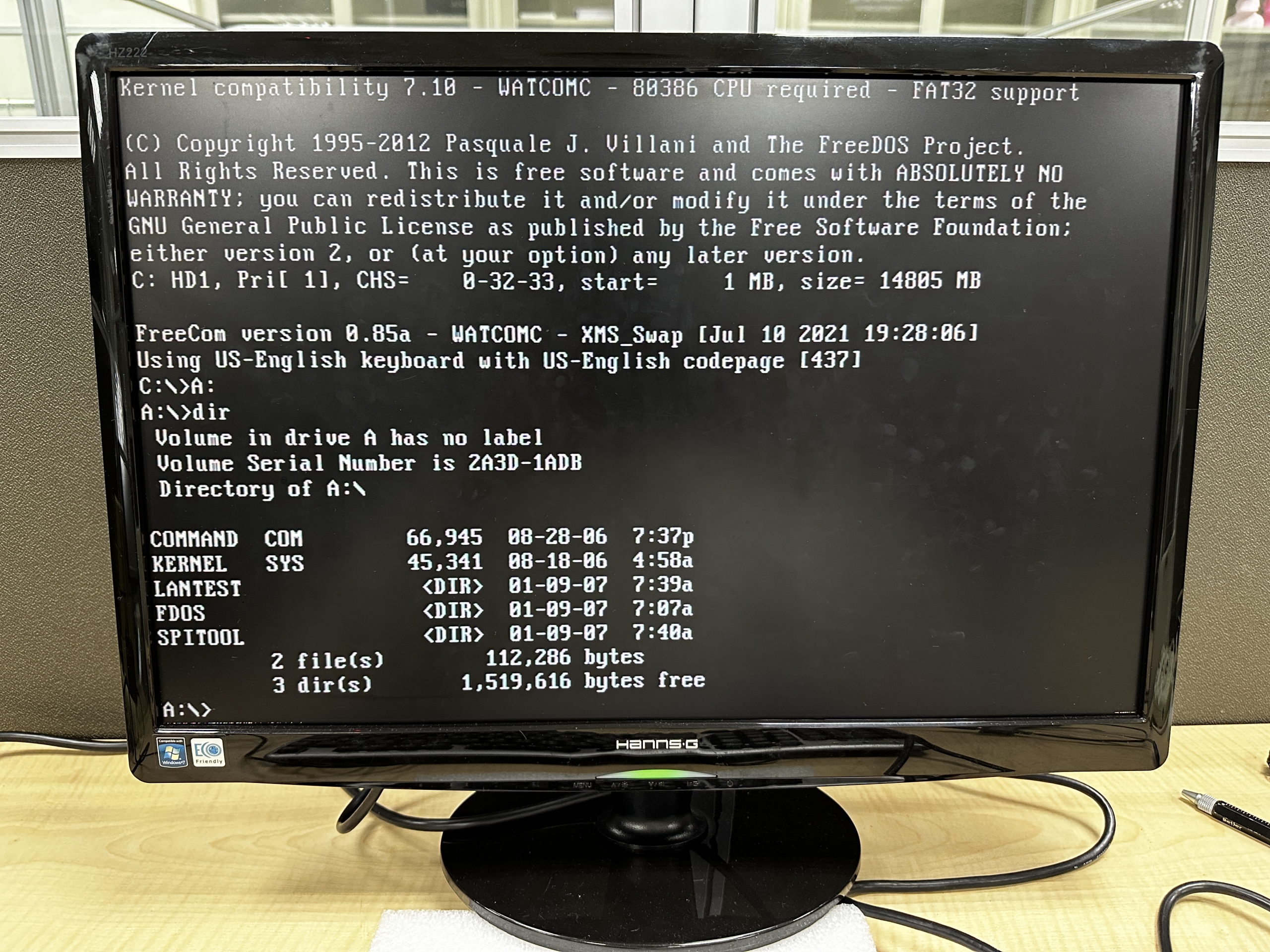
COPY SPITOOL C: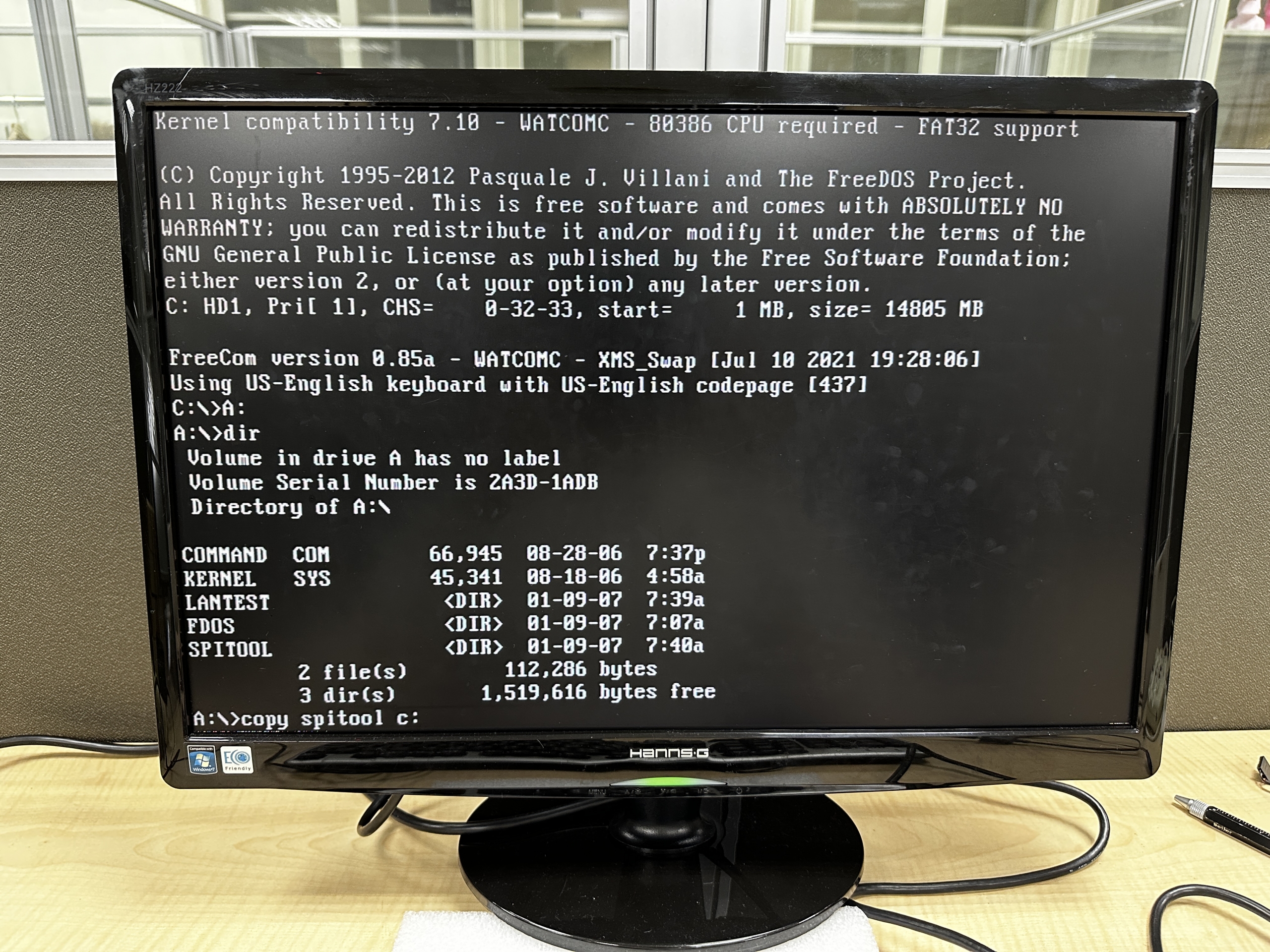
C:spitool read xxx.img-external / spitool read xxx.img/i-internal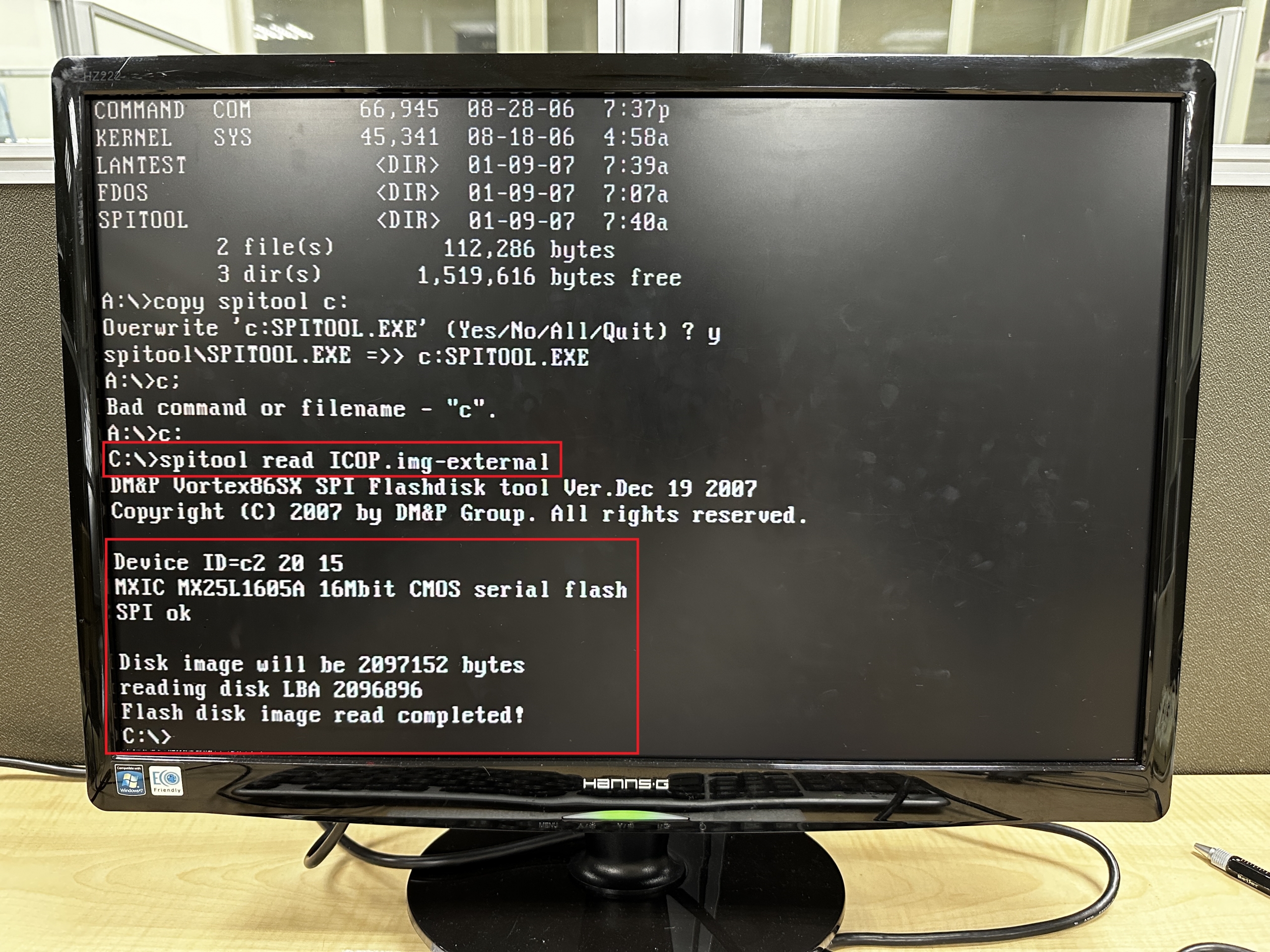
For more info and sample request, please write to info@icop.com.tw, call your nearest ICOP Branch, or contact our Worldwide Official Distributor.