
Severity: Notice
Message: Undefined index: HTTP_ACCEPT_LANGUAGE
Filename: front/Model_main.php
Line Number: 35
Backtrace:
File: /var/www/html/application/models/front/Model_main.php
Line: 35
Function: _error_handler
File: /var/www/html/application/controllers/Home.php
Line: 1292
Function: init
File: /var/www/html/index.php
Line: 315
Function: require_once

This article explains how to backup/restore disk image using USB Image Tool under Windows.
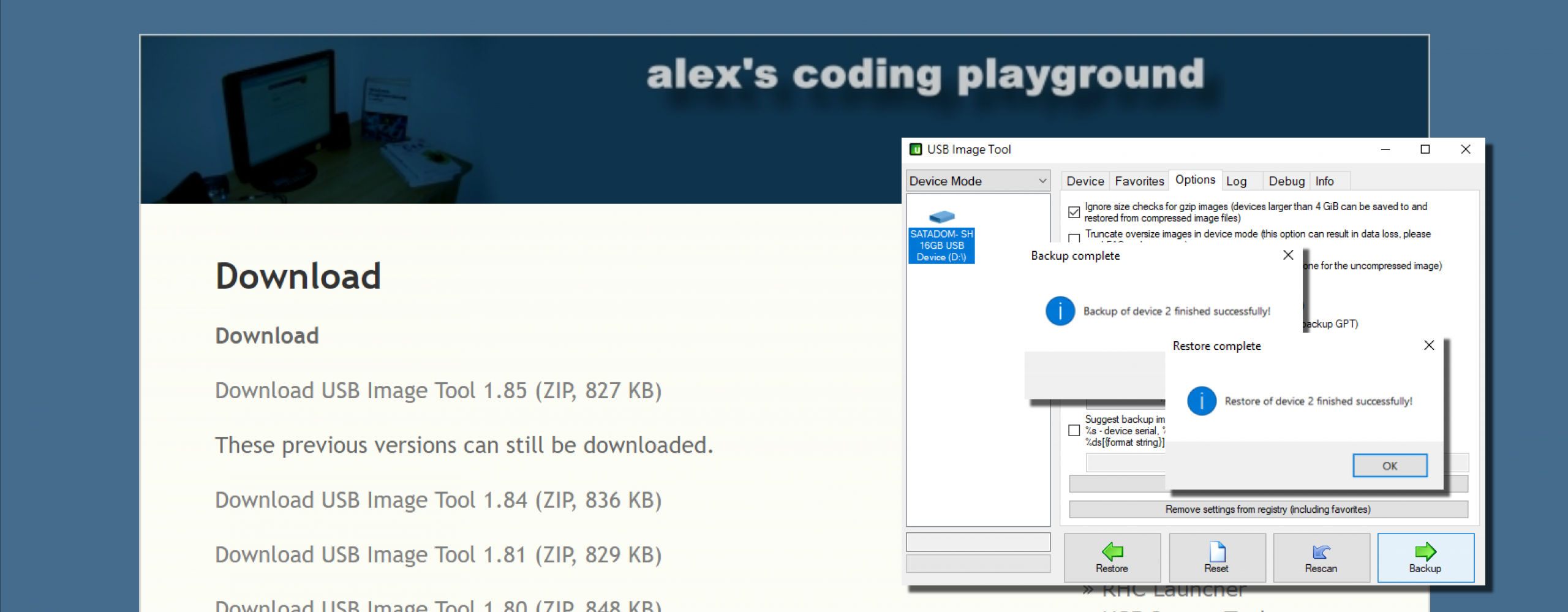
USB Image Tool can create images of USB flash drives and MP3 players, that are mounted as USB drives. It allows you switch between images with different music styles on your MP3 Player or to make an exact backup image of your USB Stick.
Features:
We will be using the VDX3-6754 to be the target device in this section.
The steps to backup disk image using USB Image Tool under Windows:
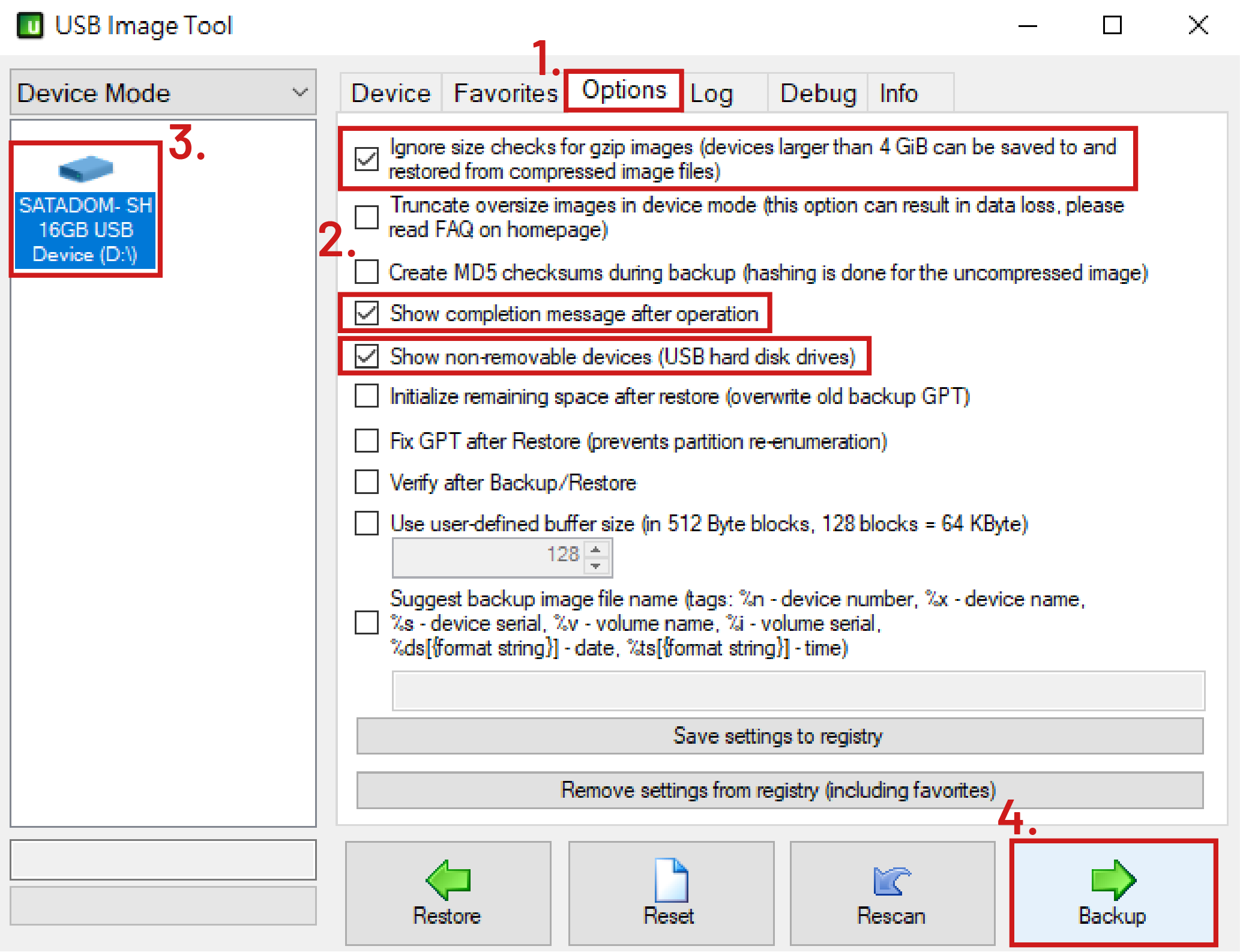
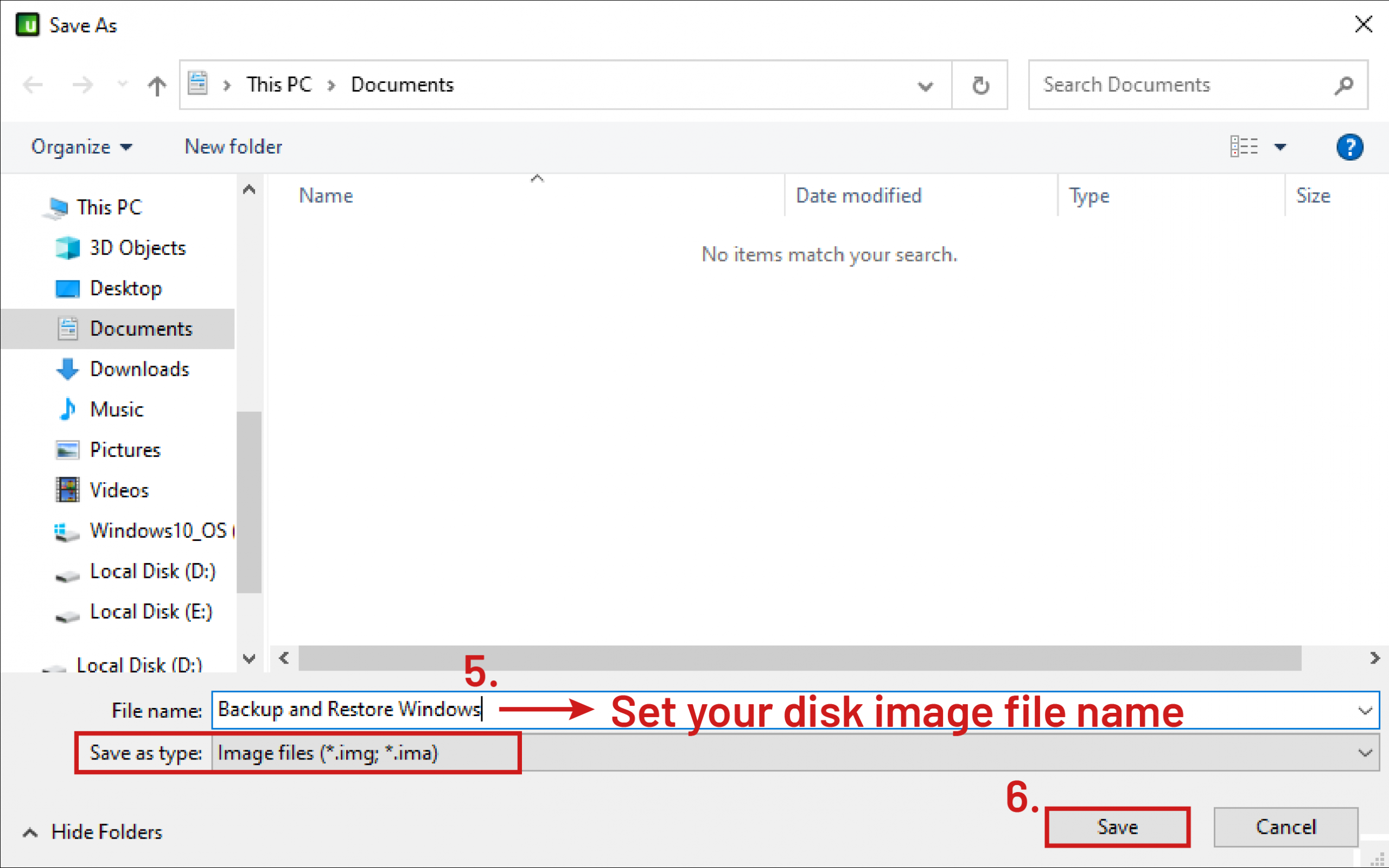
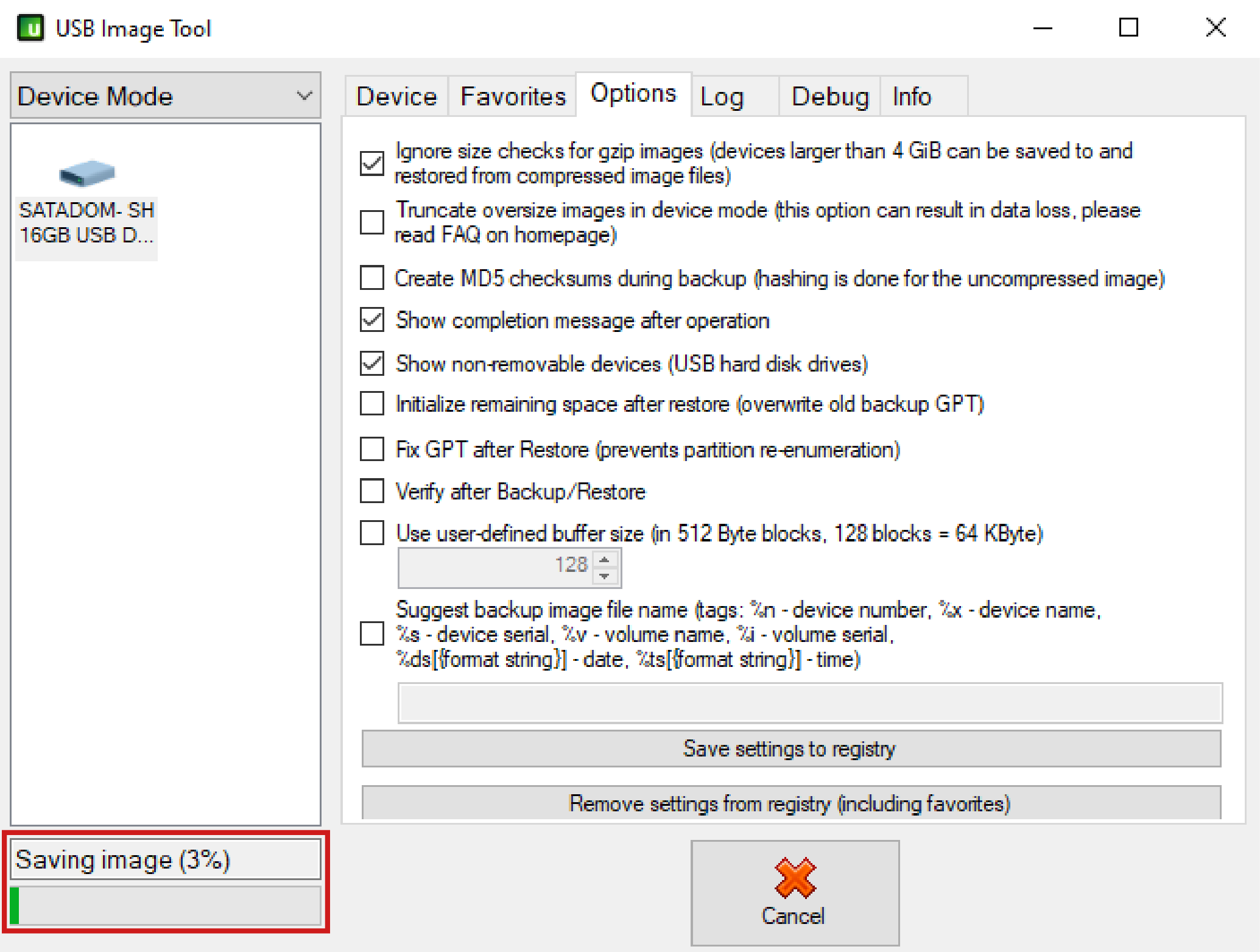
The steps to restore disk image using USB Image Tool under Windows:
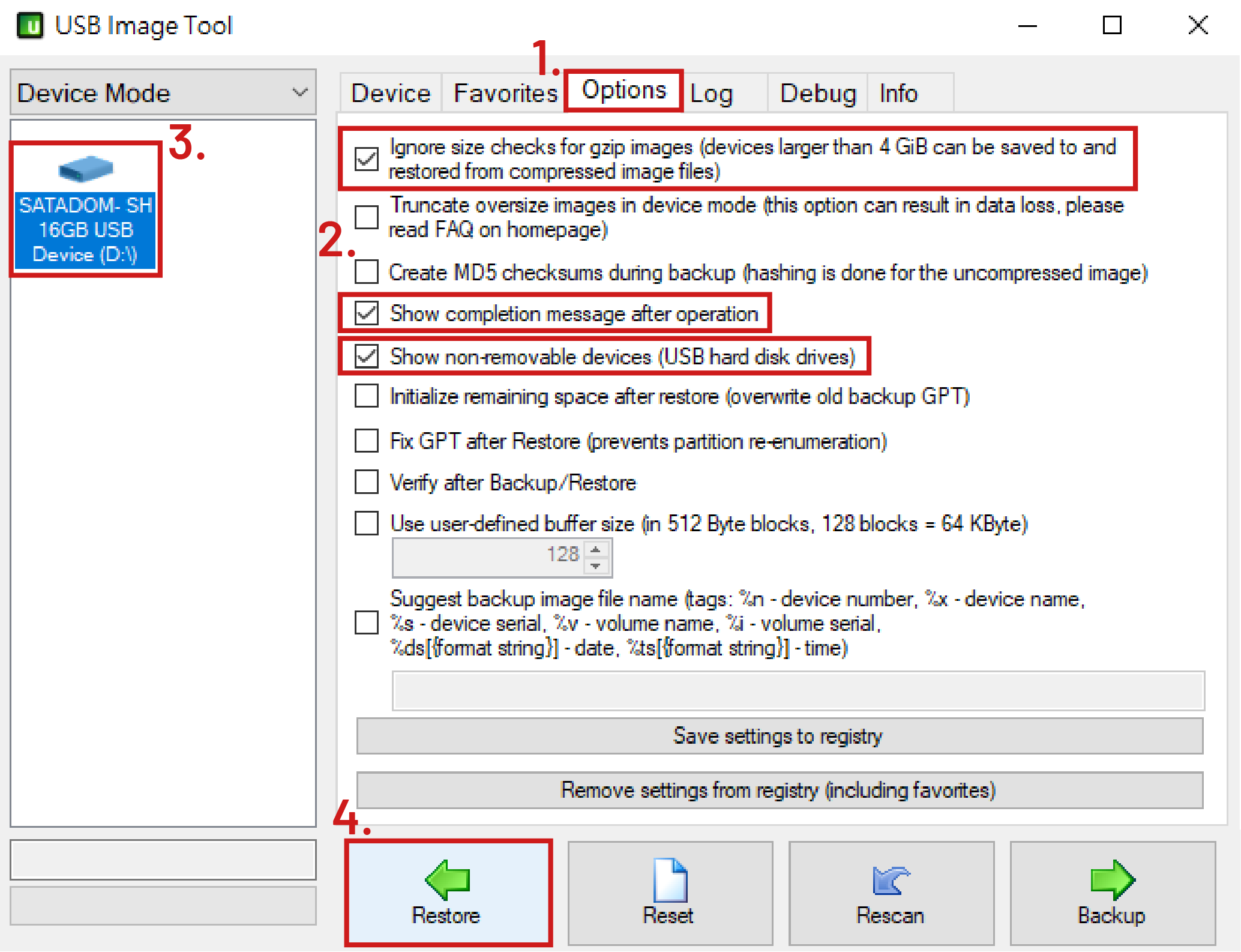
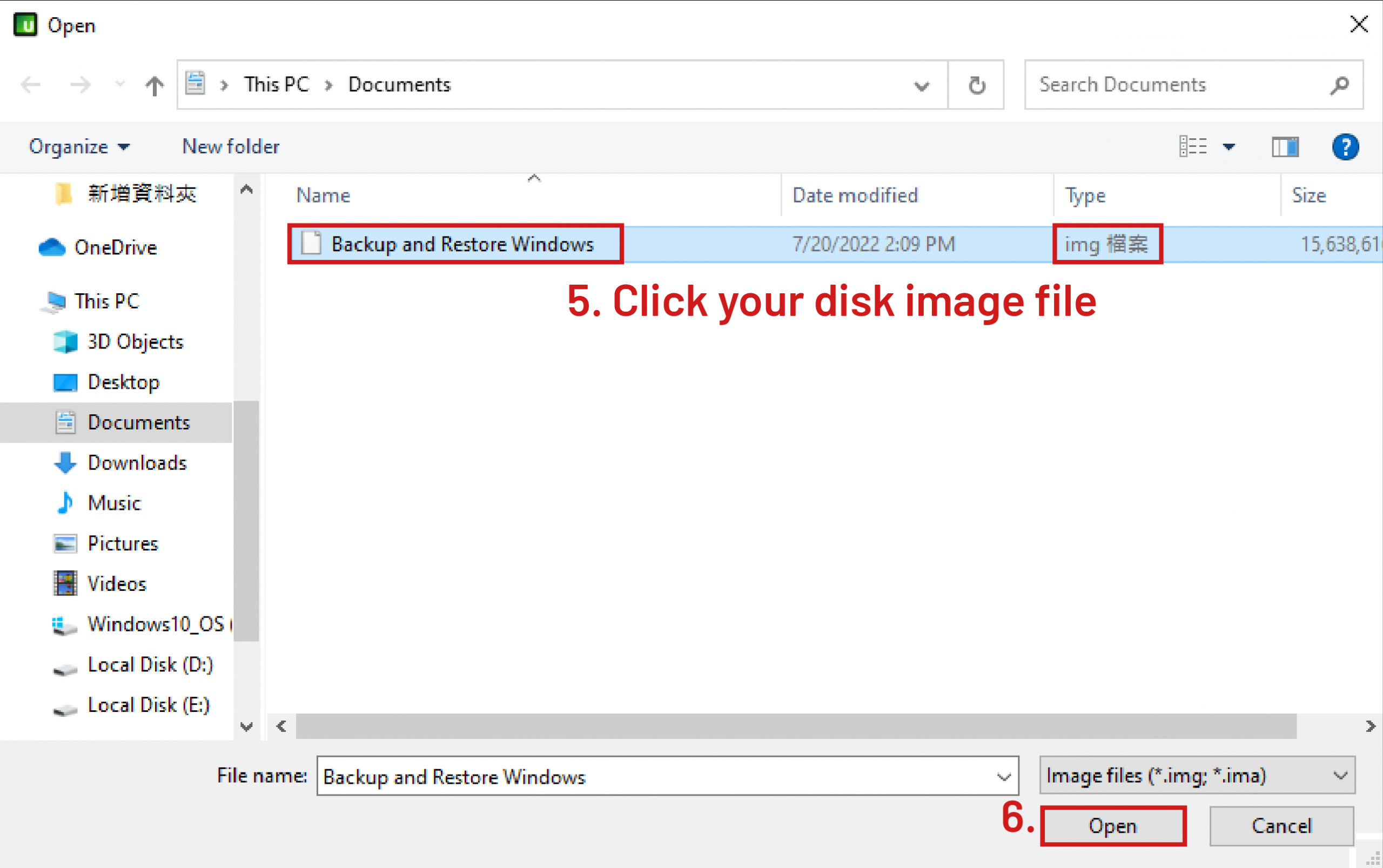
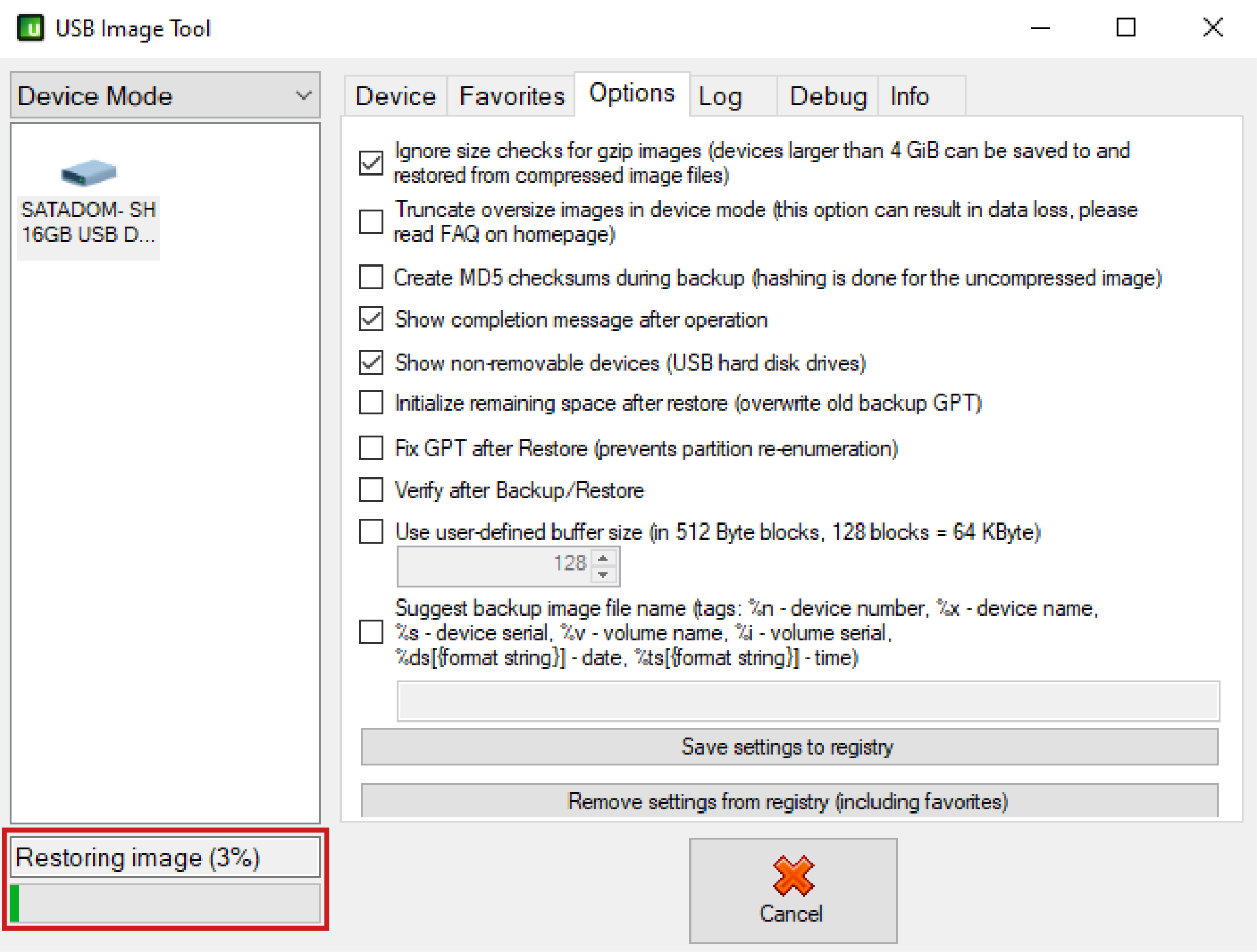
After above steps, you can successfully boot up the Windows on VDX3-6754.

For more info and sample request, please write to info@icop.com.tw, call your nearest ICOP Branch, or contact our Worldwide Official Distributor.