

The Remote Display Application provides the function to access the CE 6.0 desktop remotely, similar to the Remote Desktop feature available with the Windows XP Professional OS.
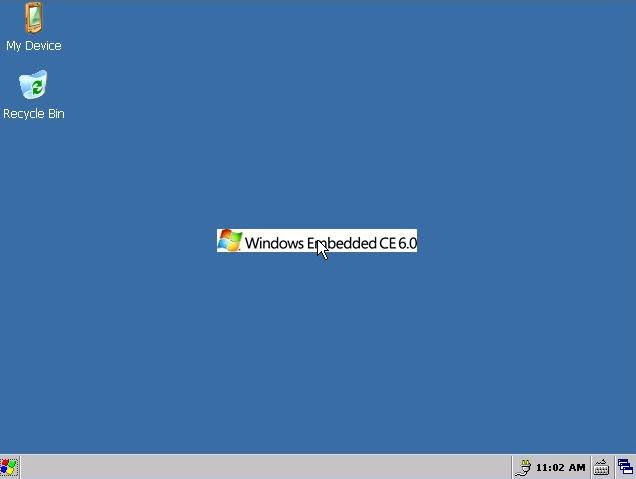
In most cases, when using Remote Display Application for Windows Embedded CE 6.0 R3, the default resolution is set to 472 by 272. We can change the resolution by modifying code to support any resolution when using Remote Display Application.
Windows Embedded CE 6.0 R3 (CE 6.0) is a hard Real-time operating system with ability to handle 32,000 concurrent processes and 2GB memory footprint for each process. Combining large pool of production quality device drivers, programming libraries, and development tools, CE 6.0 provides the Rapid Application Development environment. For more information about CE 6.0, visit here.
The VDX-3654RD SBC comes with this technical tip is built with the following features:
Requires Windows PC. Standard Default Resolution is 472 x 272, this is a sample for 800 x 600.
// change default display resolution int DispDrvr_cxScreen = 800;//320; int DispDrvr_cyScreen = 600; //200;
#define PALETTE_SIZE 4
RGBQUAD _rgb2bpp[PALETTE_SIZE] =
{
{ 0x00, 0x00, 0x00, 0 }, /* 0 */ /* Black */ \
{ 0x80, 0x80, 0x80, 0 }, /* 248 */ /* Dark Grey */ \
{ 0xc0, 0xc0, 0xc0, 0 }, /* 7 */ /* Light Grey */ \
{ 0xff, 0xff, 0xff, 0 } /* 255 */ /* White */ \
};
Adjusting Remote Display Application resolutions for Windows Embedded CE 6.0 R3 successfully after the above steps.
For more info and sample request, please write to info@icop.com.tw, call your nearest ICOP Branch, or contact our Worldwide Official Distributor.