
Severity: Notice
Message: Undefined index: HTTP_ACCEPT_LANGUAGE
Filename: front/Model_main.php
Line Number: 35
Backtrace:
File: /var/www/html/application/models/front/Model_main.php
Line: 35
Function: _error_handler
File: /var/www/html/application/controllers/Home.php
Line: 1292
Function: init
File: /var/www/html/index.php
Line: 315
Function: require_once

In embedded applications, accurate system time is very important for data logging, communication protocols, and system logs.
In this guide, we will use VDX3-6755 to demonstrate how to synchronize time with a network time server using the ntpdate tool in a Debian 12 system environment.
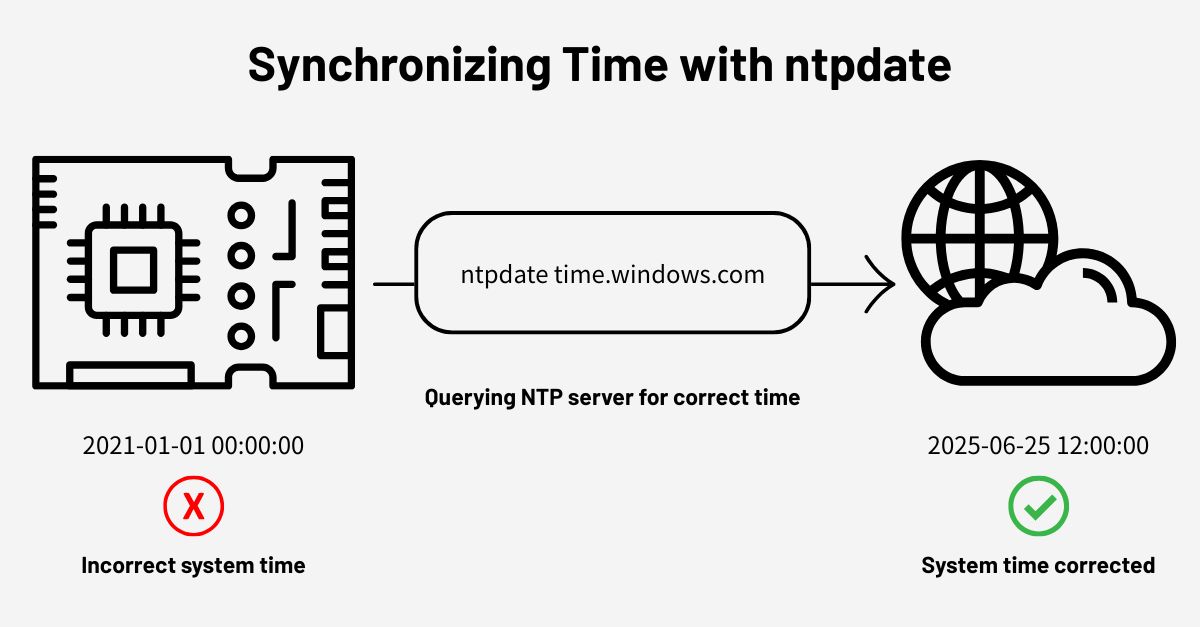
ntpdate is a command-line tool used to manually synchronize system time, which connects to an NTP (Network Time Protocol) server over the network to obtain the correct time and immediately update the local time.
Because the system time may deviate due to hardware errors or reboots, in order to keep the system time accurate, it is necessary to use ntpdate to synchronize with the "standard time server" on the internet, ensuring that the system operates with the correct time to avoid issues such as record discrepancies or abnormal controls.
Before performing time synchronization, please prepare the following devices and network environment:

sudo apt install ntpdate
E: Unable to locate package ntpdate.sudo apt update.ping 8.8.8.8 to test if the network connection is successful.
sudo ntpdate time.windows.com
no server suitable for synchronization found.ping time.windows.com to confirm whether the system is connected to the required server for ntpdate.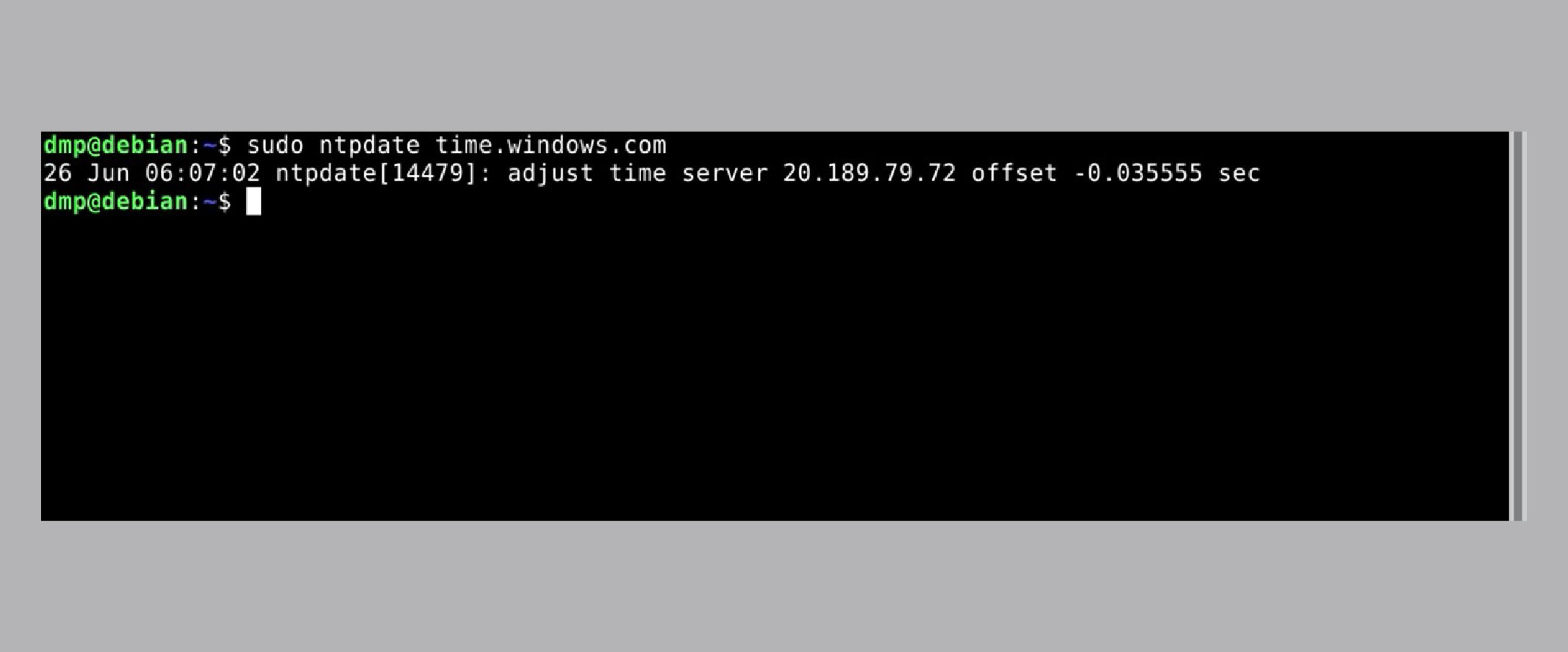
date
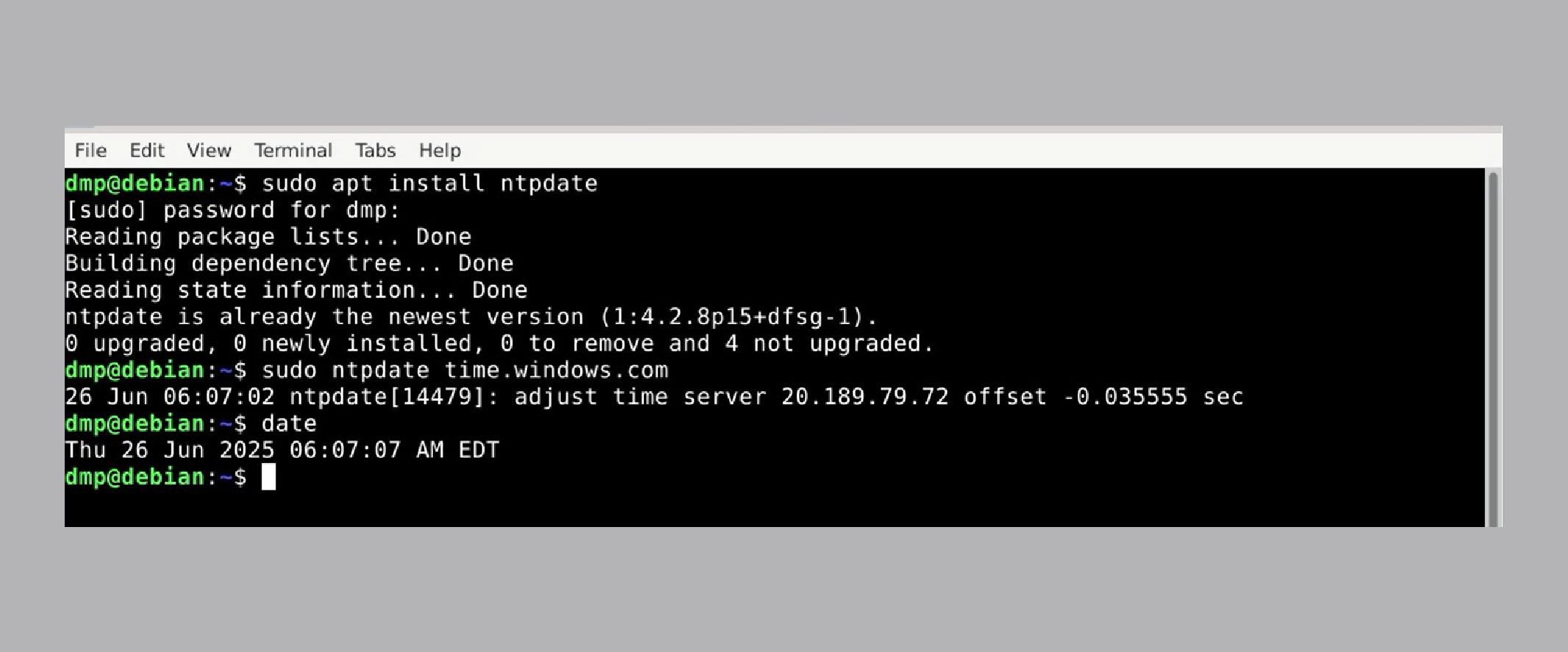
Maintaining accurate time in embedded applications is crucial. By using ntpdate, you can easily correct the system time on an ICOP industrial computer running Debian to ensure consistency in data and system behavior.
For more info and sample request, please write to info@icop.com.tw, call your nearest ICOP Branch, or contact our Worldwide Official Distributor.