

This article will talk about configuring RTL8111x LAN chip in Linux.
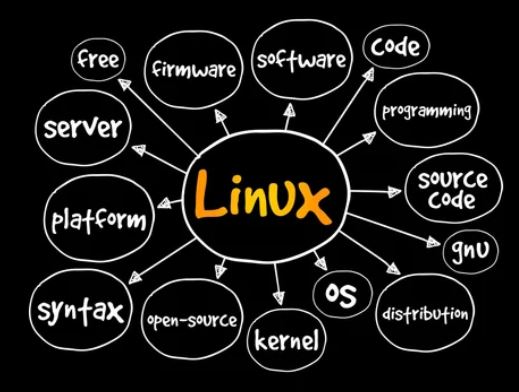
On Vortex86 CPU board, some application may face a problem about configuring the Realtek LAN on the board after installing the firmware for it.
In this situation, the main reason will be the PCI device setting in the GRUB; to configure the Realtek RTL8111X chip in Linux, we have to disable MSI(Message Signaled Interrupts) interrupt system by nomsi parameter, and make sure RTL8111X could be working fine.
Message Signalled Interrupts (MSI) are an alternative in-band method of signalling an interrupt, using special in-band messages to replace traditional out-of-band assertion of dedicated interrupt lines. Because our hardware does not support MSI, so we have to use nomsi parameter to disable it to make sure to hardware is workable. For more information, please click here.
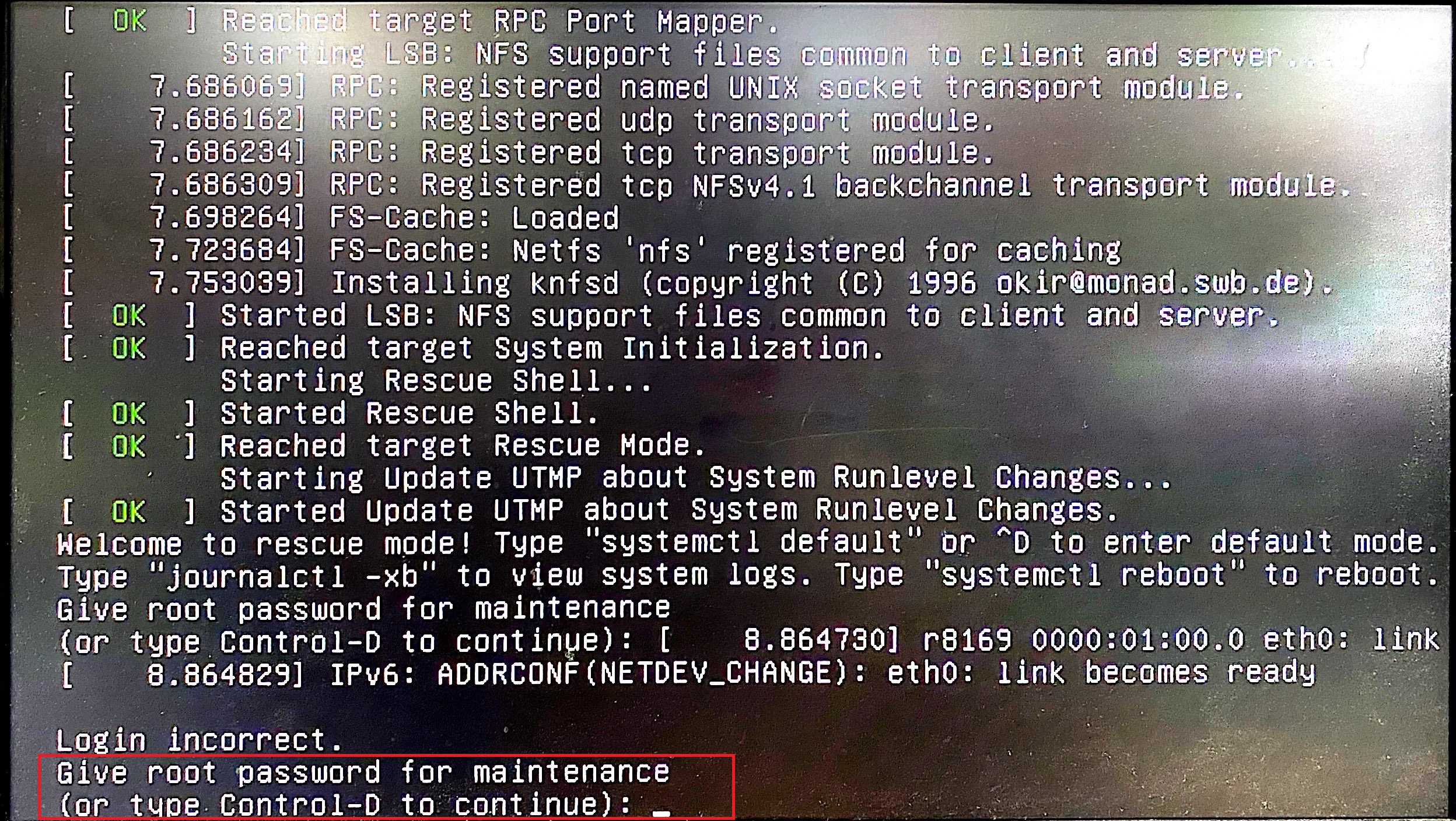
$sudo nano /etc/default/grub
“pci=nomsi” after GRUB _CMDLINE_LINUX= and save it.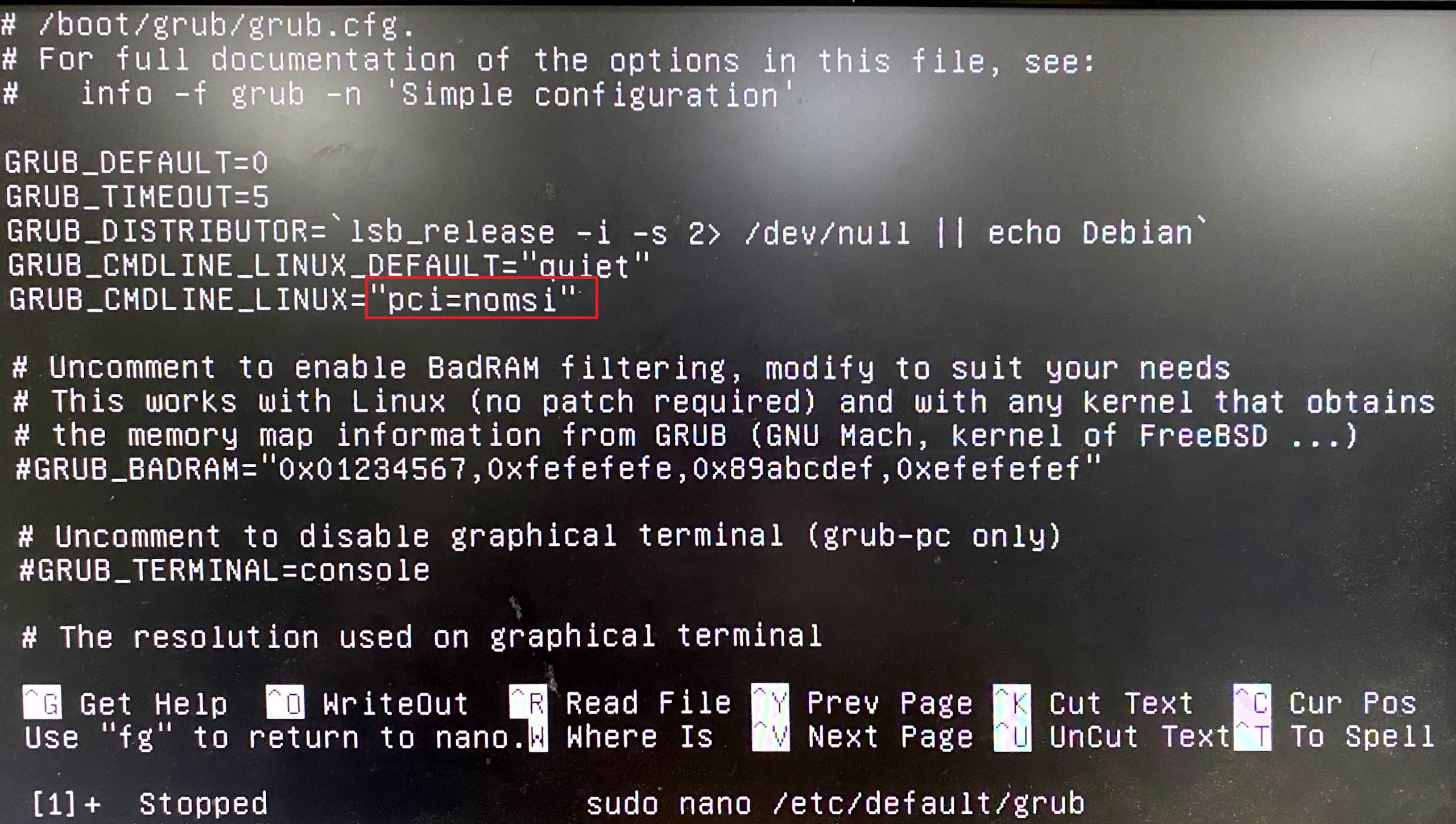
$sudo updage-grub
$sudo nano /etc/apt/sources.list
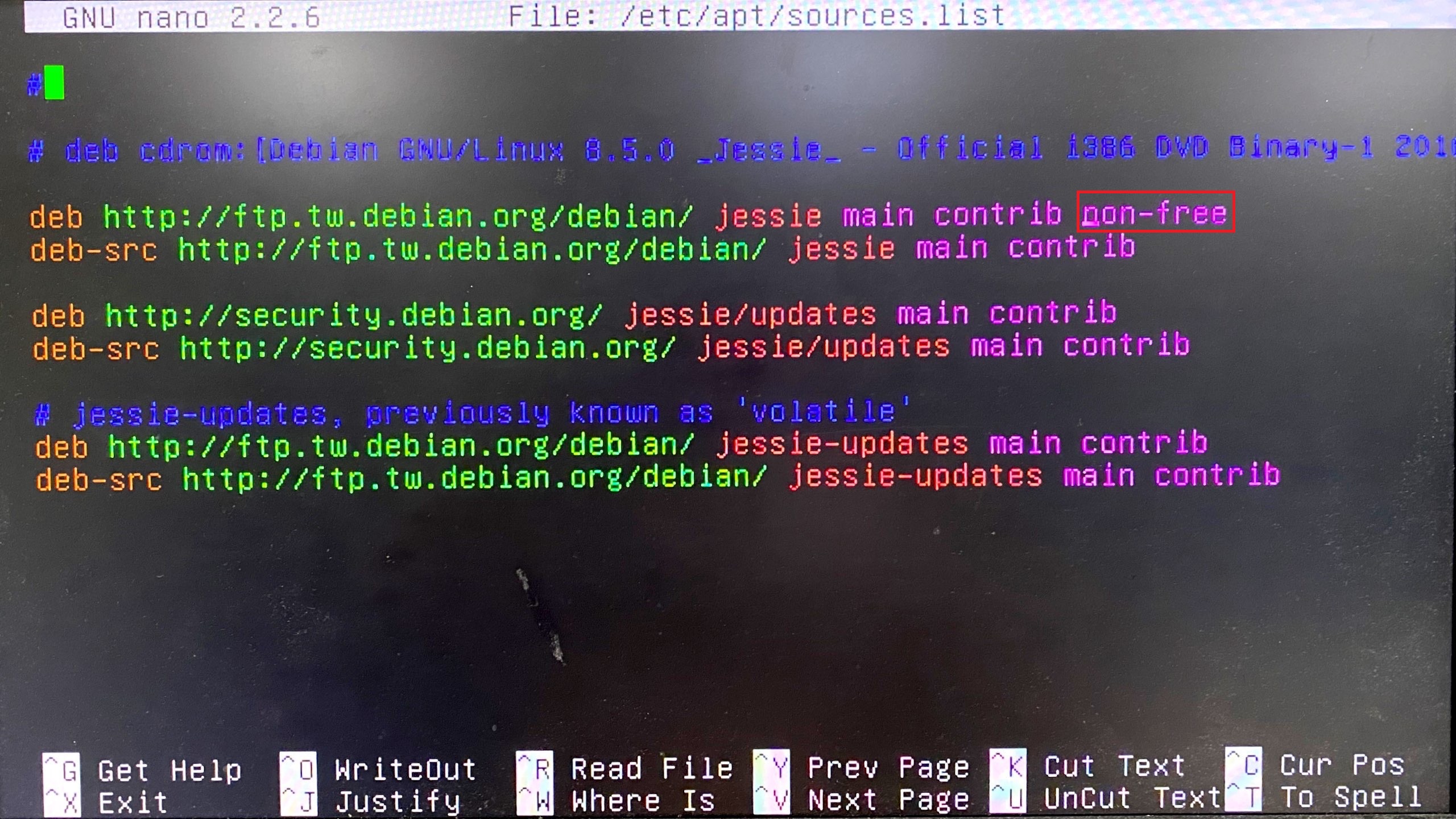
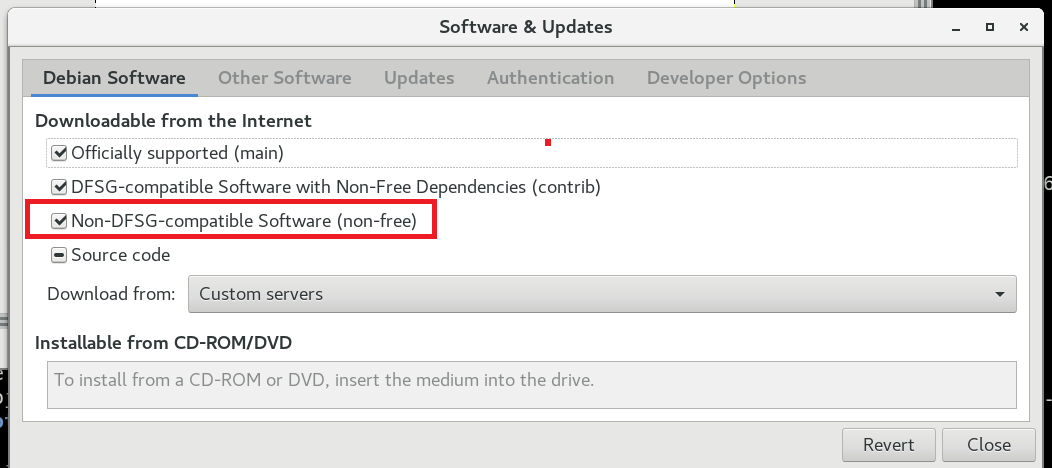
$sudo apt-get update && apt-get install firmware-realtek
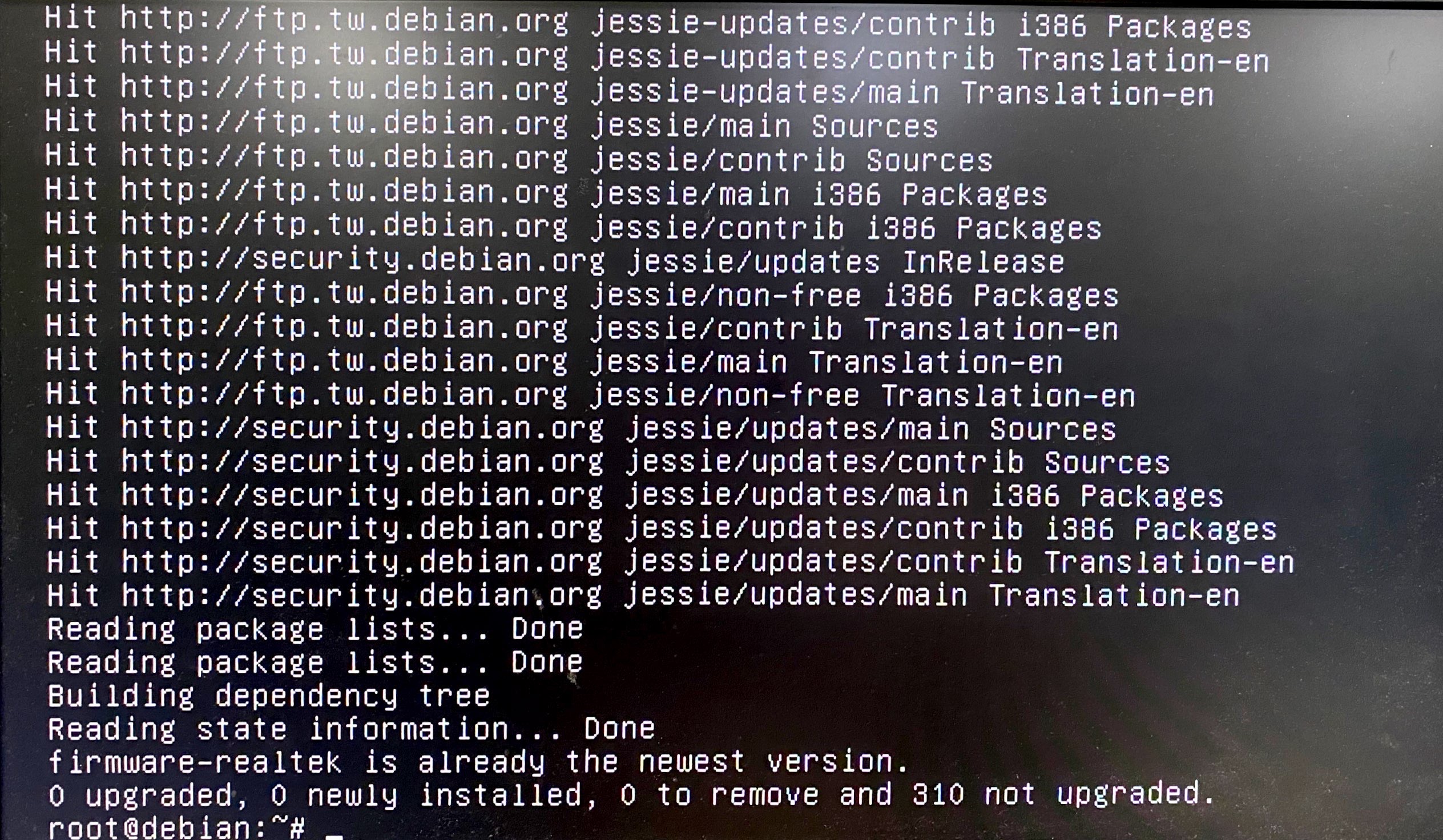
For more info and sample request, please write to info@icop.com.tw, call your nearest ICOP Branch, or contact our Worldwide Official Distributor.