

Nginx 是一个开源 HTTP/HTTPS web 服务器,也可以用作代理服务器。与反向代理服务器的 HTTP、HTTPS 和其他协议兼容,您现在可以使用 Nginx 代替传统的 Apache HTTP2 服务器。

本节介绍如何使用 Linux Debian 9在 EB-3362 上安装和设置 Nginx web 服务器
准备 |
|
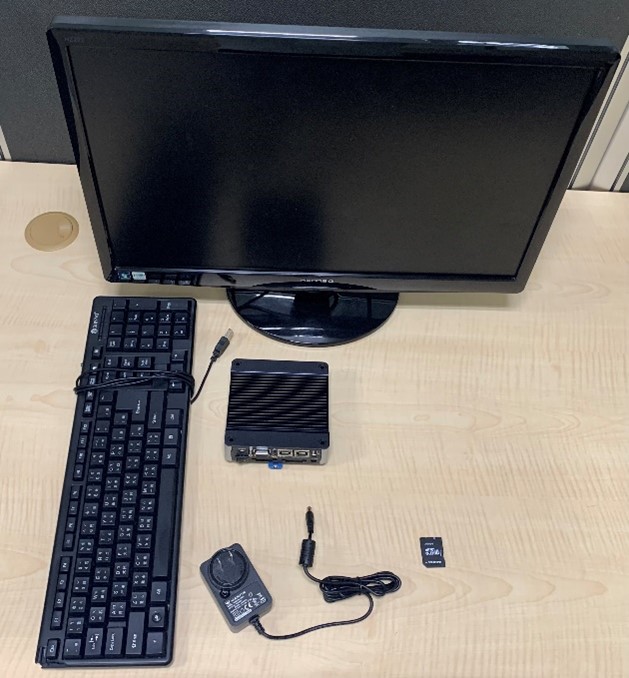

apt-get command/apt command 以更新系统:
$ sudo apt update
$ sudo apt upgrade
$ sudo apt install nginx
$ ps aux | grep nginx
$ pgrep nginx
$ netstat -tulpn | grep :80
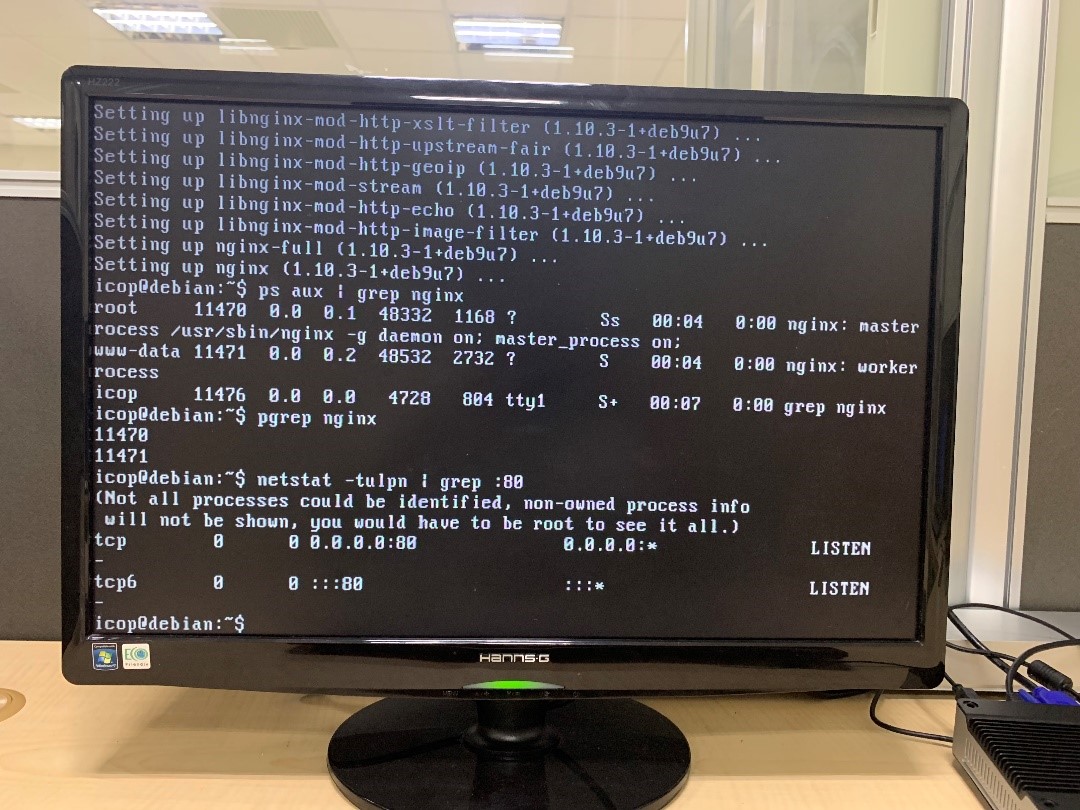
ip command/ifconfig command查找您的公共 IP 地址:
$ ip a
$ ifconfig eth0
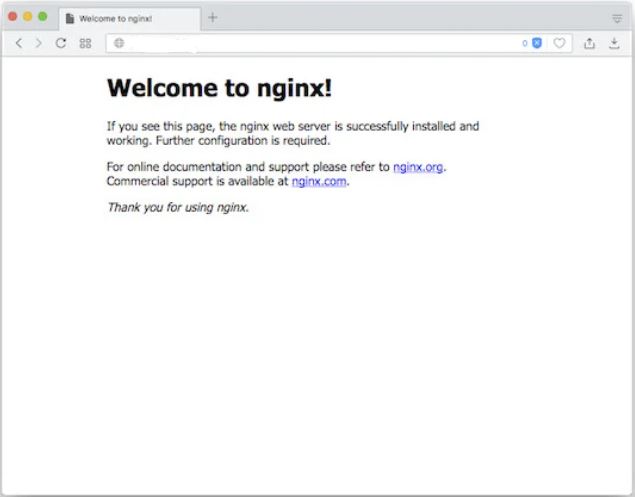
在 Nginx 中,所有 HTML、CSS 和图像文件默认存储在/var/www/HTML 目录中,称为 web 服务器的根目录。
默认目录可以在/etc/nginx/sites-enabled/default 配置文件中修改。您可以使用vim command或nano command对其进行编辑。
$ sudo vi /etc/nginx/sites-enabled/defaultOR
$ sudo nano /etc/nginx/sites-enabled/default/etc/nginx/sites.conf 是您的主要 nginx 配置文件,而 /etc/nginx/sites-enabled/default 是默认配置文件。
$ sudo nano /etc/nginx/sites-available/icopdemo
server {
listen 80;
listen [::]:80;
server_name icopdemo;
root /home/icop/www;
index index.html;
location / {
try_files $uri $uri/ =404;
}
}
$ sudo ln -s /etc/nginx/sites-available/icopdemo /etc/nginx/sites-enabled/
$ sudo rm /etc/nginx/sites-enabled/default
$ sudo mkdir ~/www
$ sudo nano ~/www/index.html
<!DOCTYPE html>
<html>
<head>
<title>Welcome to Icop Tech</title>
<style>
body {
width: 35em;
margin: 0 auto;
font-family: Tahoma, Verdana, Arial, sans-serif;
}
</style>
</head>
<body>
<h1>Welcome to ICOP Tech</h1>
<p>This is a test for Nginx web server.</p>
<p><em>Hello world.</em></p>
</body>
</html>
$ sudo systemctl reload nginx
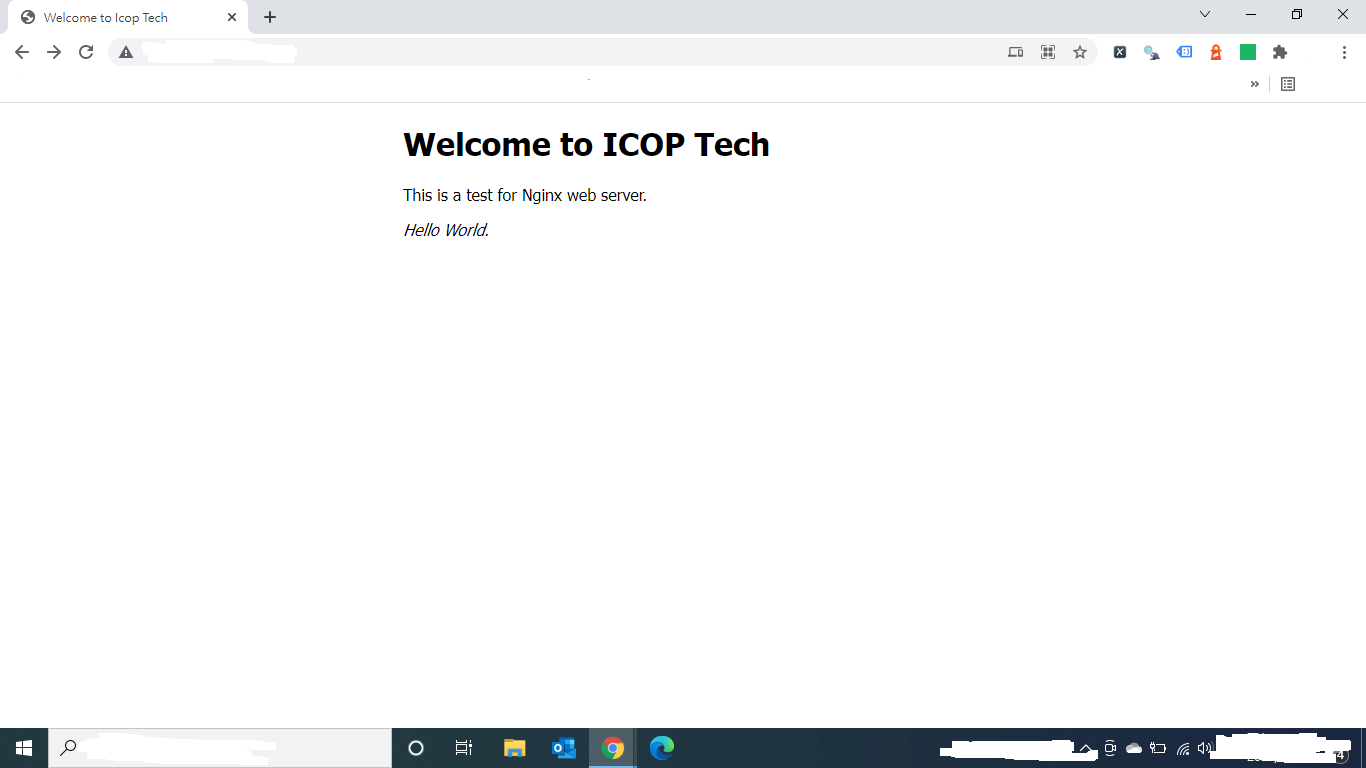
输入 IP 址以显示来自 Nginx web 服务器的网页(~/www/index.html)。
您可以替换~/www/index。包含要显示的网页的 html。
欲了解更多信息和样品请求,请写信至 info@icop.com.tw,请致电最近的 ICOP 分公司或联系我们的全球官方经销商。